Lenovo ThinkVantage Access Connections User Manual
Page 17
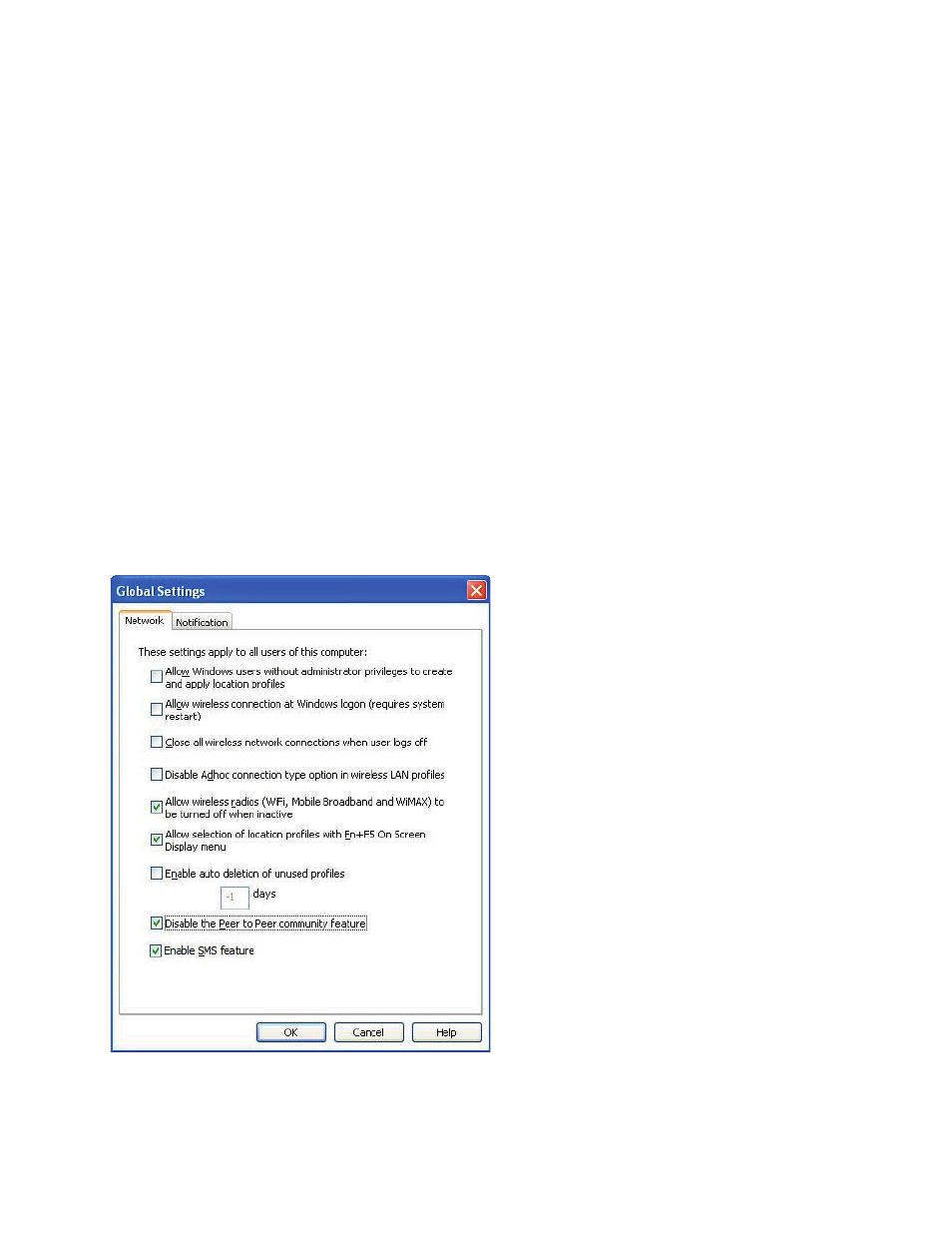
• Create and apply WLAN location profiles using the Find Wireless Network function for Windows users
without administrator privileges.
• Automatic location profile switching.
• Control roaming for Mobile Broadband devices.
Global settings: On the Network tab of Global Settings, you can set the following policies:
• Allow Windows users without administrator privileges to create and apply location profiles
• Allow wireless connection at Windows logon (Windows XP Only)
• Close all wireless network connections when a user logs off (Windows XP Only)
• Disable Adhoc connection type option in wireless LAN profiles (Windows XP Only)
• Allow wireless radios (WiFi, Mobile Broadband and WiMax) to be turned off when inactive
• Allow selection of location profiles with Fn+F5 On Screen Display menu (Windows XP Only)
• Enable auto deletion of unused profiles
• Disable the Peer to Peer community feature
• Enable SMS feature
• Disable Mobile Hotspot
The following screen captures provide examples for the Global Settings tab for Access Connections when
installed on the Windows XP operating system:
Figure 10. Network Global Settings for Windows XP
.
Working with the Administrator Feature
13
