Checking the ac power adapter – Lenovo ThinkPad 8 User Manual
Page 31
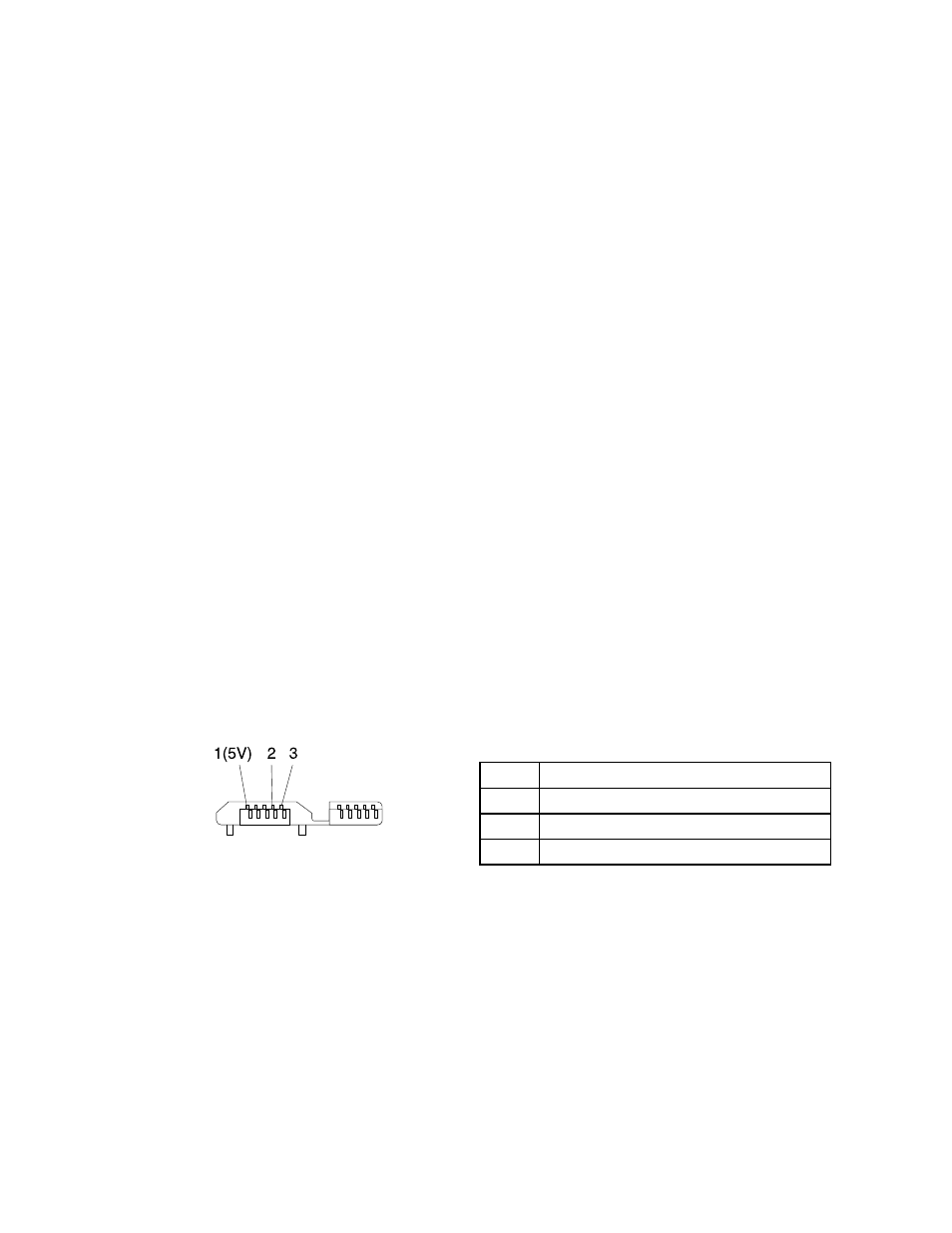
for other systems. If an unauthorized battery or a battery designed for another systems is installed, the
system will not charge.
Attention: Lenovo has no responsibility for the performance or safety of unauthorized batteries, and
provides no warranties for failures or damage arising out of their use.
The battery status icon in the Windows
®
notification area displays the percentage of the remaining battery
power.
To check for detailed battery status information, open the Lenovo Settings program and tap Power.
To check whether the battery charges properly during operation, do the following:
1. Ensure that the tablet failure is not caused by exhausted battery power.
2. Reset the tablet by inserting a straightened paper clip into the emergency reset hole. Then press the
power button. If the tablet cannot be turned on, continue with the next step.
3. Clear Complementary Metal Oxide Semiconductor (CMOS) by inserting a straightened paper clip into
the emergency reset hole and pressing the Windows button at the same time.
4. Press the power button. If the tablet cannot be turned on, continue with the next step.
5. Connect the ac power adapter and press the power button.
• If the tablet is turned on, disconnect the ac power adapter from the tablet. If the tablet shuts down, it
means that the built-in battery fails.
• If the tablet cannot be turned on, replace the built-in battery with another one. If the tablet can start
up with the new battery installed, it means that the original battery fails.
Checking the ac power adapter
When you use the ac adapter to charge the tablet but no power is charged, see the instructions in this
topic to check the ac adapter.
To check the ac adapter, do the following:
1. Disconnect the power cord from the tablet.
2. Measure the output voltage at the plug of the power cord. Refer to the following illustration:
Pin
Voltage (V dc)
1
+5
2
0
3
Ground
Note: If Pin 2 is connected to the ground, it can not charge.
3. If the voltage is not correct, replace the power cord.
4. If the voltage is acceptable, replace the system board.
25
