Disassemble the lcd module, Remove the lcd bezel – Lenovo N20 Chromebook User Manual
Page 46
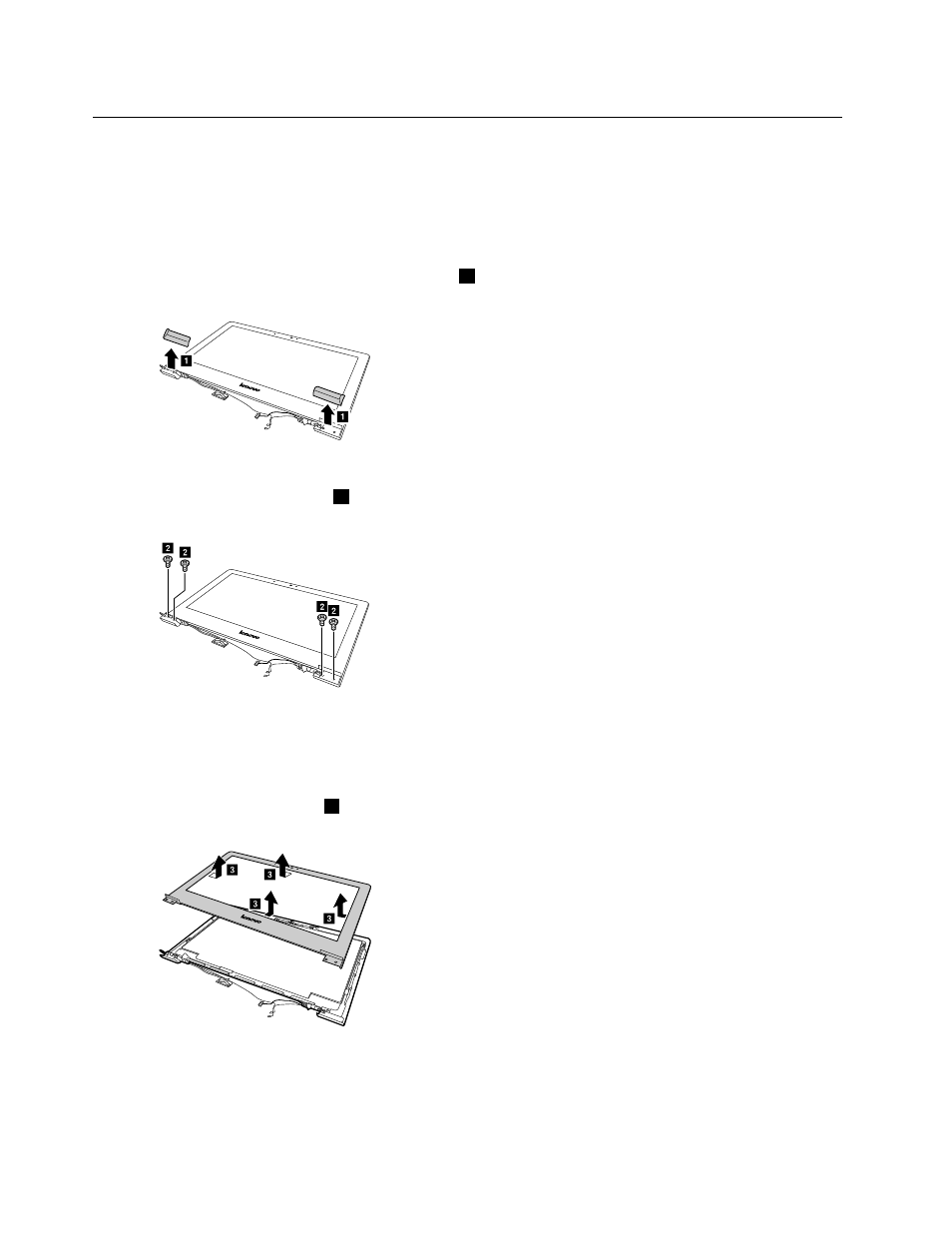
Disassemble the LCD module
The LCD module as a whole is not a FRU. It contains FRUs as its components. Before disassembling the
LCD module, make sure it has been detached from the base cover. Refer to “Remove the LCD module” on
page 34 for instructions.
Remove the LCD bezel
Step 1.
Pry and then remove the two hinge covers
1
.
a
a
Figure 24. Pry and remove two hinge covers
Step 2.
Remove the four screws
2
.
b
b
b
b
Figure 25. Remove 4 screws
Step 3.
Insert the tips of your finger nails between one inner side of the LCD bezel and the LCD panel and
then carefully pull the LCD bezel outwards. Repeat this action along the inner edges of the LCD
bezel until all hooks that secure the LCD bezel are detached.
Step 4.
Remove the LCD bezel
3
.
c
c
c
c
Figure 26. Remove the LCD bezel
40
Hardware Maintenance Manual
- IdeaPad S10 (138 pages)
- IdeaPad S10 (7 pages)
- IdeaPad U455 (142 pages)
- IdeaPad Y550 (138 pages)
- IdeaPad Y550 (2 pages)
- IdeaPad S10-3s (81 pages)
- IdeaPad S10-3s (130 pages)
- IdeaPad S10-3s (2 pages)
- IdeaPad Y530 (152 pages)
- IdeaPad Y530 (2 pages)
- IdeaPad Y510 (77 pages)
- IdeaPad U450 (2 pages)
- IdeaPad U450 (142 pages)
- IdeaPad Y330 (148 pages)
- IdeaPad Y330 (2 pages)
- IdeaPad S10-2 (140 pages)
- IDEAPAD Y560P (145 pages)
- IdeaPad S10-3c (128 pages)
- IdeaPad S10-3c (88 pages)
- IdeaPad S10-3c (16 pages)
- IdeaPad S10-3c (4 pages)
- IdeaPad S10-3 FR (12 pages)
- IDEAPAD Y570 (51 pages)
- IDEAPAD Y570 (15 pages)
- IDEAPAD Y570 (103 pages)
- IdeaPad S100 (41 pages)
- IdeaPad S100 (79 pages)
- IdeaPad U450p (136 pages)
- IdeaPad U550 (2 pages)
- IdeaPad U550 (144 pages)
- IdeaPad U330 (2 pages)
- IdeaPad U330 (135 pages)
- IdeaPad S205 (2 pages)
- IdeaPad S205 (46 pages)
- IdeaPad S205 (81 pages)
- IdeaPad S205 (10 pages)
- 3000 G230 (140 pages)
- IdeaPad V360 (87 pages)
- IdeaPad V360 (58 pages)
- IdeaPad V360 (2 pages)
- IdeaPad U260 (77 pages)
- IdeaPad U260 (42 pages)
- IdeaPad U150 (140 pages)
- IdeaPad U460 (44 pages)
- IdeaPad U460s (88 pages)
