Charging the battery, Maximizing the battery life, Handling the battery – Lenovo B485 Notebook User Manual
Page 30
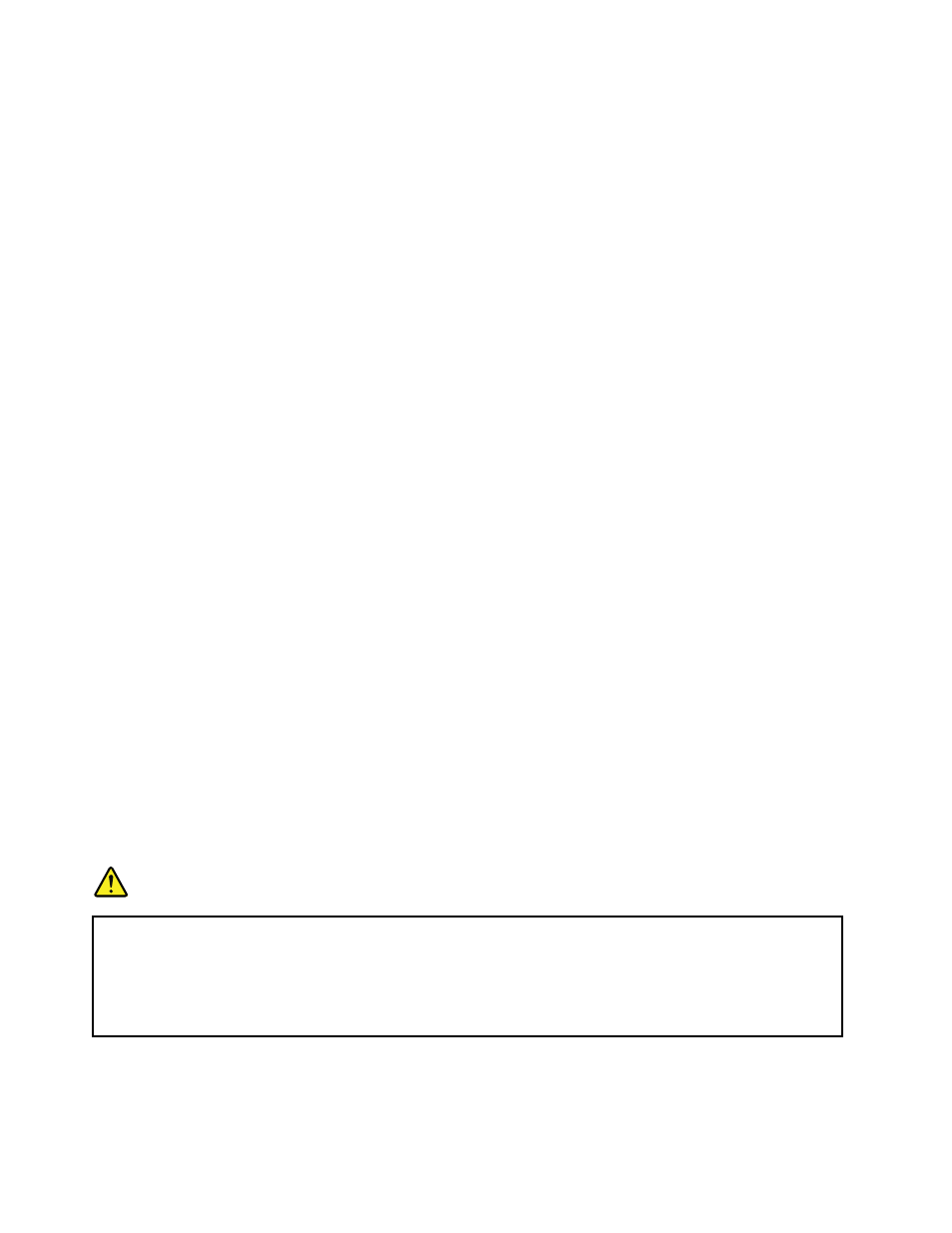
Tips on using the ac power adapter
When using the ac power adapter, observe the following guidelines:
• When the ac power adapter is not in use, disconnect it from the electrical outlet.
• Do not bind the power cord tightly around the ac power transformer pack when it is connected to the
transformer.
• Before you charge the battery, make sure that its temperature is at least 10°C (50°F).
• You can charge the battery when the ac power adapter is connected to the computer and the battery
is installed.
Charging the battery
When you find that the battery power is low, you need to charge the battery or replace it with a fully
charged one.
You are recommended to charge the battery in any of the following situations:
• When you purchase a new battery
• If the battery status indicator starts blinking
• If the battery has not been used for a long time
Notes:
• You are advised to install the battery pack when using your computer to prevent small particles from
entering the inside of your computer.
• To maximize the battery life, do not start recharging the battery immediately after it drops from full charge.
• Charge the battery at a temperature between 50 °F and 86 °F (10 °C-30 °C).
• Full charge or discharge is not required.
Maximizing the battery life
To maximize the life of a new battery or a battery that you have not used recently, do either of the following:
• Use the battery until the charge is completely depleted; that is, use the battery until the battery status
indicator starts blinking orange.
• Recharge the battery completely before using it. The battery is fully charged if the battery indicator shows
green when the ac power adapter is plugged in.
Handling the battery
DANGER
Do not attempt to disassemble or modify the battery pack.
Attempting to do so can cause an explosion, or liquid leakage from the battery pack.
A battery pack other than the one specified by Lenovo, or a disassembled or modified battery
pack is not covered by the warranty.
14
User Guide
