Lenovo ThinkCentre M55 User Manual
Page 35
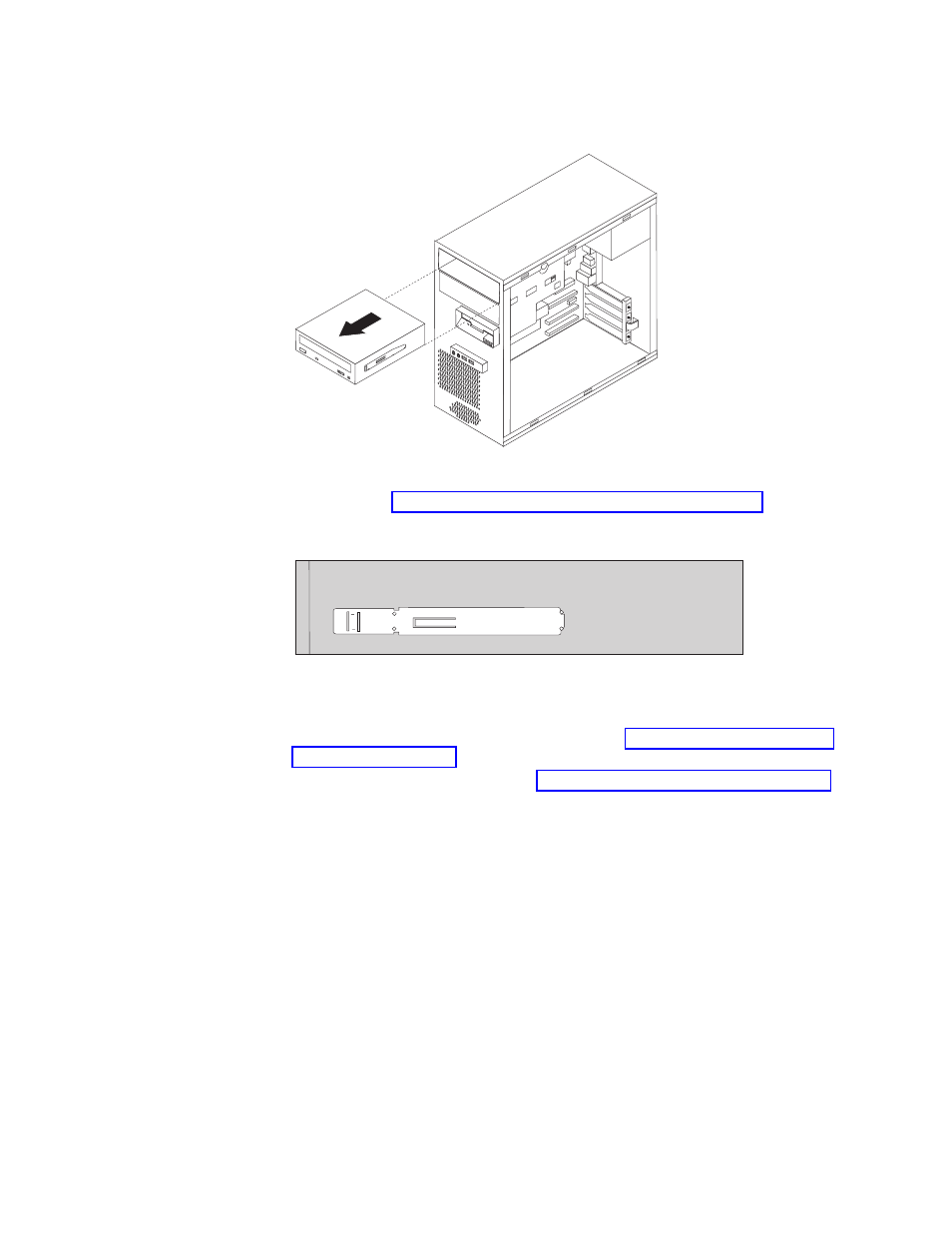
3.
Release
the
optical
disk
drive
by
pressing
on
the
blue
retainer
lever
at
the
side
of
the
drive
and
removing
it
from
the
front
of
the
computer.
Note:
The
removal
of
the
optical
drive
might
require
that
front
bezel
be
removed.
See
4.
Remove
the
retainer
bracket
from
the
failing
drive
and
install
it
on
the
new
drive.
5.
Slide
the
new
optical
drive
into
the
bay
from
the
front
until
it
snaps
into
position.
6.
Reconnect
the
signal
and
power
cables
to
the
drive.
7.
Reinstall
the
front
bezel
if
it
was
removed.
See
8.
To
complete
the
installation,
go
to
Chapter
2.
Replacing
hardware
27
This manual is related to the following products:
