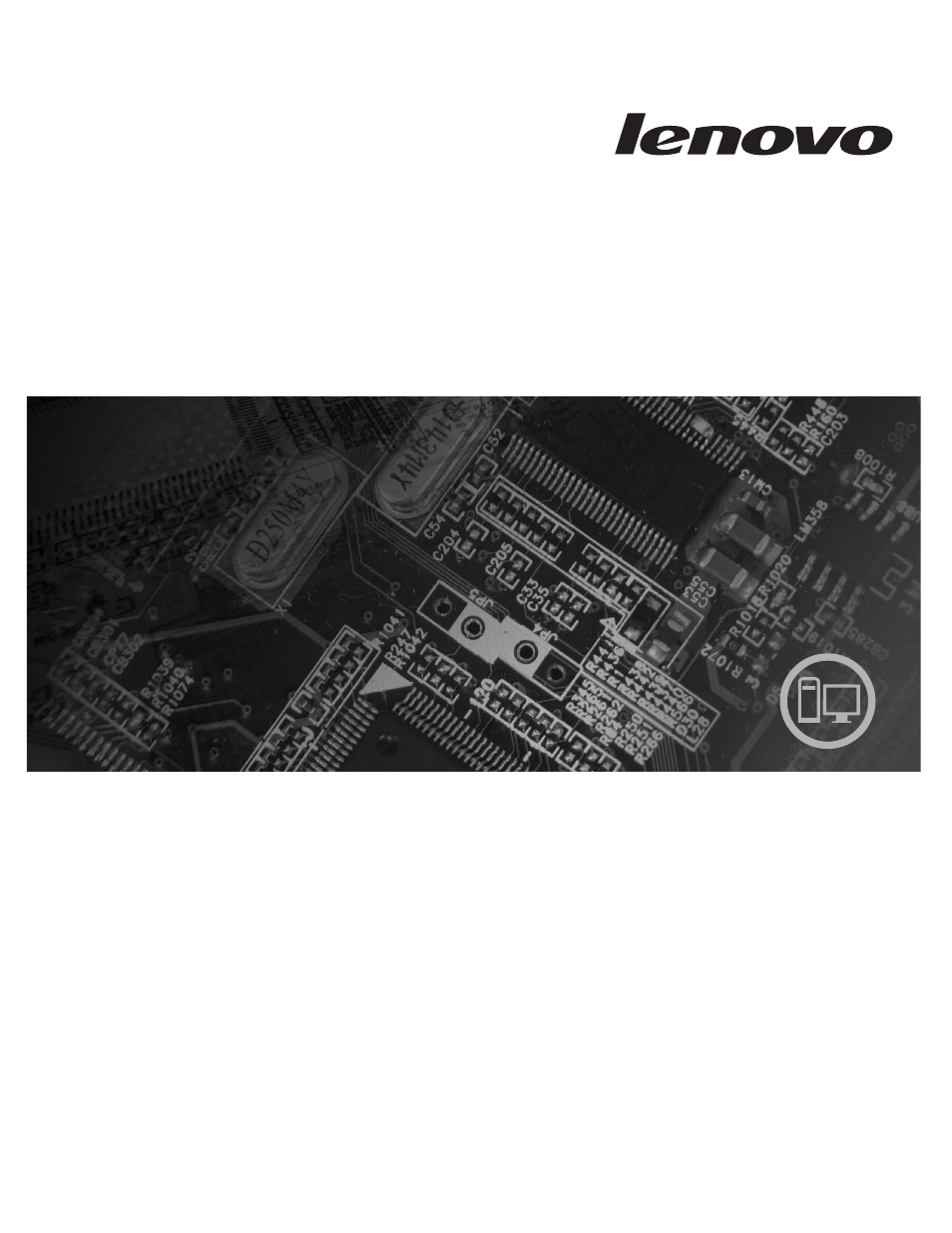Lenovo ThinkCentre A57e User Manual
Lenovo Computers
Table of contents
Document Outline
- Contents
- Figures
- Chapter 1. Important safety information
- Chapter 2. Overview
- Chapter 3. Installing options and replacing hardware
- Installing external options
- Removing the cover
- Removing and installing the front bezel
- Installing internal options
- Replacing the battery
- Replacing the power supply
- Replacing the hard disk drive
- Replacing an optical drive
- Replacing the diskette drive
- Replacing the memory module
- Replacing an adapter card
- Replacing the system fan assembly
- Replacing the front audio and USB assembly
- Replacing the keyboard
- Replacing the mouse
- Chapter 4. Completing the parts replacement
- Chapter 5. Security features
- Appendix. Notices
- Index