Connecting the cables, Connecting, Cables – Lenovo ThinkServer TD100x User Manual
Page 72
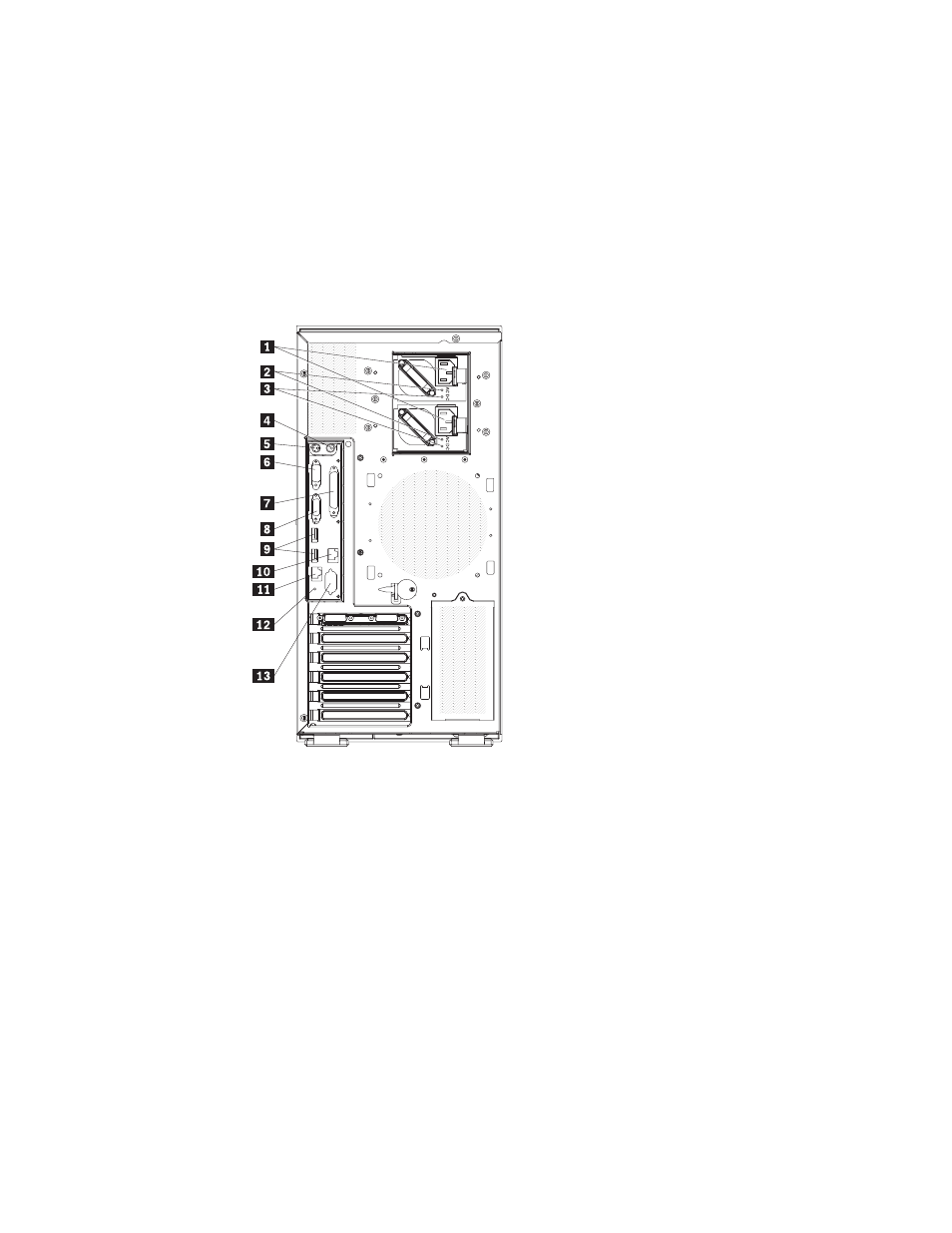
Connecting
the
cables
Attention:
To
prevent
damage
to
equipment,
connect
the
power
cords
last.
If
the
server
cables
and
connector
panel
have
color-coded
connections,
match
the
color
of
the
cable
end
with
the
color
of
the
connector.
For
example,
match
a
blue
cable
end
with
a
blue
panel
connector,
a
red
cable
end
with
a
red
connector,
and
so
on.
The
following
illustration
shows
the
input/output
(I/O)
connectors
on
the
rear
of
the
hot-swap
power
supply
models
with
optional
redundant
power.
1
Power
cord
connectors
8
Video
connector
2
AC
power
LEDs
9
USB
connectors
3
and
4
3
DC
power
LEDs
10
(RJ45)
Ethernet
10/100/1000
connector
4
Mouse
connector
11
(RJ45)
Ethernet
10/100
(for
Remote
Supervisor
Adapter
II
SlimLine)
connector
5
Keyboard
connector
12
NMI
button
6
Serial
1
(COM
1)
connector
13
Serial
2
(COM
2)
connector
7
Parallel
connector
The
following
illustration
shows
the
input/output
(I/O)
connectors
on
the
rear
of
the
non-hot-swap
power
supply
models.
58
ThinkServer
TD100
and
TD100x
Types
4203,
4204,
4205,
4206,
6398,
6399,
6419,
and
6429:
User
Guide
