Lenovo ThinkServer TD100x User Manual
Page 68
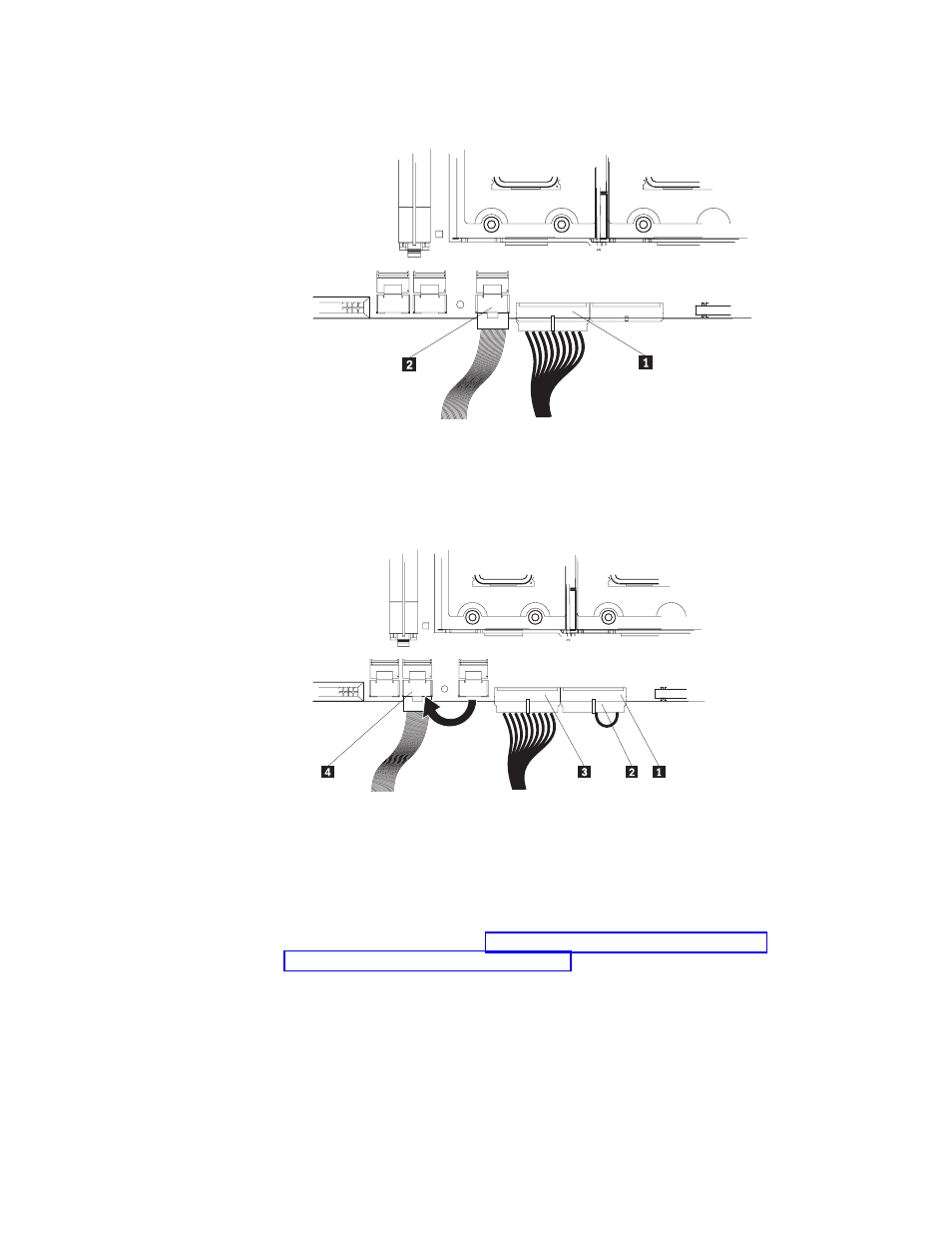
The
following
illustration
shows
how
the
simple-swap
SATA
model
is
cabled
when
it
is
shipped.
1
SAS/SATA
backplane
2
2
Simple-swap
SATA
backplate
The
following
illustration
shows
how
the
cables
must
be
connected
when
you
install
the
ServeRAID-8k
Controller
into
the
simple-swap
SATA
model.
1
SAS/SATA
backplane
1
connector
2
RAID
level-5
enabler
plug
3
SAS/SATA
backplane
2
connector
4
Hot-swap
SAS/SATA
1
cable
11.
If
you
have
other
options
to
install
or
remove,
do
so
now.
12.
Replace
the
side
cover
(see
Go
to
54
ThinkServer
TD100
and
TD100x
Types
4203,
4204,
4205,
4206,
6398,
6399,
6419,
and
6429:
User
Guide
This manual is related to the following products:
