Using the touch pad – Lenovo B480 Notebook User Manual
Page 29
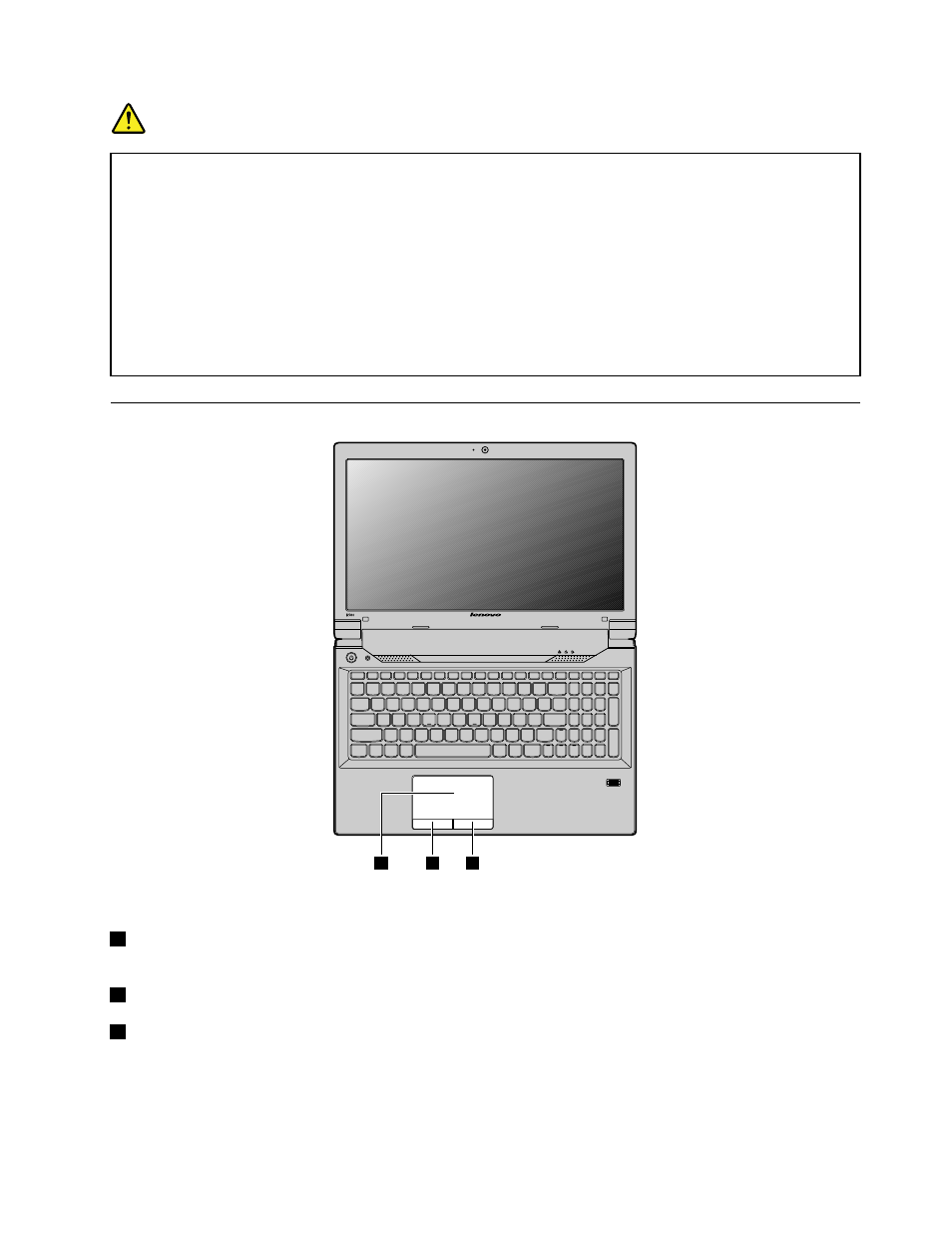
DANGER
If the rechargeable battery pack is incorrectly replaced, there is danger of an explosion. The battery
pack contains a small amount of harmful substances. To avoid possible injury:
• Replace only with a battery of the type recommended by Lenovo.
• Keep the battery pack away from fire.
• Do not expose it to excessive heat.
• Do not expose it to water or rain.
• Do not short-circuit it.
• Store it in a cool dry place.
• Keep it away from children.
Using the touch pad
B580
2
1
3
Note: Your computer might look different from the above illustration.
1
Touch pad: To move the cursor on the screen, slide your fingertip over the pad in the direction in which
you want the cursor to move.
2
Left click button: Functions the same as the left button on a conventional mouse.
3
Right click button: Functions the same as the right button on a conventional mouse.
Note: You can enable or disable the touch pad by pressing Fn+F6.
Chapter 2
.
Using your computer
15
