1010 battery pack – Lenovo ThinkPad T410s User Manual
Page 72
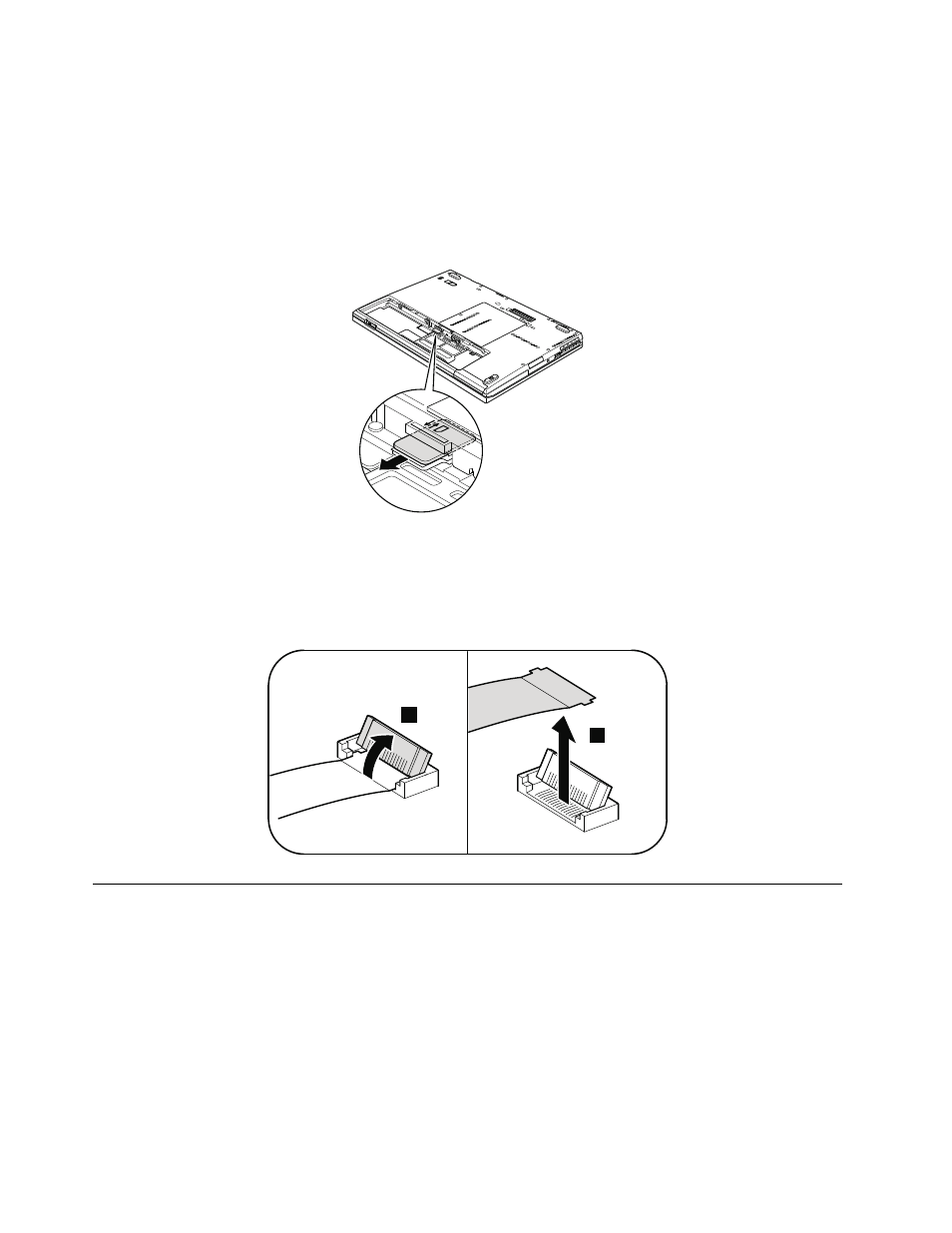
Some models of the ThinkPad T400s, T410s, and T410si you are servicing might have the SIM card that the
customer has installed.
If the computer you are servicing has the SIM card, remove it before you start the servicing.
To remove the SIM card, you need to remove the battery pack first. (See 1010 Battery pack.)
After you finish the servicing, make sure that you insert the card back into the slot firmly.
Notice on disconnecting the cable from flip-lock ZIF connector:
Some cables used in the ThinkPad T400s, T410s, and T410si are connected to the flip-lock ZIF connectors.
When disconnecting the cable from those connectors, do as shown in this figure.
1
2
1010 Battery pack
Important notice for replacing a battery pack:
The Lenovo ThinkVantage Toolbox (in Windows 7), Lenovo System Toolbox (in Windows Vista and Windows
XP), and Lenovo Solution Center (in Windows 7) have an automatic battery diagnostic that determines if
the battery pack is defective. A battery pack FRU should not be replaced unless this diagnostic shows
that the battery is defective.
The only exception to this is if the battery pack is physically damaged or a customer is reporting a possible
safety issue.
66
Hardware Maintenance Manual
