2010 lcd bezel assembly – Lenovo ThinkPad T410s User Manual
Page 100
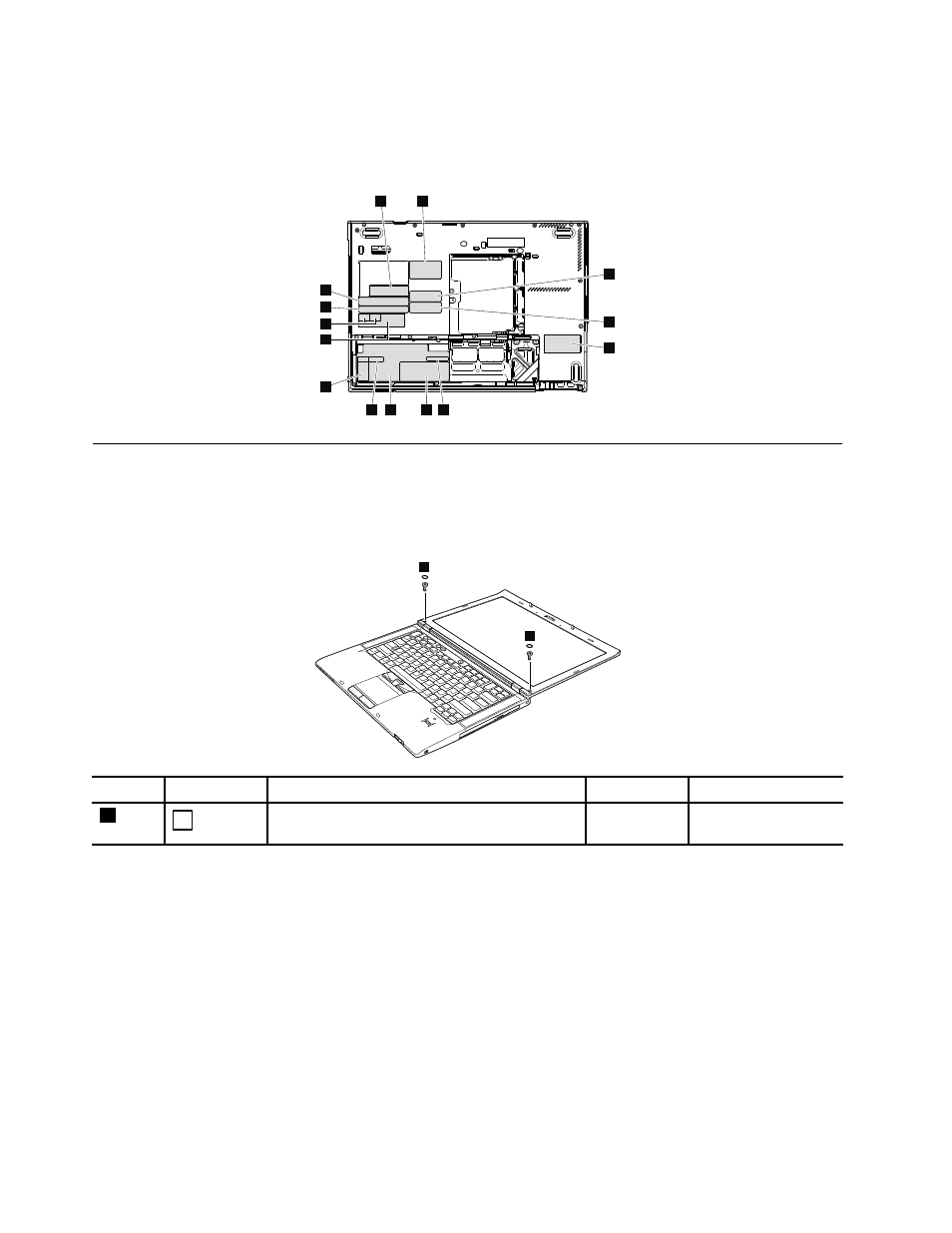
For some models, you also need to apply one or two FCC labels. Check the old base cover; if it has one or
two FCC labels, find duplicates of them in the label kit and apply them to the new base cover.
For the location of each label, refer the following figure:
14
8
7
6
9
13
10
12
11
2
1
3
4
5
2010 LCD bezel assembly
For access, remove the following FRU:
•
“1010 Battery pack” on page 66
Removal steps of LCD bezel assembly
1
1
Step
Screw cap
Screw (quantity)
Color
Torque
1
M2 × 3 mm, shoulder-socket head, nylon-coated
(2)
Black
0.181 Nm
(1.85 kgfcm)
94
Hardware Maintenance Manual
This manual is related to the following products:
