System setup, Troubleshooting – Hyundai H-HAS6032sub User Manual
Page 7
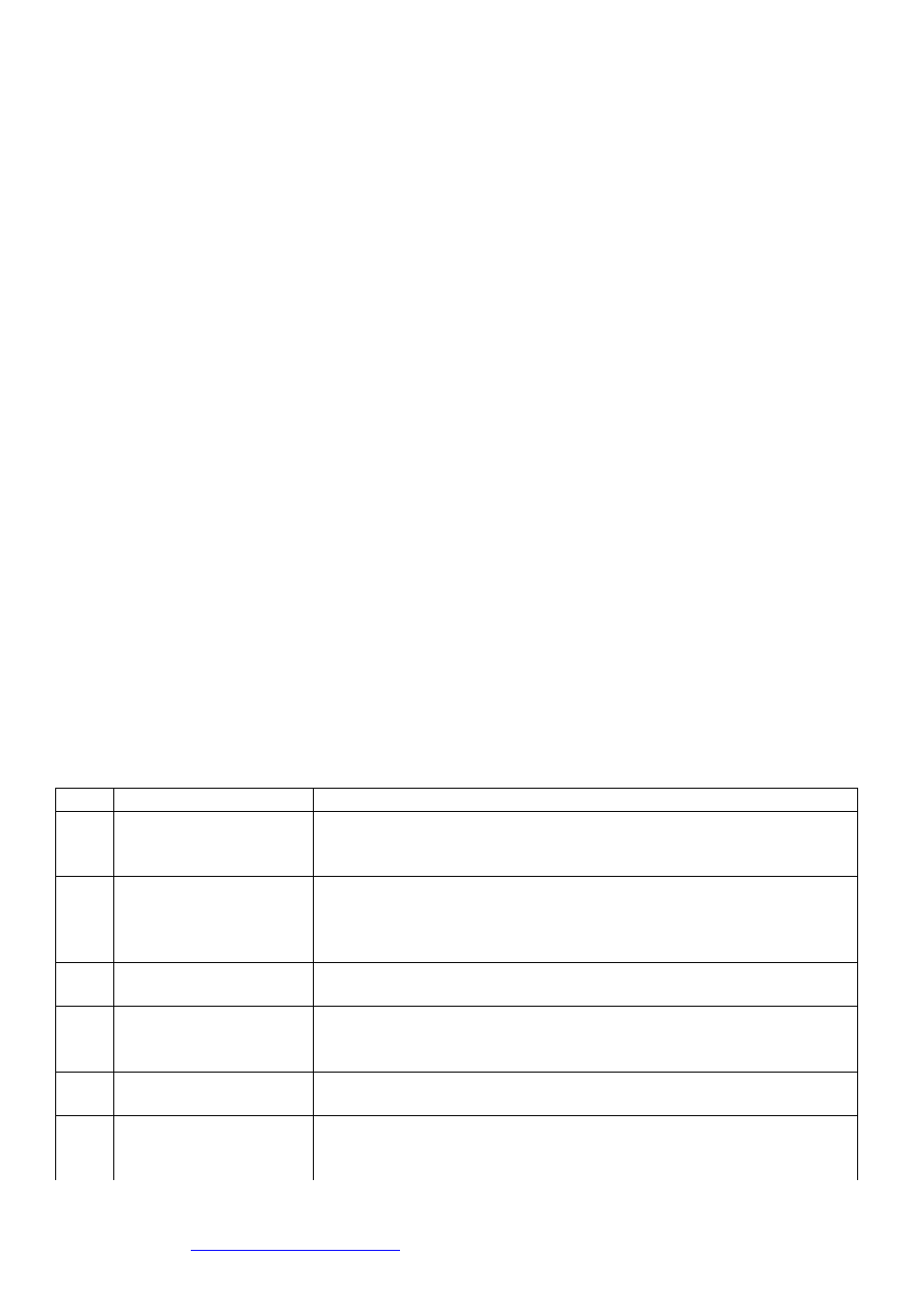
H-HAS6032sub
) 7
System setup
Operation
1. Turn on the power switch located at the rear side of subwoofer, the system implies a standby mode.
2. Press STANDBY to excite system while red light will shine indicating a working mode. Re-press
STANDBY and system shift to standby mode.
3. Switch to the input selection you want (DVD/INPUT/MP3/TUNER) and choose sound mode you
prefer (5.1, 2.1, 3.1, DSP), then playing from the source should begin.
Note: The button CH MODE on the front panel is used for choosing the audio source.
4. Volume +: press it to boost main volume.
5. Volume-: press it to down main volume.
Note: Press MUTE button to turn the sound off. Press it one more time to turn on.
6. You can attune your musical surround by adjusting volume of subwoofer (SUB +/-), central speaker
(CENT+/-) and rear speakers (SL +/-, SR +/-), stereo or mono (ST/MO).
Note: The button MENU on the front panel is used for choosing the audio settings.
7. Also you can change tunings for BASS and TREBLE (BASS +/-, TREBLE +/-).
8. Press DISPLAY button to change the equalizer pattern on the display.
Tuner Operation (option)
1. 1.Press the button TUNER, the unit will be switched to tuner mode. Now the tuner is in FM band, the
LCD panel will display FM icon and the original frequency 87MHZ. If you press button TUNER
again, the unit will return to audio input status.
2. Search for broadcasting channel. The button TUNER
is used for searching backward or forward.
When the button is pressed for over one second (or press AUTO button), Auto-searching mode is
activated and the variable frequency will be displayed at the same time.
3. Store or select the station frequency. You may store a radio channel in one of the number buttons by
pressing the MEM button at first and then press the corresponding number button which you want to
store in. You may select the radio channel by directly pressing the button with marks 1, 2, 3, 4, etc.
The corresponding frequency will be displayed on the LCD panel.
Troubleshooting
Before requesting repair service for this apparatus from the authorized center, please check the following
chart for a possible reason of the problem
NO. PROBLEM
CHECK
1.
No Sound and Display
1. Poor connection from power plug and socket.
2. The power button is set to “OFF”.
3. Check the amplifier fuse.
2.
No Sound but with
Display
1. The volume is set to MINIMUM.
2. The speaker cable is disconnected.
3. Check audio input source RCA cable.
4. Check the audio input source is correctly chosen. (5.1CH/CD)
3.
No Sound from the
Front Speakers
1. Poor connection from speaker cable.
2. Reconnection the speaker cable correctly.
4.
No Sound from any
One of the Front
Speakers
1. Poor connection or speaker cable. (Positive & Negative) should
be connected to one point.
2. Check audio input source RCA cable for any loose connection.
5
No Sound from the
Center Speaker
1. The speaker cable (Positive & Negative) should be connected to
one point.
6
No Sound from any
One of the Surround
Speakers
1. The speaker cable (Positive & Negative) should be connected to
one point.
