Description of the remote control – Hyundai H-HAS6032sub User Manual
Page 5
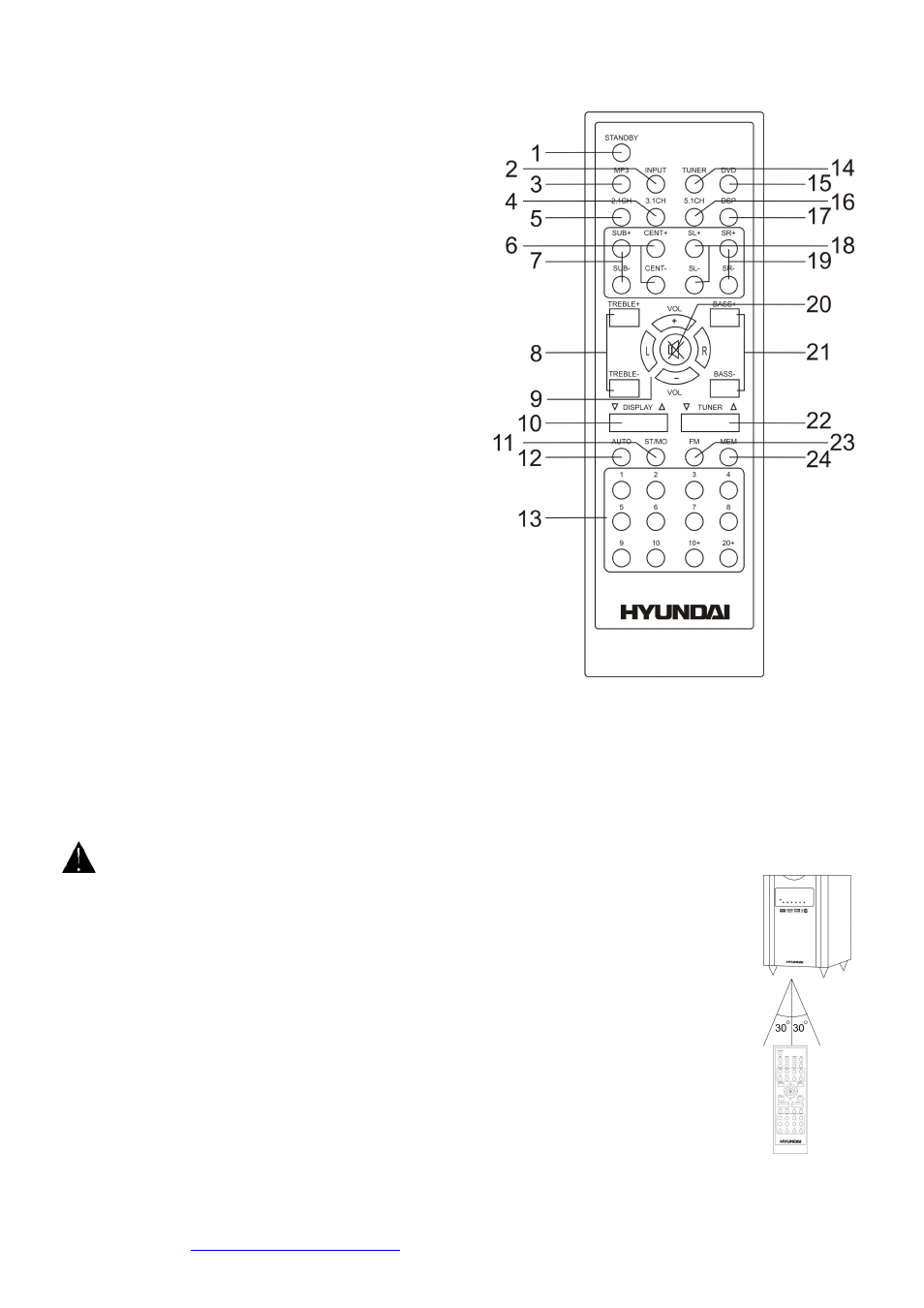
H-HAS6032sub
) 5
Description of the remote control
1. STANDBY button
2. INPUT button
3. MP3 button
4. 3.1CH button
5. 2.1CH button
6. CENT +/- buttons
7. SUB +/- buttons
8. TREBLE +/- buttons
9. VOL+/- buttons / L/R buttons
10. DISPLAY
buttons
11. ST/MO button
12. AUTO button
13. 1-10, 10+, 20+ buttons
14. TUNER button
15. DVD button
16. 5.1CH button
17. DSP button
18. SL +/- buttons
19. SR +/- buttons
20. MUTE button
21. BASS +/- buttons
22. TUNER
buttons
23. FM button (option)
24. MEM button
Battery installation of the remote control
Remove the battery cover.
Insert the battery into battery box.
Replace the battery cover.
Notes: Take the battery out of the controller if it is not used for a long time.
Remove battery when it is exhausted or if the remote control is not to be used for a
long time.
In case of electrolyte leak clean the battery box and replace the battery.
Battery lifetime depends on using remote control.
IN ORDER TO AVOID EXPLOSION, CORROSION OR LEAKING OF ELECTROLYTE
PLEASE FOLLOW THE RULES.
Use of remote control
Please point the remote control at the remote sensor on the subwoofer.
Getting the signal from the remote control the system starting to operate at once.
Points the remote control at remote sensor within 5 meters and within 30 degree at left
or right side.
Notes: If direct sunlight, incandescent light, or any other strong light sources hit the remote
control, use of the remote control may not be possible.
Do not put any things on the remote control - they may press a key and change the
mode of the subwoofer and decrease the battery lifetime.
If there is an obstacle between the main unit and the remote control, use of the
remote control may not be possible.
Keep the remote control away from water and wet things. Do not disassemble
remote control.
