Accessories, Description of the subwoofer – Hyundai H-HAS6032sub User Manual
Page 4
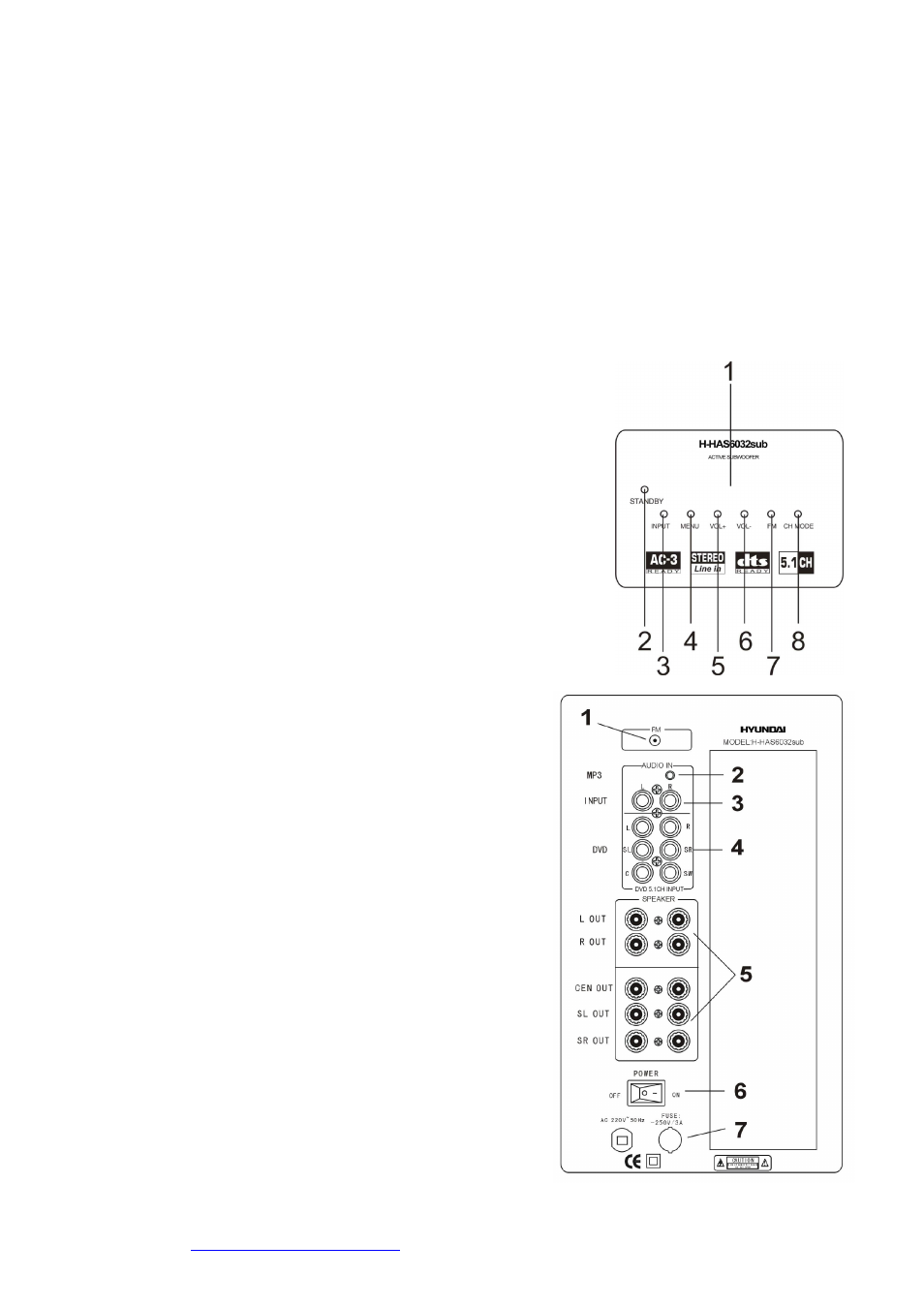
H-HAS6032sub
) 4
Accessories
Instruction manual
Remote control
Battery (2 pcs)
Consumer information and warranty card
Subwoofer (1 pc)
FM Antenna (option)
Description of the subwoofer
Front panel of the subwoofer
1. Display
2. STANDBY button
3. INPUT button
4. MENU button
5. VOL+ button
6. VOL- button
7. FM button (option)
8. CH MODE button
Rear panel of the subwoofer
1. FM antenna input (option)
2. 3.5 mm jack input
3. Input jacks for connecting of external equipment 2.0
R – input jack for connecting right stereo channel
L – input jack for connecting left stereo channel
4. Input jacks for connecting of external equipment 5.1
R – input jack for connecting right front channel
L – input jack for connecting left front channel
SW – input jack for connecting subwoofer
C - input jack for connecting central channel
SR – input jack for connecting right rear channel
SL – input jack for connecting left rear channel
5. Output jacks for connecting speakers to subwoofer.
SR OUT (+/-) – input jacks for connecting right rear speaker
SL OUT (+/-) – input jacks for connecting left rear speaker
R out (+/-)– input jacks for connecting right front speaker
L out (+/-)– input jacks for connecting left front speaker
CEN OUT (+/-) – input jacks for connecting central speaker
6. Power On/Off button
7. Fuse
