Connection – Hyundai H-HAS6032sub User Manual
Page 6
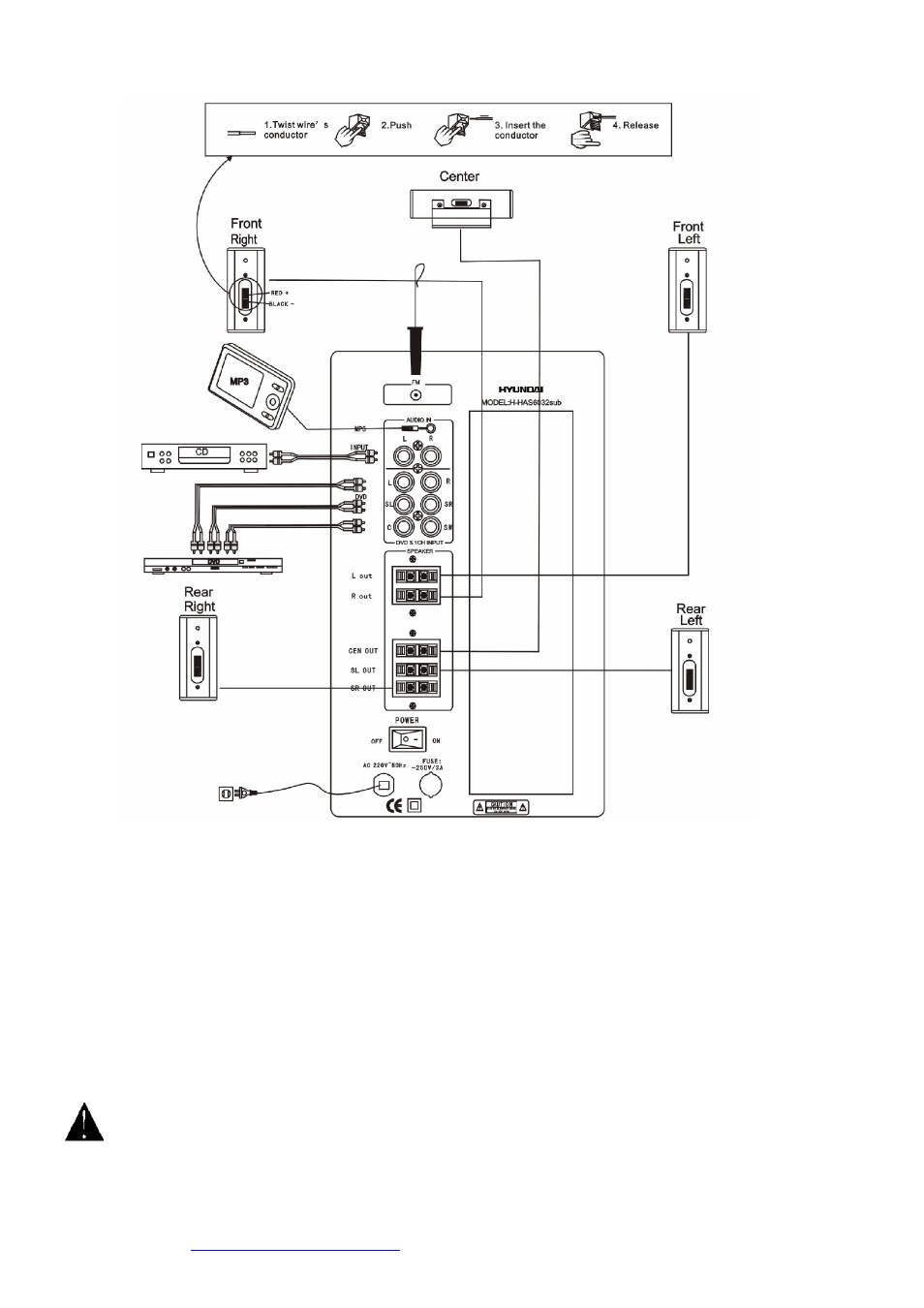
H-HAS6032sub
) 6
Connection
Make sure to turn off your computer or audio equipment. Turn down all volume controls before you
start set-up procedure.
1. Connect the wire of front right and left unit, central unit, rear right and left unit to the connectors on the
back panel on the subwoofer marked Lout, Rout, CEN OUT, SR OUT and SL OUT.
2. Connect the RCA audio cable to the corresponding connectors on the 5.1 sound card of the PC or DVD; plug
the other end of the audio signal input cables to the corresponding audio signal input connectors on the back
panel of the subwoofer.
3. When you turn the power switch on, it is standby/mute state.
4. Push down the standby key.
NOTE
Unplug the system from the wall socket during connection.
To get the proper sound effect, the speaker terminals on the unit and the speakers should be
connected with proper polarity. The + terminal on the unit should be connected to the + terminal
on the speaker (and – to –).
Do not leave objects generating magnetism near the speakers.
