Lenovo IdeaPad U310 User Manual
Page 76
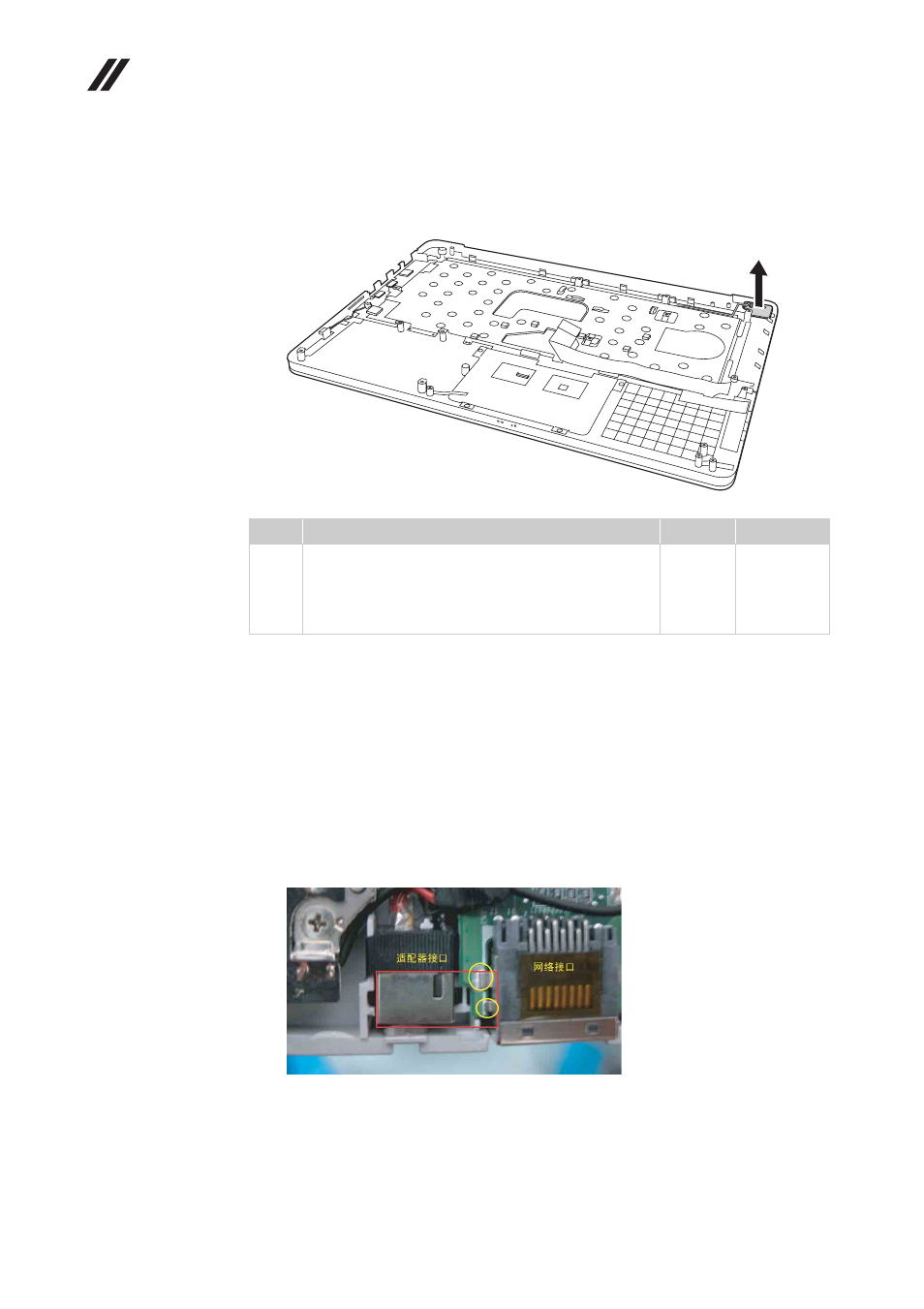
Lenovo IdeaPad U310/U410 U310/U410 Touch Hardware
Maintenance Manual
72
Figure 10. Base cover, bluetooth card, USB board, power assembly and power board
(continued)
Remove the screw to lift the power board in the direction shown by arrow
.
U410/U410 Touch:
Place the treated bottom cover on the work space before starting the next step.
Cu foils need to be applied in two locations:
The first location - adapter interface: Take a rectangular Cu foil (19mm long x
8mm wide), and apply it to the red area in the illustration below. starting at the
blue baseline on the left edge of the adapter interface, and ending at the metal
component on the left sidewall of the network interface.
Note:
It’s important to ensure there is a good connection between the adapter
interface and the ground pins in the yellow areas in the illustration below, when
applying the foil.
Step
Screw (quantity)
Color
Torque
M2.5 × 3.5 mm, flat-head, nylok-coated (1)
(U310/U310 Touch)
M2.5 × 4.0 mm, flat-head, nylok-coated (1)
(U410/U410 Touch)
Silver
Silver
2.5 kgfcm
2.5 kgfcm
e
e
a
