Disconnecting the camera from the printer, Ordering prints online, Printing from an optional xd-picture card – Kodak LS755 User Manual
Page 60: Printing without a computer
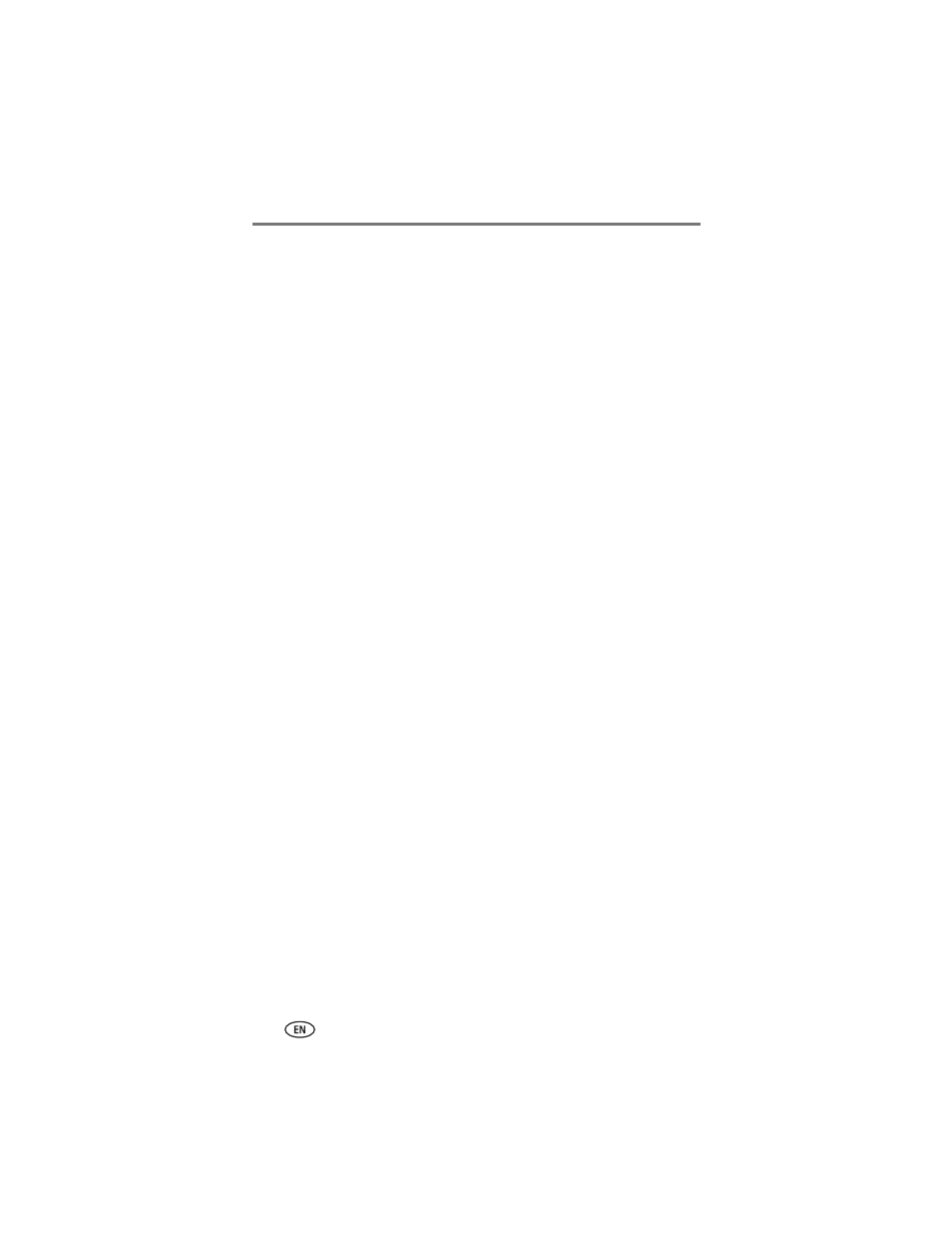
Transferring and printing pictures
53
www.kodak.com/go/support
NOTE: During direct printing pictures are not permanently transferred and saved to the computer
or printer. To transfer pictures to your computer, see
.
Disconnecting the camera from the printer
1 Turn off the camera and printer.
2 Disconnect the USB cable from the camera and the printer.
Ordering prints online
Online print service is offered in the Kodak EasyShare software. You can easily:
■
Upload your pictures
■
Store pictures
■
Share with family and friends
■
Order high-quality prints
Printing from an optional xD-Picture Card™
Automatically print pictures when you insert your card into a printer with an
xD-Picture Card™ slot. See your printer’s user’s guide for details.
Take the card to your local photo retailer for professional printing.
Printing without a computer
.
You can print pictures by connecting your camera to a PictBridge compatible
printer using a USB cable.
