Extending battery life, Charging the battery – Kodak LS755 User Manual
Page 10
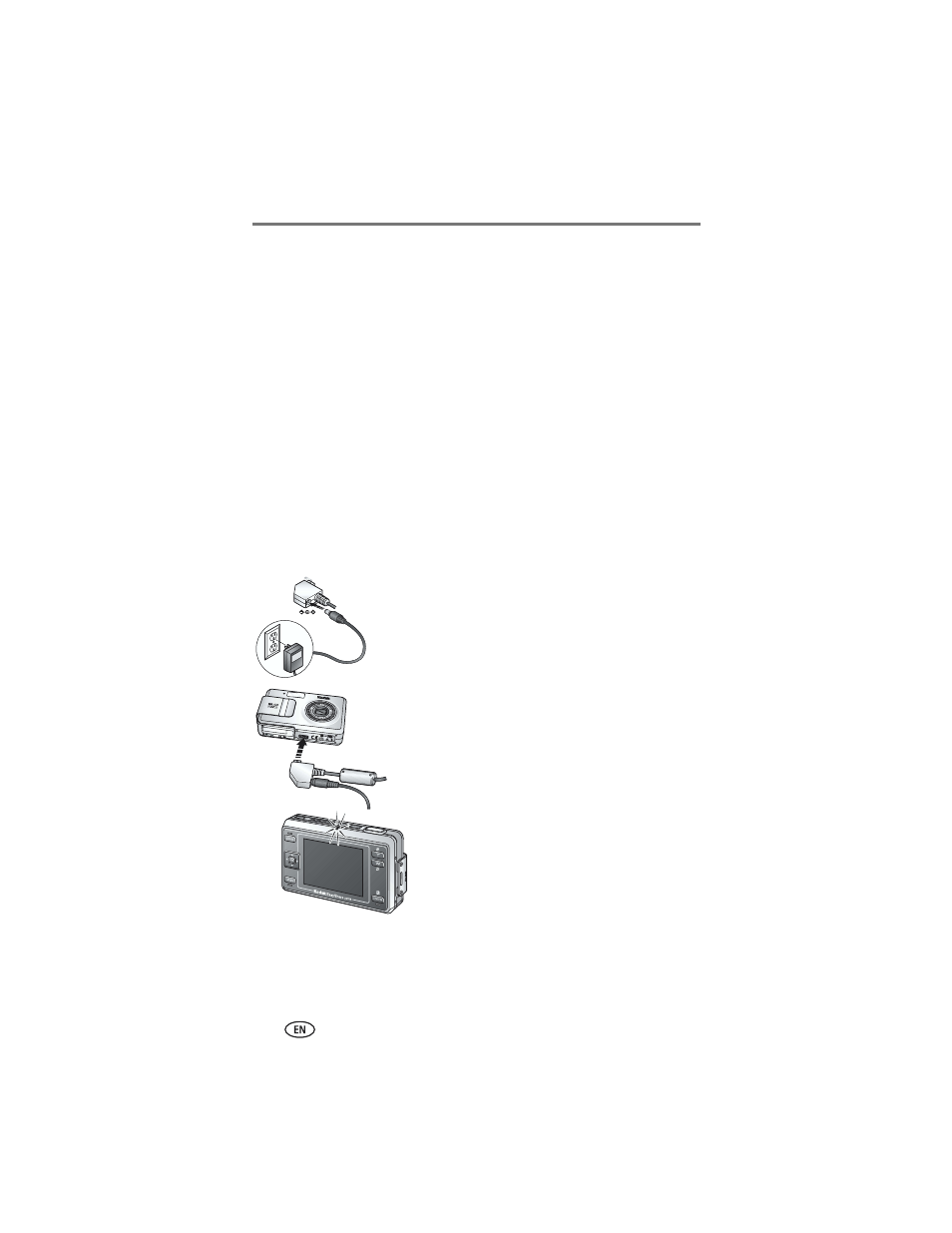
Getting started
3
www.kodak.com/go/support
Extending battery life
Use only a Kodak EasyShare Li-Ion rechargeable battery (KLIC-7000). Damage
caused by accessories not manufactured by Kodak is not covered under
warranty.
■
Limit the following activities that quickly deplete battery power:
■
Repeatedly using the zoom and holding the Shutter button halfway
down
■
Extensive use of the flash
■
Dirt on the battery contacts can affect battery life.
■
Battery performance is reduced at temperatures below 41
°
F (5
°
C).
When using your camera in cold weather, carry spare batteries and keep
them warm. Do not discard cold batteries that do not work; when they
return to room temperature, they may be usable.
Charging the battery
1 Plug the small end of the AC adapter into the
DC-IN jack on the camera end of the USB
cable.
2 Plug the camera end of the USB cable into the
dock connector on the camera.
3 Plug the other end of the AC adapter into the
outlet.
The Ready light flashes orange during charge.
4 Unplug the USB cable and the power cord
when the ready light comes on.
Charging takes approximately 4 hours.
For expected battery life, see
NOTE: You can also charge the battery using an optional
printer dock or Photo Frame Dock. Purchase these and
other accessories at a dealer of Kodak products or visit
.
Release tab
