Basic functions, Loading originals, Using the scanner glass – Kodak ESP 9250 User Manual
Page 11: 2 basic functions
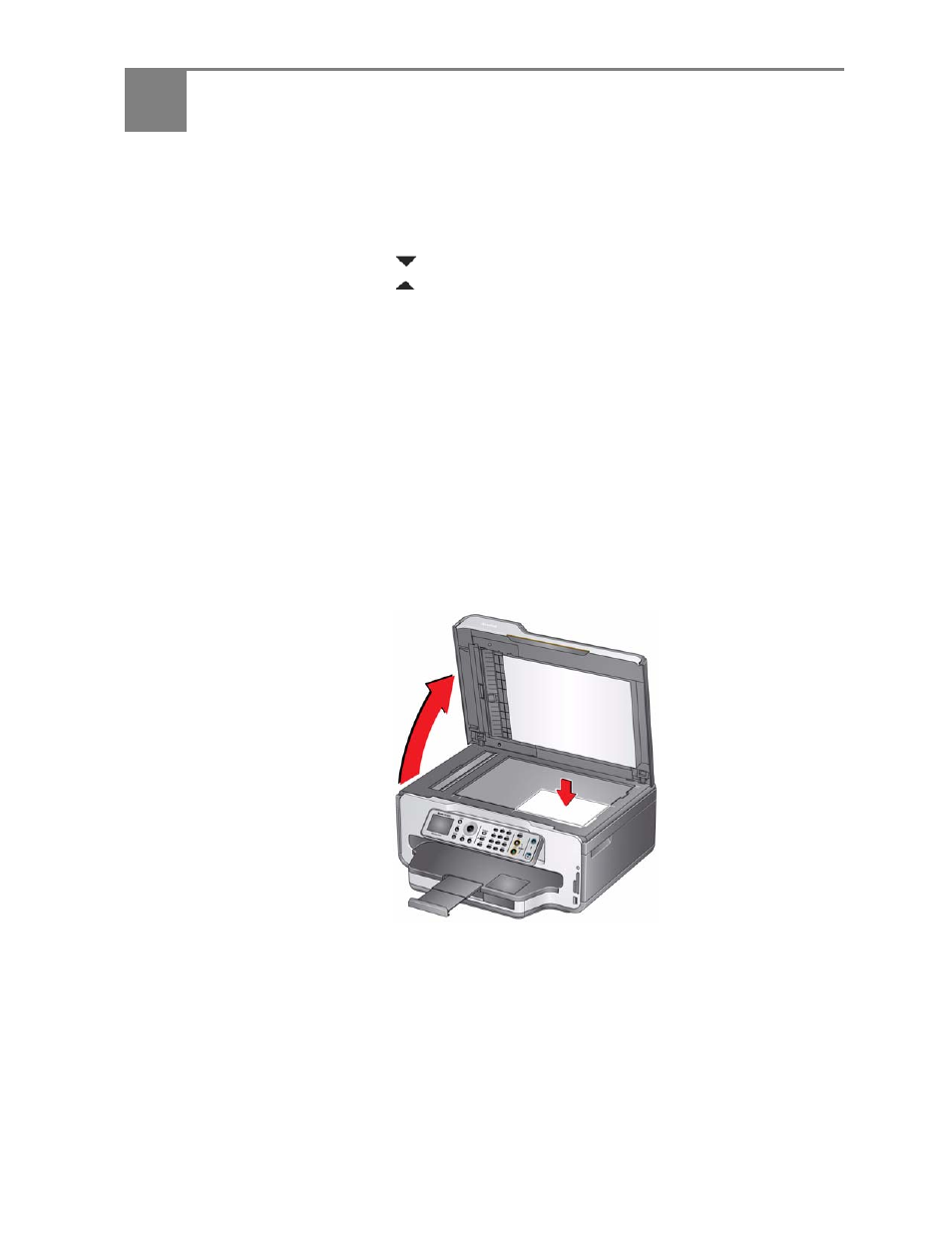
www.kodak.com/go/aiosupport
8
2
Basic Functions
This chapter describes how to print, copy, scan, and fax using the
factory default settings on your printer.
NOTE: To reset your printer to the factory default settings:
1. Press
Home.
2. Press
to select
Printer Settings, then press OK.
3. Press
to select
Reset All Settings, then press OK.
4. Press
OK to reset the settings, then press OK to continue.
Loading originals
You can place originals for copying, scanning, or faxing on the scanner
glass or in the automatic document feeder (ADF). Originals placed in
the ADF are fed into the printer automatically.
Using the scanner glass
To place an original on the scanner glass:
1. Remove any originals from the automatic document feeder (ADF).
2. Lift the scanner lid, and place the document or picture face down
in the right-front corner.
3. Close the scanner lid.
- Printer (67 pages)
- DryView 8900 (144 pages)
- ENDURA CIS-241 (2 pages)
- DS3700 (2 pages)
- NOVAJET 630 (192 pages)
- EasyShare 5500 (122 pages)
- CIS-201 (12 pages)
- ESP 5 (24 pages)
- ESP 5 (79 pages)
- ESP 5 (16 pages)
- ESP 5 (81 pages)
- FC2 (10 pages)
- CS300C (2 pages)
- EasyShare 5100 (86 pages)
- 3000 (36 pages)
- ESP 3.2s (123 pages)
- M700 (2 pages)
- ESP7200 (6 pages)
- CIS-221 (2 pages)
- 6B6640 (84 pages)
- 6000 (2 pages)
- 6000 (76 pages)
- ESP 1.2 (100 pages)
- ESP 1.2 (2 pages)
- ESP 3.2 (31 pages)
- ESP C315 (20 pages)
- ESP C315 (95 pages)
- ESP C315 (2 pages)
- ESP Office 2150 (7 pages)
- HERO 3.1 (100 pages)
- HERO 3.1 (34 pages)
- ESP 7250 (2 pages)
- 8800 (26 pages)
- ESP 9 (143 pages)
- ESP 9 (16 pages)
- E-4028 (8 pages)
- CP-48S (12 pages)
- 5300 (28 pages)
- RP 30 (235 pages)
- 5100 (28 pages)
- 5100 (80 pages)
- E-2411 (6 pages)
- ESP 5260 (62 pages)
- PROFESSIONAL ULTRA III Paper E-142 (8 pages)
- ESP Office 6150 (20 pages)
