Solving camera problems – Kodak Z1485 IS User Manual
Page 23
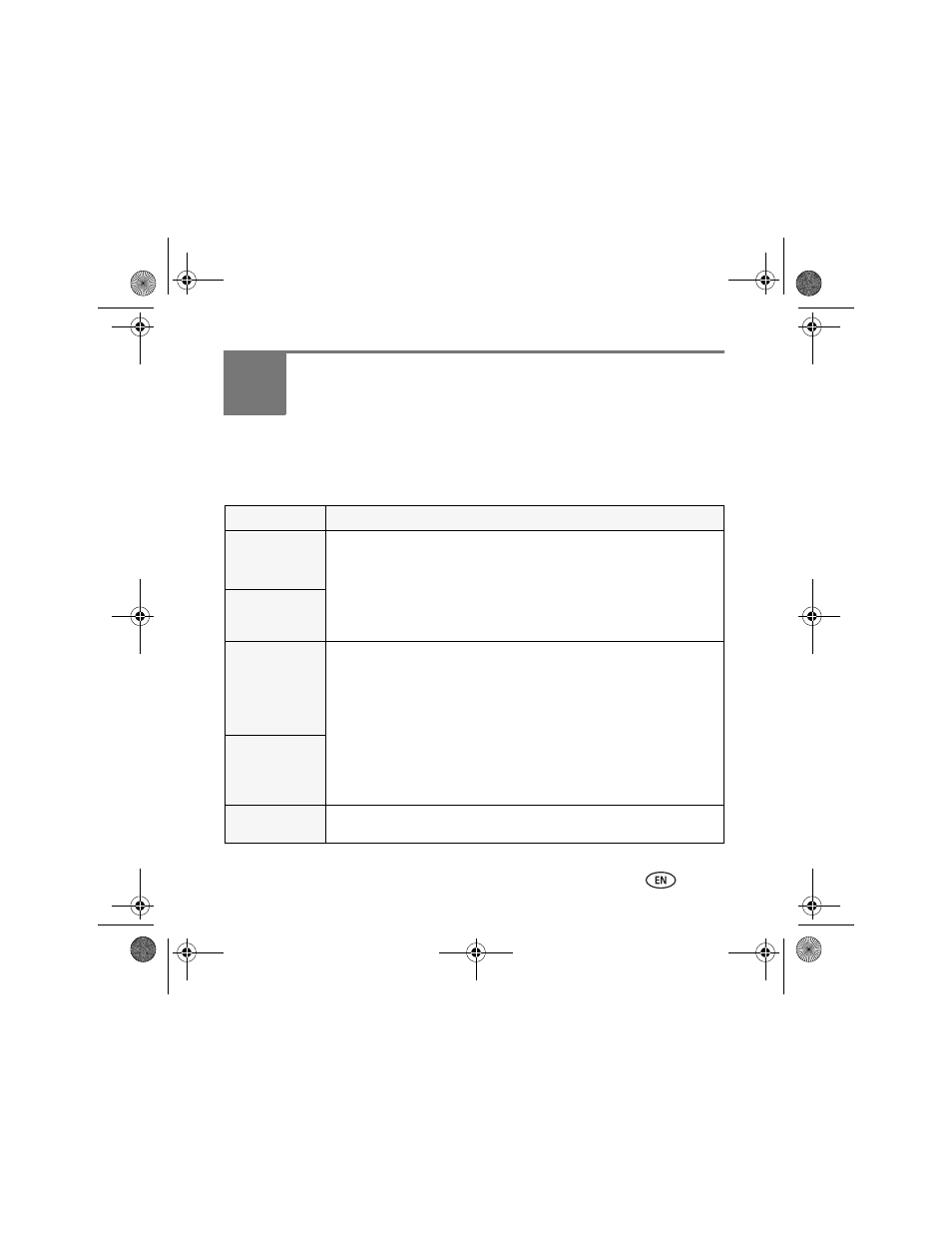
www.kodak.com/go/z1485support
23
4
Solving camera problems
To access your camera’s built-in Help system, see
For step-by-step product support, visit
select
Interactive Troubleshooting & Repairs.
If
Try one or more of the following
Camera does not
turn on.
■
Install new batteries (
).
■
Charge rechargeable batteries. (See the user documentation that
accompanies your charger, dock, etc.)
Camera does not
turn off.
■
Remove the battery, then reinsert or replace it. If the camera still does
not function,
and select
Interactive Troubleshooting & Repairs.
Shutter button
does not work.
■
Turn on the camera (
).
■
Wait until the Ready light stops blinking red before attempting to take
another picture.
■
Transfer pictures to the computer (
), delete pictures from the
camera (
), or insert a card with available memory (
Camera freezes
up when a card is
inserted or
removed.
■
Turn the camera off, then back on. Make sure the camera is turned off
before inserting or removing a card.
Memory card full.
■
Transfer pictures to the computer (
), delete pictures from the
camera (
), or insert a card with available memory (
urg_00929.book Page 23 Wednesday, June 18, 2008 2:21 PM
