Kodak 805 User Manual
Page 3
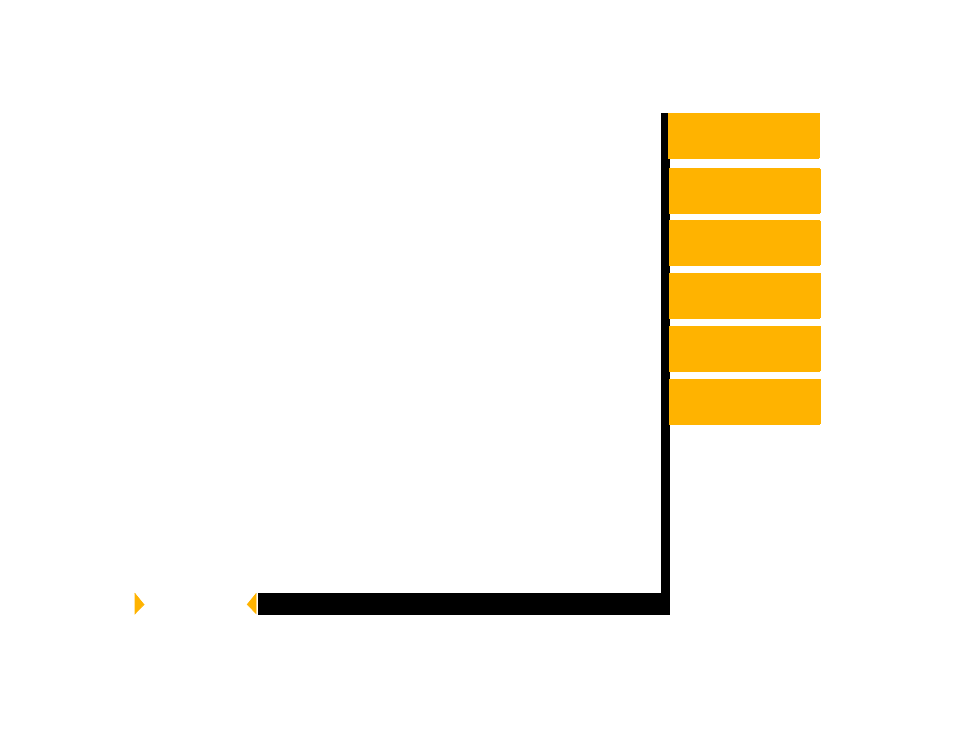
CONTENTS
Loading the Ribbon in the Printer
Connecting the USB Cable
Handling Paper
Storing Paper
Loading the Paper Tray
Installing the Dust Cover
About Printer Initialization
If the Printer Does Not Initialize
Making a Test Print
Calibrating the Printer
Buttons and Lights
Working with Paper
Handling and Storing Prints
Keeping the Printer in Good Working Condition
Cleaning the Printer
Light Indications and How to Resolve Them
If the Printer Does Not Operate Correctly
Clearing a Paper Jam
Clearing a Paper Jam from the Front Area
Clearing a Paper Jam from the Ribbon Area
Clearing a Paper Jam from the Back Area
Repairing a Torn Ribbon
See also other documents in the category Kodak Printers:
- Printer (67 pages)
- DryView 8900 (144 pages)
- ENDURA CIS-241 (2 pages)
- DS3700 (2 pages)
- NOVAJET 630 (192 pages)
- EasyShare 5500 (122 pages)
- CIS-201 (12 pages)
- ESP 5 (24 pages)
- ESP 5 (79 pages)
- ESP 5 (16 pages)
- ESP 5 (81 pages)
- FC2 (10 pages)
- CS300C (2 pages)
- EasyShare 5100 (86 pages)
- 3000 (36 pages)
- ESP 3.2s (123 pages)
- M700 (2 pages)
- ESP7200 (6 pages)
- CIS-221 (2 pages)
- 6B6640 (84 pages)
- 6000 (76 pages)
- 6000 (2 pages)
- ESP 1.2 (100 pages)
- ESP 1.2 (2 pages)
- ESP 3.2 (31 pages)
- ESP Office 2150 (7 pages)
- ESP C315 (20 pages)
- ESP C315 (95 pages)
- ESP C315 (2 pages)
- HERO 3.1 (100 pages)
- HERO 3.1 (34 pages)
- ESP 7250 (2 pages)
- 8800 (26 pages)
- ESP 9 (143 pages)
- ESP 9 (16 pages)
- E-4028 (8 pages)
- CP-48S (12 pages)
- 5300 (28 pages)
- RP 30 (235 pages)
- 5100 (28 pages)
- 5100 (80 pages)
- E-2411 (6 pages)
- ESP 5260 (62 pages)
- PROFESSIONAL ULTRA III Paper E-142 (8 pages)
- ESP Office 6150 (20 pages)
