Troubleshooting, 6 troubleshooting – Kodak Z980 User Manual
Page 61
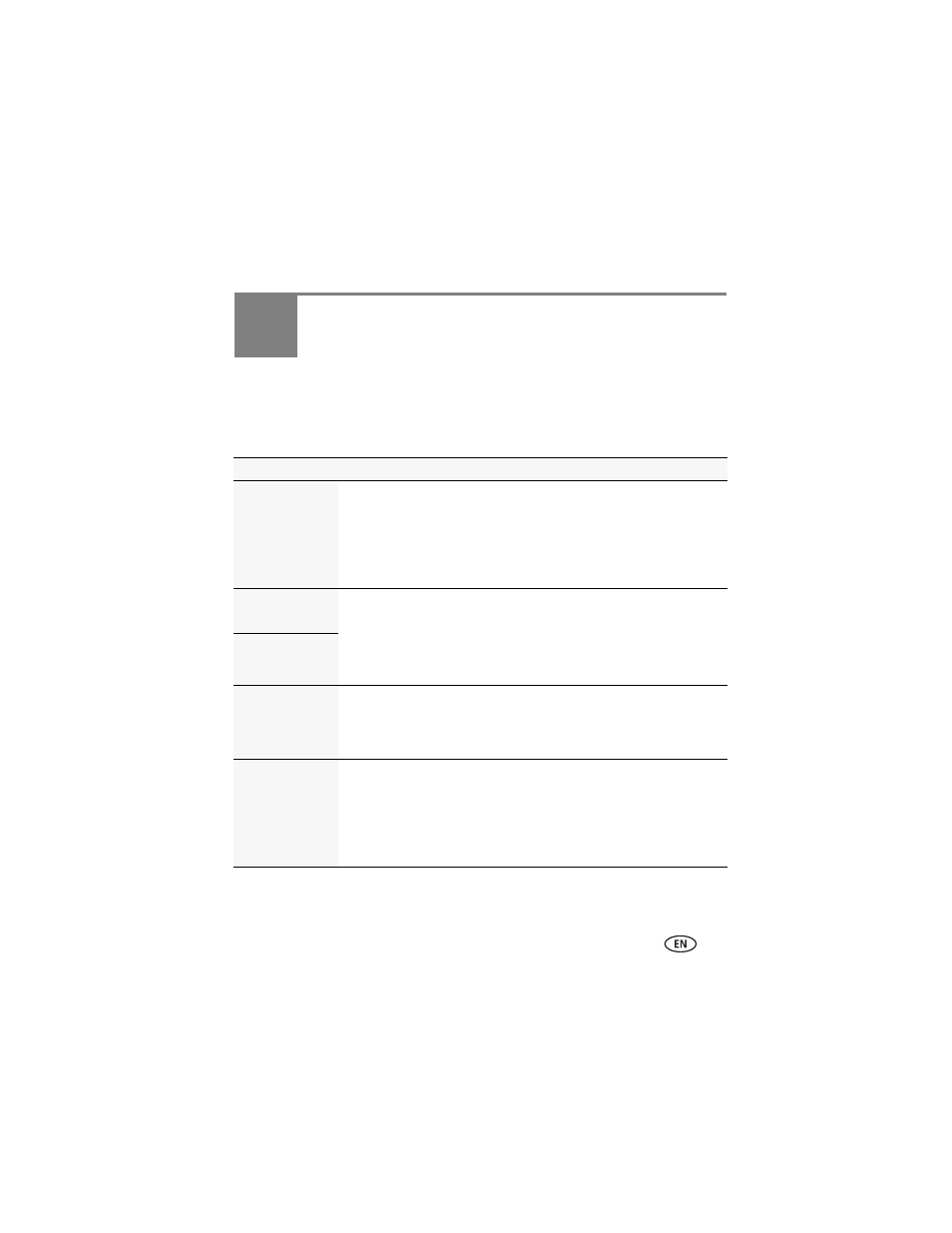
www.kodak.com/go/support
55
6
Troubleshooting
For step-by-step product support, visit
and select
Step-by-Step Solutions and Repair.
Camera problems
If
Try one or more of the following
Shutter button
does not work.
■
Turn on the camera (
).
■
If the Portrait switch is in the Portrait position, only the Portrait Shutter
button works.
.
■
Transfer pictures to the computer (
), delete pictures from
the camera (
), switch image storage locations (
), or insert a card with available memory (
).
Camera does not
turn on.
■
■
Charge rechargeable batteries.
Camera does not
turn off.
■
Remove the battery, then reinsert or replace it. If the camera still does
not function, visit
and select
Step-by-Step Solutions and Repair.
Pictures remaining
number does not
decrease after
taking a picture.
■
The camera is operating normally. Continue taking pictures.
Stored pictures are
corrupted.
■
Transfer the pictures to the computer (
), then format the
card or internal memory (
).
CAUTION: Formatting a card deletes all pictures and videos,
including protected files.
■
Retake pictures. Do not insert/remove card while the camera is on.
Keep rechargeable batteries charged.
