Kodak Z980 User Manual
Page 50
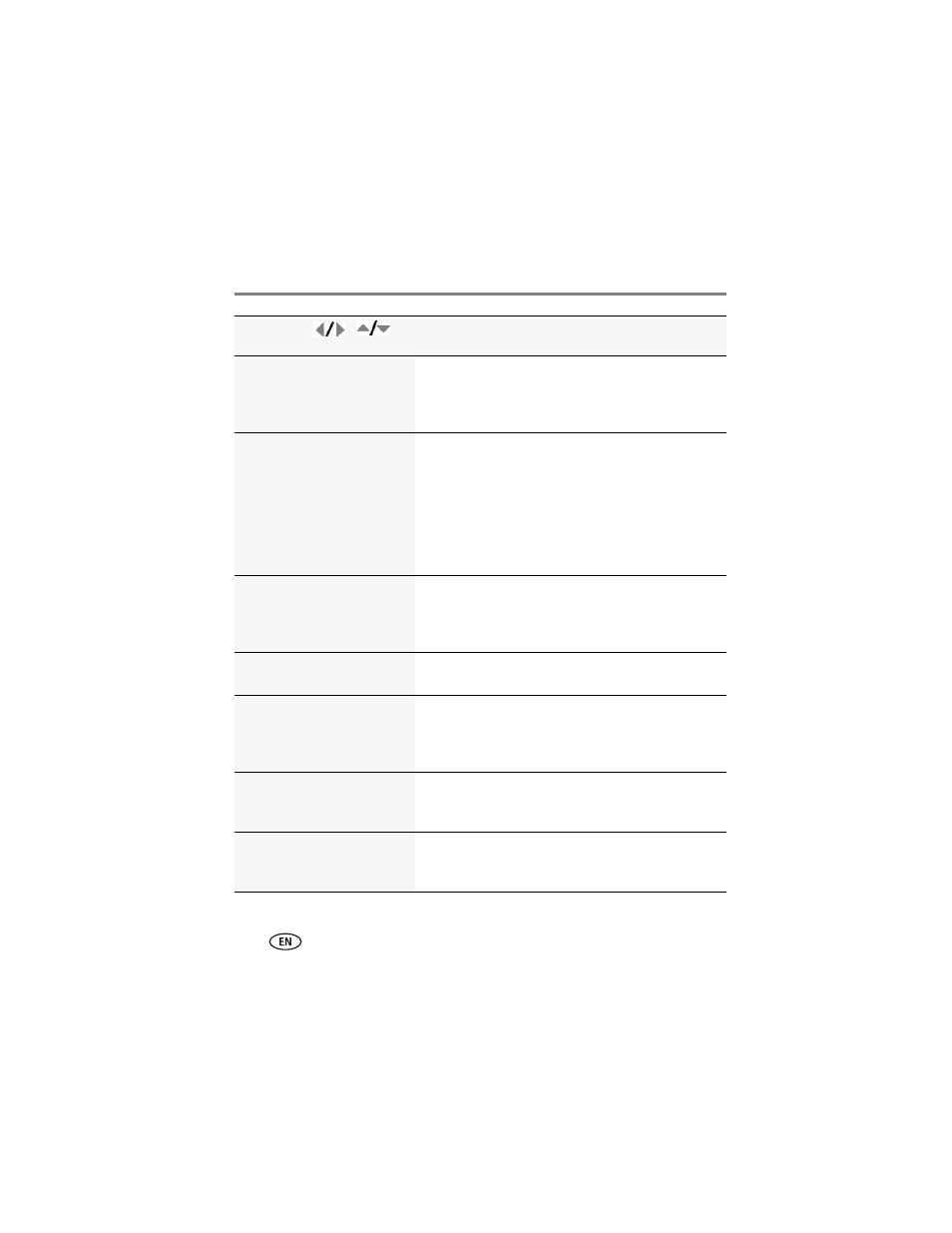
44
www.kodak.com/go/support
Using the menu button
Image Storage
Choose a storage location for
pictures/videos.
Auto—the camera uses the card if one is in the camera. If
not, the camera uses internal memory.
Internal Memory—the camera uses internal memory,
even if a card is installed.
Set Tag
Assign tag names to
pictures/videos. Select tag
name(s) before you take pictures
or videos. Then, new pictures/
videos are assigned that tag
name(s).
Clear All
Add Tag
Delete Tag
Exit
Tag Name 1
Tag Name 2
See
Capture Frame Grid
Use the frame grid to divide the
LCD screen into thirds, vertically
and horizontally.
On
Off
Date Stamp
Imprint the date on pictures.
On
Off
Red-eye Reduction
The Red-eye flash fires
automatically before a picture is
taken.
Preflash—the flash fires to reduce the chance of red-eye.
Digital correction—the camera digitally corrects red-eye
after a picture is taken.
Image Stabilizer
Choose if image stabilization is on
or off.
On
Off
Quickview
Show a picture/video as soon as it
is taken.
On
Off
Press
Menu, , ,
and OK to access settings
Setup Options
