Using the raw develop feature – Kodak Z980 User Manual
Page 35
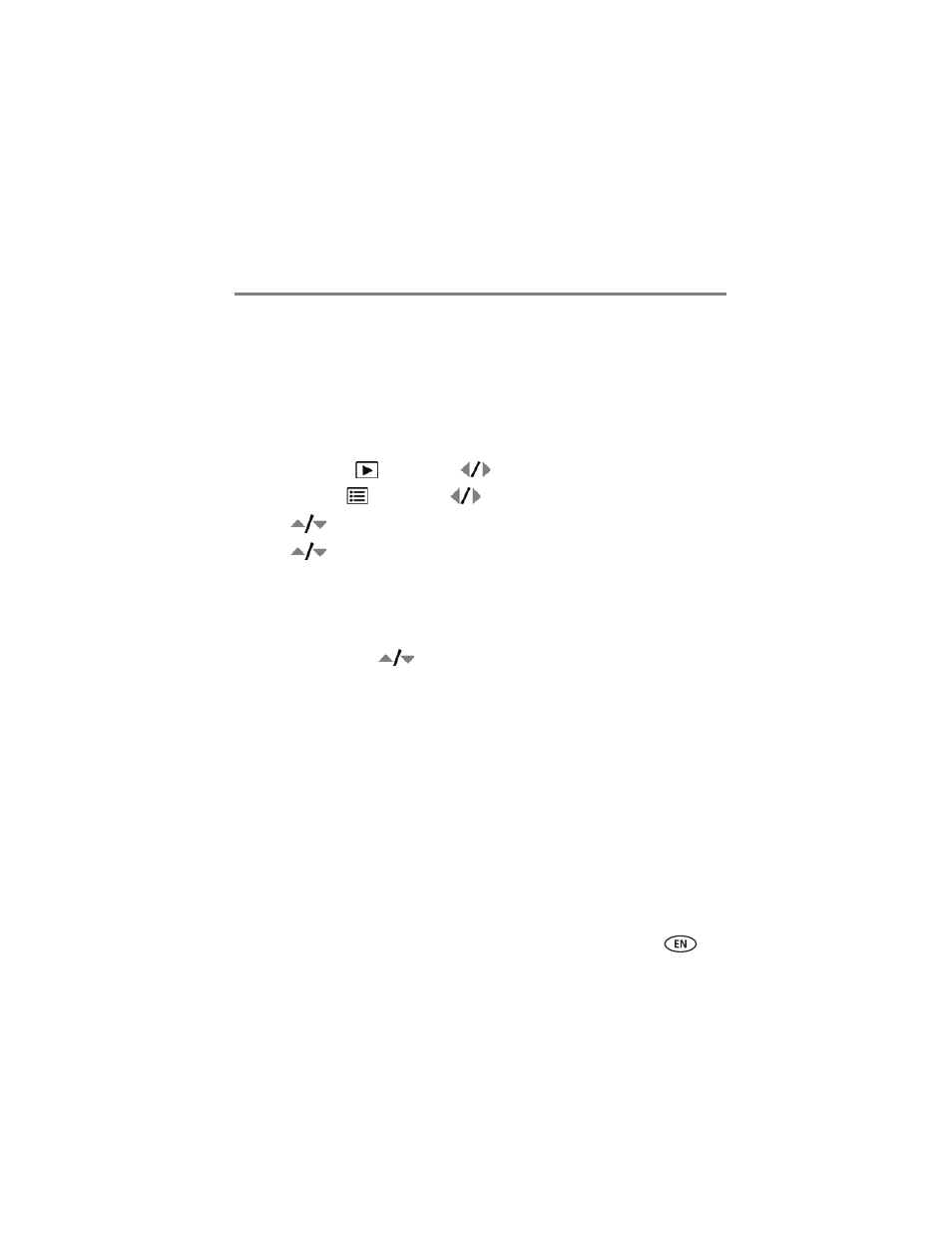
Working with pictures/videos
www.kodak.com/go/support
29
Using the RAW Develop feature
In P, A, S, M, Sport, Portrait, and SCN modes, you can take pictures as the RAW file
type. The RAW Develop feature lets you develop, edit (picture size, quality, exposure
compensation, color mode, sharpness, and white balance), and save RAW files as
Fine, Standard, or Basic. (The original RAW file is preserved.)
You can edit RAW files in KODAK EASYSHARE Software.
1 Press the Review
button, then
to find a picture.
2 Press the Menu
button, then
to highlight the Capture + tab.
3 Press
to highlight RAW File Develop, then press OK.
4 Press
to highlight options and to make adjustments:
5 When finished, press
to highlight Develop RAW File, then press OK.
IMPORTANT: Your camera offers an on-board Help system. To get the most from your
• Picture Quality
• Color Mode
• File Type
• Sharpness
• Exposure Compensation
• White Balance
- LS753 (73 pages)
- LS753 (64 pages)
- DX7590 (82 pages)
- CX7220 (60 pages)
- CX7220 (72 pages)
- C533 EN (67 pages)
- CX7330 (61 pages)
- LS443 (122 pages)
- Z760 (91 pages)
- Z760 (79 pages)
- DX3900 (105 pages)
- Z700 (78 pages)
- CD40 (79 pages)
- Z7590 (118 pages)
- Z7590 (104 pages)
- Z612 (90 pages)
- Z612 (101 pages)
- DC3400 (156 pages)
- CX4200 (106 pages)
- Z650 (94 pages)
- Z650 (77 pages)
- DX7440 (67 pages)
- LS755 (80 pages)
- LS755 (83 pages)
- V610 (106 pages)
- V610 (87 pages)
- Z740 (70 pages)
- CX7530 (67 pages)
- CX7530 (83 pages)
- CX7530 (66 pages)
- CX7525 (83 pages)
- CX7525 (66 pages)
- V530 (95 pages)
- V530 (73 pages)
- EASYSHARE C603 (72 pages)
- C643 (83 pages)
- C340 (83 pages)
- C340 (74 pages)
- EasyShare C340 (74 pages)
- V603 (91 pages)
- V603 (76 pages)
- DX3500 (92 pages)
- C663 (85 pages)
- EasyShare C663 (74 pages)
- Z730 (97 pages)
