Lcd touch screen safety, Ink cartridge safety – Kodak HERO 9.1 User Manual
Page 37
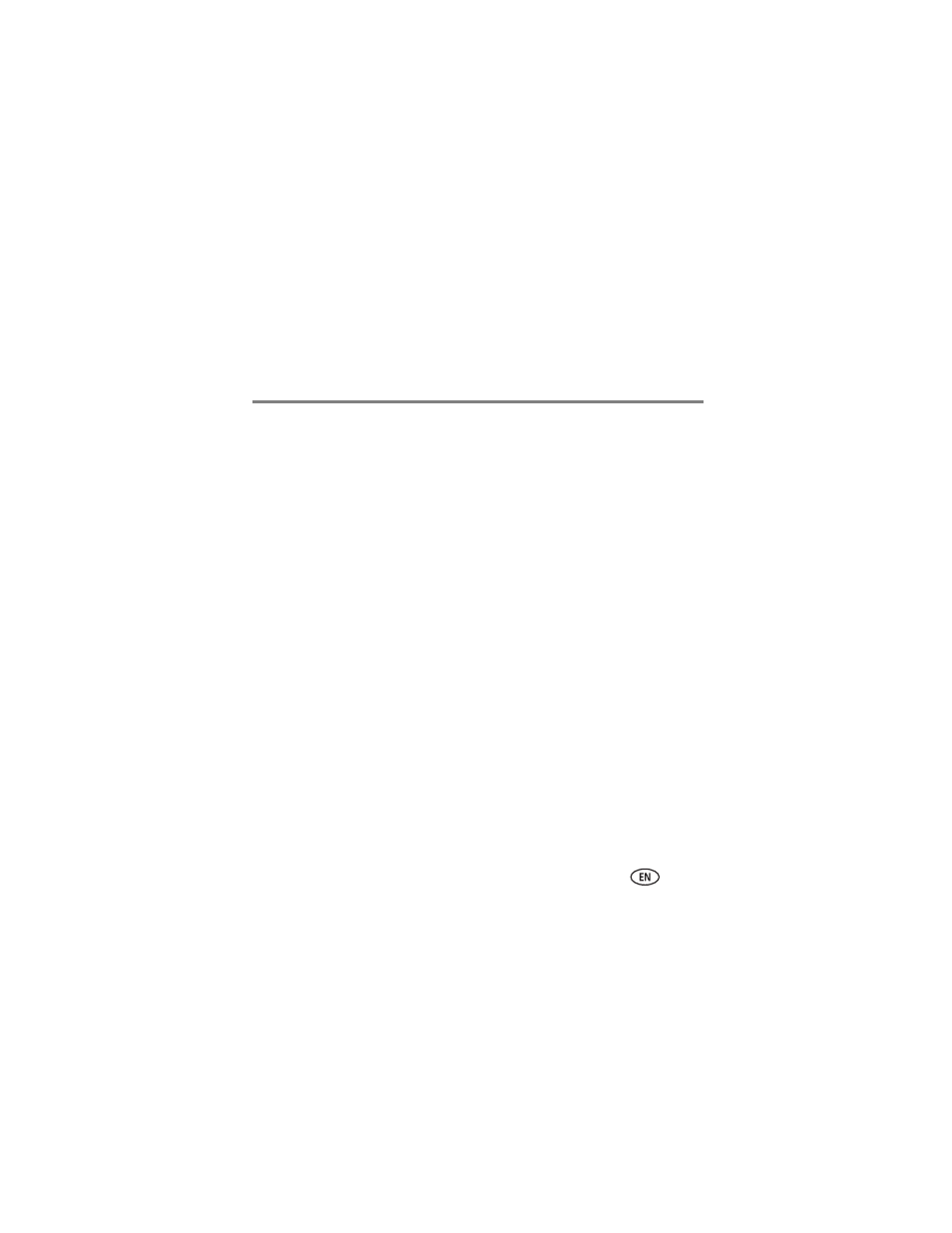
Safety and Warranty Information
www.kodak.com/go/aiosupport
31
■
Do not block this product’s covers or openings, or insert any objects through slots.
■
Do not use aerosol products inside or around this product.
■
Do not spill any liquid on this product.
■
Do not attempt to repair or service this product.
■
If the power cord or plug is damaged, if any liquid has been spilled onto the product,
if the product has been dropped or the case damaged, if the product does not operate
normally or exhibits a major change in performance level, unplug this product and
contact Koda
.
LCD Touch Screen Safety
■
Use only a dry, soft cloth to clean the LCD touch screen. Do not use any liquid or
chemical cleaners.
■
If the LCD touch screen is damaged, contact Kodak immediately. If any of the solution
from the display gets on your hands, wash them thoroughly with soap and water. If
the liquid crystal solution gets into your eyes, flush your eyes immediately with water.
If any discomfort or change in vision persists after washing, seek medical attention
immediately.
Ink Cartridge Safety
■
Keep all ink cartridges out of the reach of children.
■
If ink gets on your skin, wash with soap and water. If ink gets into your eyes, flush
your eyes immediately with water. If any discomfort or change in vision persists after
washing, seek medical attention im
■
F
or MSDS information on inks, go to
.
