Printing – Kodak HERO 9.1 User Manual
Page 23
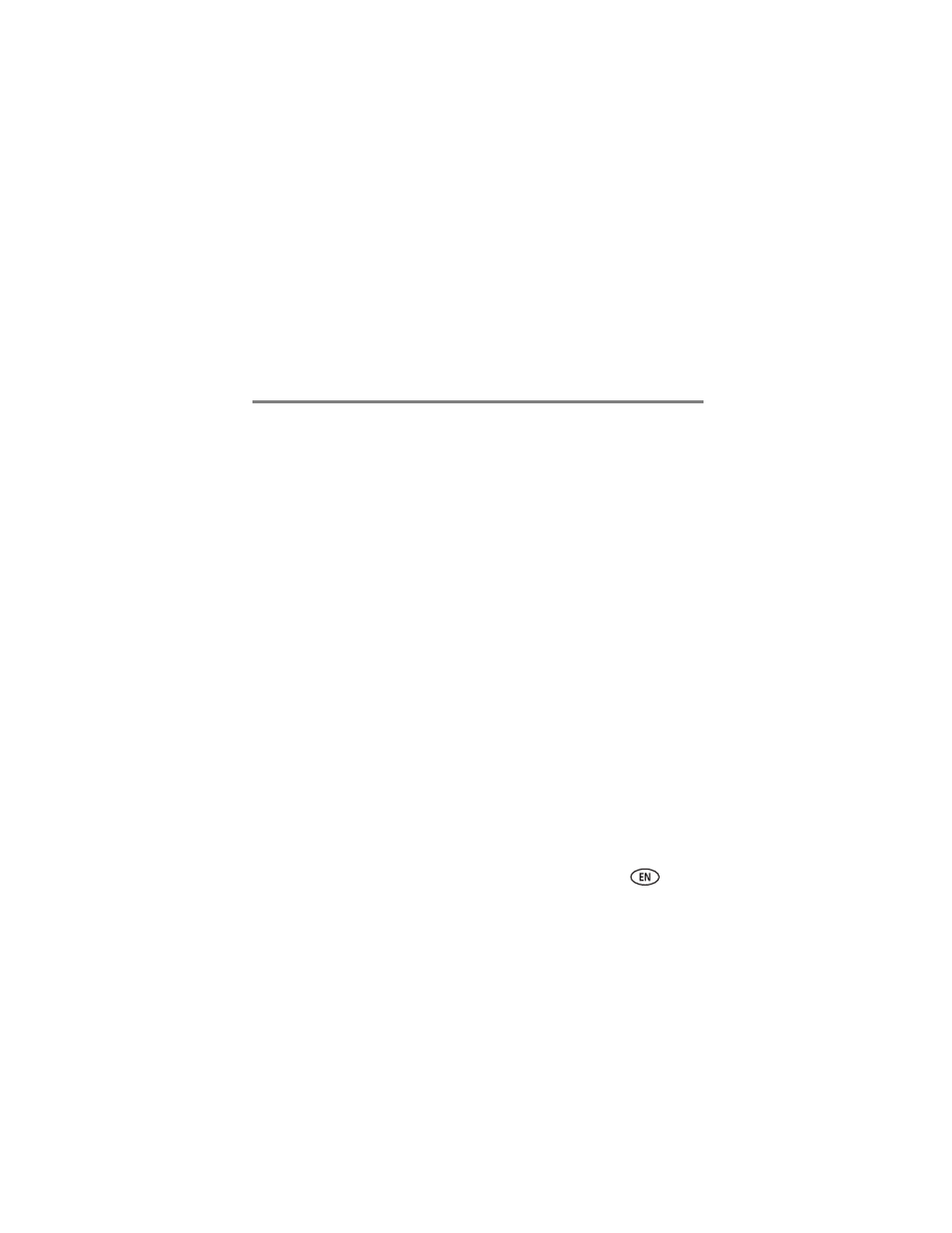
Basic Functions
www.kodak.com/go/aiosupport
17
Printing
Print from anywhere!
■
Print from your Smartphone or computer using GOOGLE Cloud Print enabled apps.
■
Send documents to your printer using any email service with KODAK Email Print.
.kodak.com/go/hero7_1m
www.kodak.com/go/hero9_1manuals
.
Printing Documents
Before printing, check that the printer is connected to your computer with a
USB 2.0 cable, wireless network, or Ethernet network/cable.
To print a document from your computer:
1
Open the document.
2
Select File > Print.
3
In the Print window, select your KODAK Printer.
4
Choose:
■
pages to print
■
number of copies
5
Click:
■
OK
(on a computer with WINDOWS OS)
■
(on a computer with MACINTOSH OS)
This manual is related to the following products:
