2 about the software, Before you begin, Palm hotsync technology – Kodak PALM m100 User Manual
Page 4: About the software
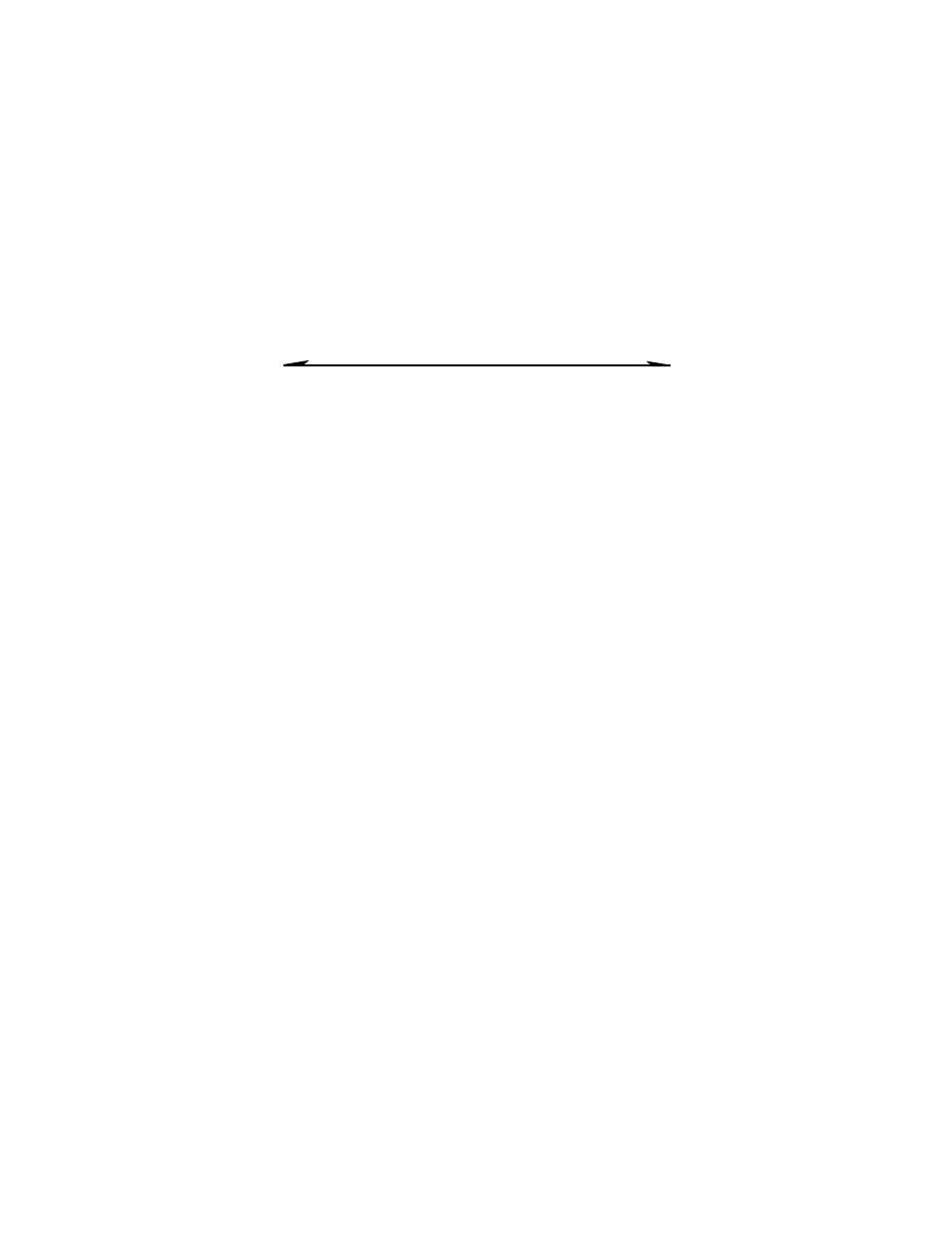
2
About the Software
2
About the Software
The following applications are included on the KODAK PALMPIX Camera CD,
supplied with your camera. You must install KODAK PALMPIX Software (PALMPIX
Palm Application and PALMPIX Conduit) before you can transfer images from
your PALM handheld to the computer.
m KODAK PALMPIX Palm Application—runs on the PALM m100 Handheld
and controls the camera and picture transfer functions.
m KODAK PALMPIX Conduit—is added to the PALM HOTSYNC Manager and
lets you transfer pictures from the PALM handheld to the computer using
HOTSYNC Technology.
m ARCSOFT PHOTOIMPRESSION 2000 Software—installs and runs on
your computer. Lets you edit and enhance your pictures, add special effects,
add text and borders, create calendars and invitations, and much more.
Before You Begin
Before you install the KODAK PALMPIX Software, make sure you have installed the
PALM Desktop software that was provided with your PALM handheld, and that you
can perform a HOTSYNC operation with the PALM handheld to your computer.
You cannot install the KODAK PALMPIX Software unless the PALM Desktop
software is installed first.
PALM HOTSYNC Technology
PALMPIX uses PALM HOTSYNC Technology to transfer pictures from the PALM
handheld to your computer. HOTSYNC is the software that enables you to
synchronize the data on the PALM handheld with the data on the computer.
For more information, refer to the guides that came with the PALM handheld.
