Kodak EX811 User Manual
Page 9
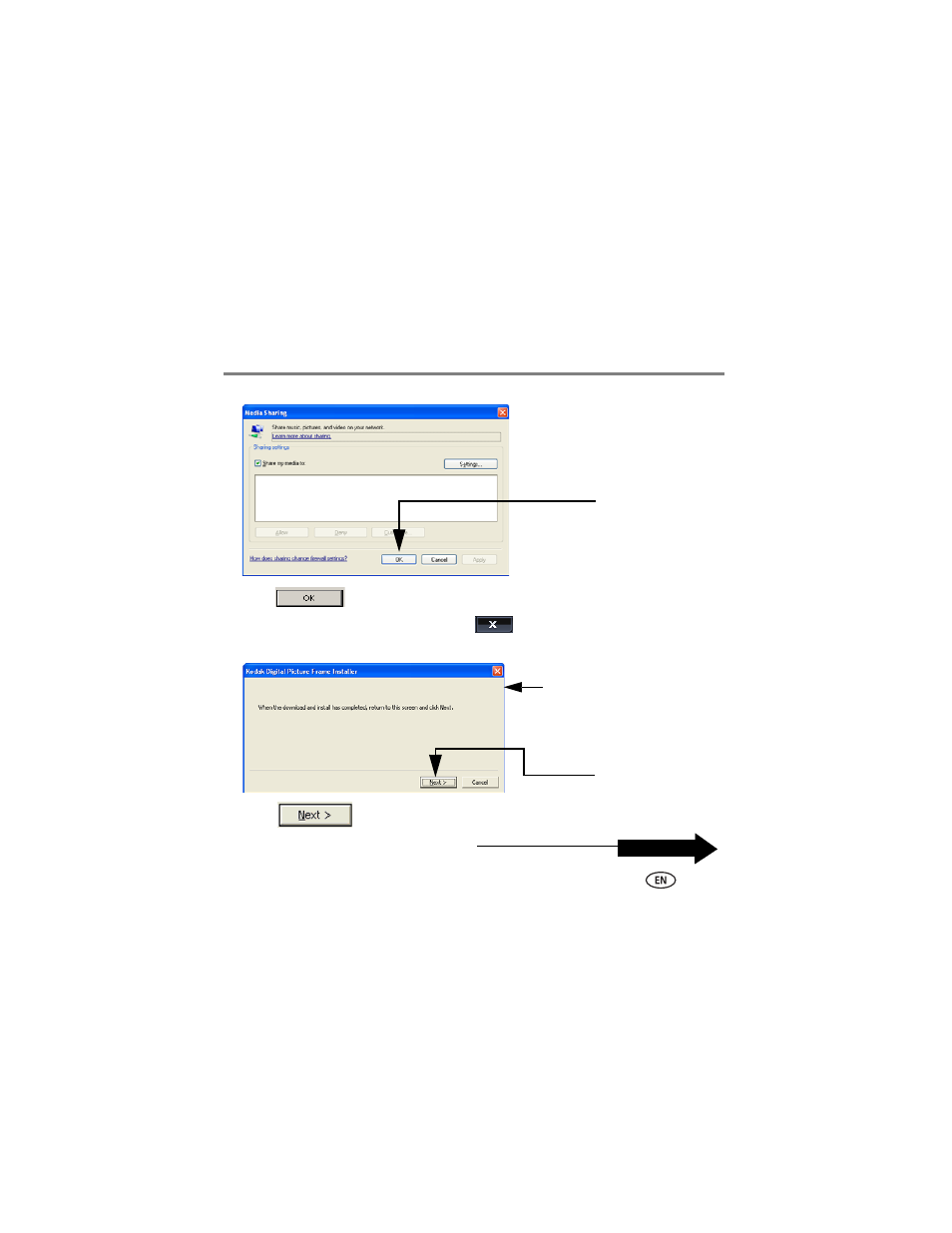
Install the software
www.kodak.com/go/digitalframesupport
9
6 Click
again.Your Windows Media player 11 setup is complete!
7 Close Windows Media player by clicking
in the top-right corner of the screen,
then close your browser window.
8 Click
to start the Kodak EasyShare software Install Wizard.
NEXT:
Install and set up EasyShare software
6
We’ll return to this screen
later in the setup.
8
You may have seen this Digital
Picture Frame Installer screen
during your setup. It has been
open, but hidden by other setup
screens.
NEXT
This manual is related to the following products:
See also other documents in the category Kodak Digital Photo Frame:
- P76 (47 pages)
- EasyShare P750 (49 pages)
- EasyShare M1020 (51 pages)
- M1020 (28 pages)
- S830 (61 pages)
- S730 (34 pages)
- S730 (61 pages)
- S730 (31 pages)
- D725 (36 pages)
- SV710 (53 pages)
- EASYSHARE P85 (11 pages)
- EASYSHARE P736 (52 pages)
- EX811 (60 pages)
- EX811 (22 pages)
- SV710 (19 pages)
- EASYSHARE D1030 (56 pages)
- SV710 (20 pages)
- Smart Frame (35 pages)
- P86 (24 pages)
- D1025 (36 pages)
- Pulse 4H6784 (44 pages)
- EasyShare M820 (28 pages)
- P520 (27 pages)
- P725 (29 pages)
- P520 (45 pages)
- CAT 820 1899 (2 pages)
- W1020 (92 pages)
- W1020 (6 pages)
- W1020 (30 pages)
- EASYSHARE D1025 (36 pages)
- OLED Wireless (89 pages)
- P86 (10 pages)
- P86 (47 pages)
- P87 (7 pages)
- P87 (47 pages)
- P76 (6 pages)
- P76 (13 pages)
- P750 (10 pages)
- P750 (24 pages)
- P85 (10 pages)
- P85 (24 pages)
- P85 (28 pages)
- PULSE - 7 Inch (54 pages)
- OLED Wireless (29 pages)
