Set up your wireless frame, Turn on the frame and select your language – Kodak EX811 User Manual
Page 13
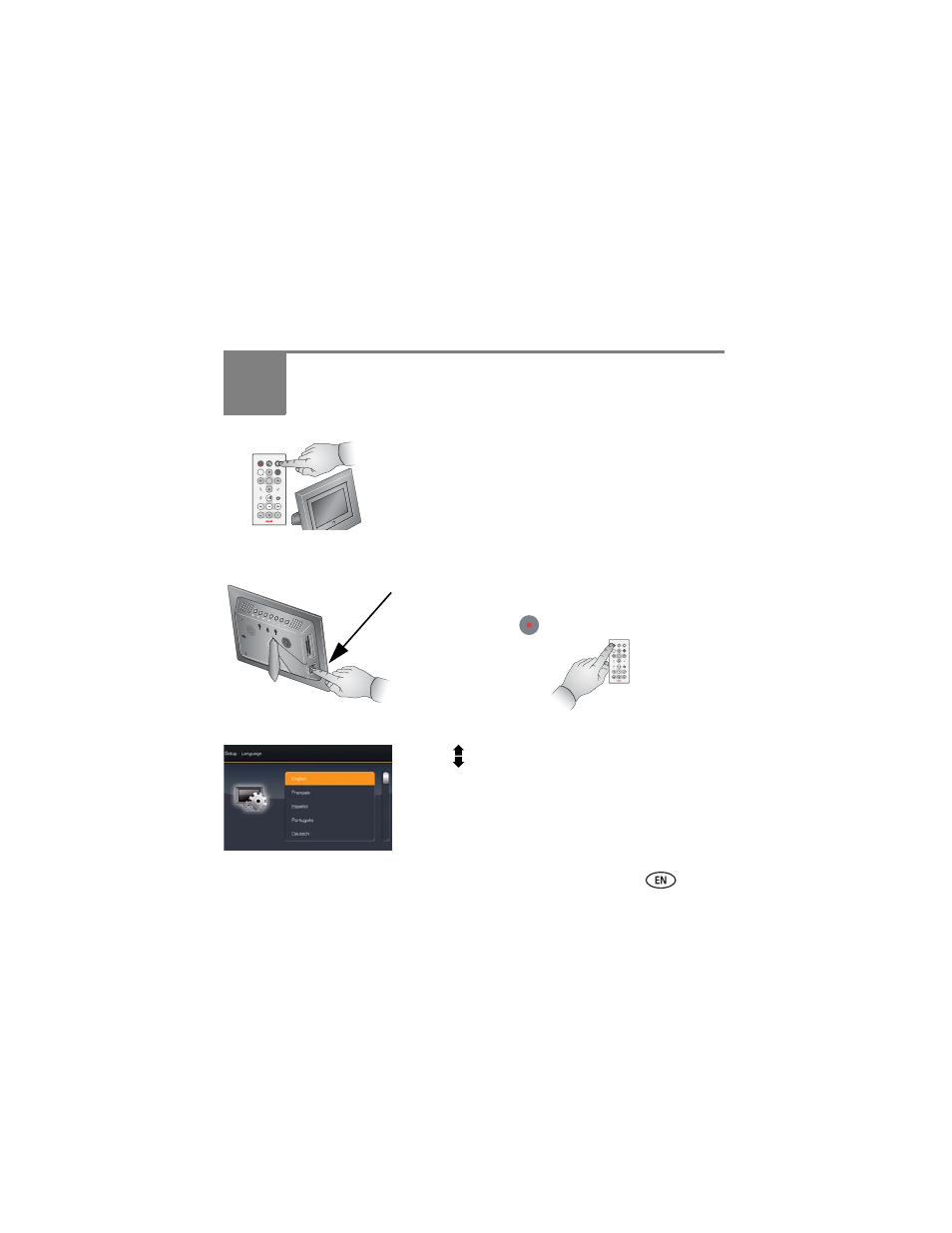
www.kodak.com/go/digitalframesupport
13
3
Set up your wireless frame
In this section, all buttons and controls, unless
otherwise specified, are on the remote control that
was included with your frame.
Turn on the frame and select your language
1 Press the power switch to On.
You can leave the switch in the On position and then use
the Power button
on the remote control to turn
your frame on and off.
2 Press to highlight your language.
3 Press OK.
back
OK
menu
back
OK
menu
This manual is related to the following products:
See also other documents in the category Kodak Digital Photo Frame:
- P76 (47 pages)
- EasyShare P750 (49 pages)
- EasyShare M1020 (51 pages)
- M1020 (28 pages)
- S830 (61 pages)
- S730 (34 pages)
- S730 (61 pages)
- S730 (31 pages)
- D725 (36 pages)
- SV710 (53 pages)
- EASYSHARE P85 (11 pages)
- EASYSHARE P736 (52 pages)
- EX811 (60 pages)
- EX811 (22 pages)
- SV710 (19 pages)
- EASYSHARE D1030 (56 pages)
- SV710 (20 pages)
- Smart Frame (35 pages)
- P86 (24 pages)
- D1025 (36 pages)
- Pulse 4H6784 (44 pages)
- EasyShare M820 (28 pages)
- P520 (27 pages)
- P725 (29 pages)
- P520 (45 pages)
- CAT 820 1899 (2 pages)
- W1020 (92 pages)
- W1020 (6 pages)
- W1020 (30 pages)
- EASYSHARE D1025 (36 pages)
- OLED Wireless (89 pages)
- P86 (10 pages)
- P86 (47 pages)
- P87 (7 pages)
- P87 (47 pages)
- P76 (6 pages)
- P76 (13 pages)
- P750 (10 pages)
- P750 (24 pages)
- P85 (10 pages)
- P85 (24 pages)
- P85 (28 pages)
- PULSE - 7 Inch (54 pages)
- OLED Wireless (29 pages)
