Kodak EX811 User Manual
Page 26
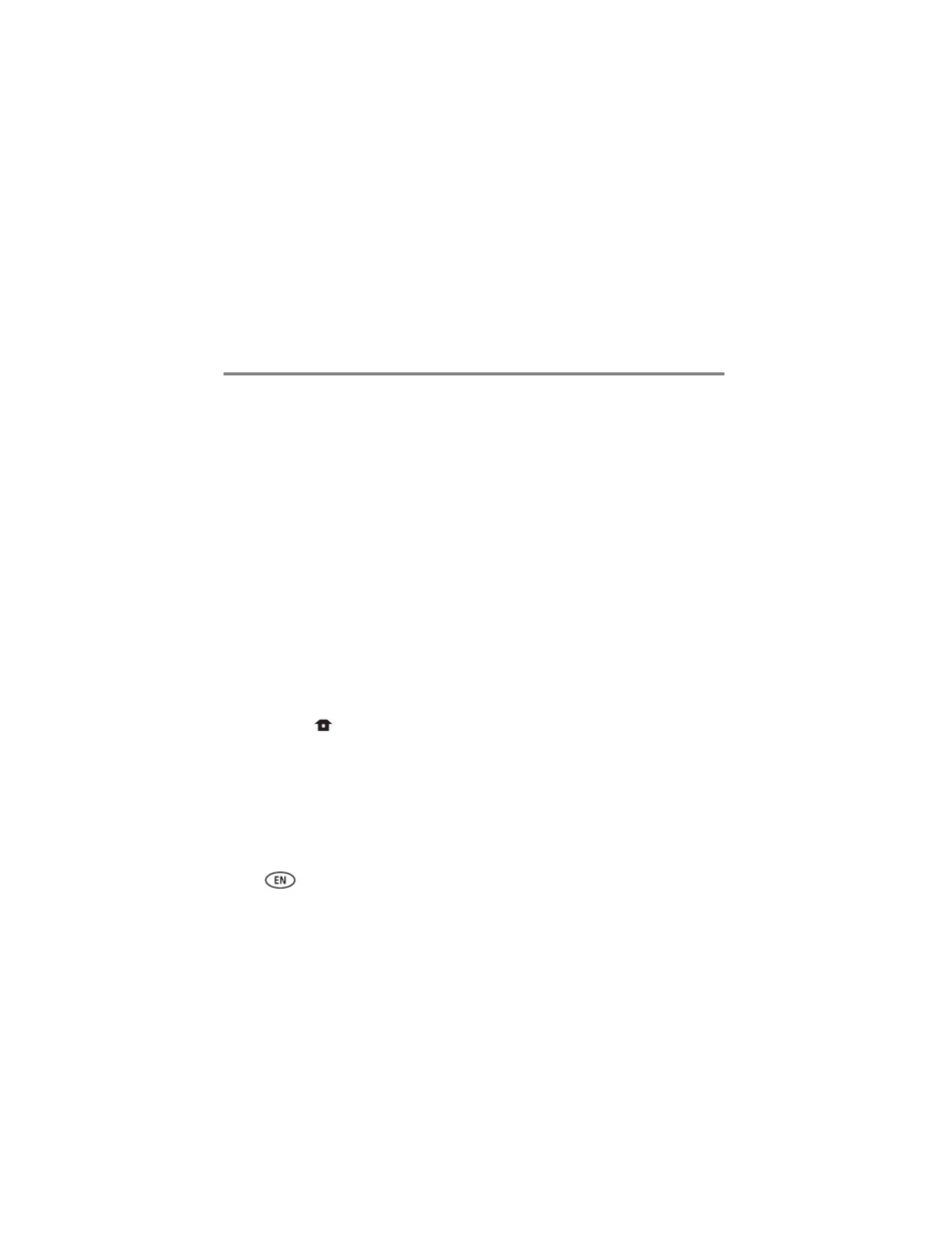
Troubleshooting FAQs
26
www.kodak.com/go/easysharecenter
I can’t find my network. Why?
■
Is your network set up to broadcast SSID? If so, you must enter your wireless
network information manually. The person who set up your network can help you
with this information.
■
Does your network have security enabled (WEP or WPA)? If so, follow the
instructions on
.
I can’t find my network computer. Why?
■
Make sure your router and your computer are on.
■
Make sure your computer is on your wireless network. See the documentation that
came with your router and your computer.
■
Is Media sharing enabled in Windows Media player 11? See
■
Is your frame allowed to share content with your computer? See
I didn’t connect to my network the first time I turned on my frame. Can I do
it now?
Yes, you can.
1 Press Home
on the remote control, then select Settings > Network > Manual >
Enable/disable connections > Enable.
2 Press the Back button.
3 Select Network > Scan for wireless networks.
4 Continue with step
.
2F6599_en
