Kodak V530 User Manual
Page 52
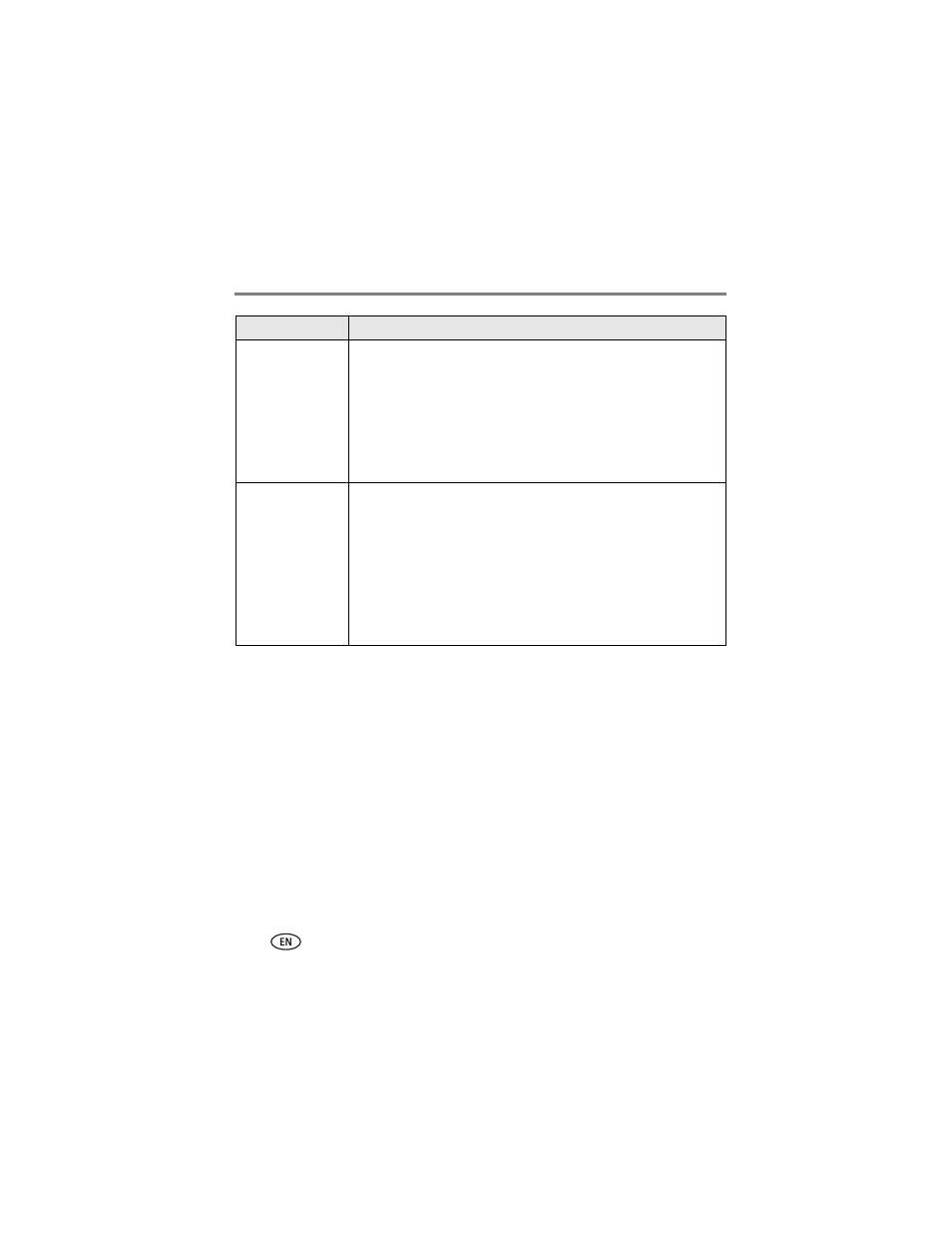
46
www.kodak.com/go/support
Troubleshooting
Picture is too dark
■
Reposition the camera for more available light.
■
Use Fill flash (
) or change your position so light is not
behind the subject.
■
Move so that the distance between you and the subject is within the
effective flash range (
).
■
To automatically set exposure and focus, press the Shutter button
halfway. When the AF/AE indicator turns green, press the Shutter
button completely down to take the picture.
Picture is too light
■
Reposition the camera to reduce the amount of available light.
■
Turn the flash off (
■
Move so that the distance between you and the subject is within the
effective flash range (
).
■
To automatically set exposure and focus, press the Shutter button
halfway. When the AF/AE indicator turns green, press the Shutter
button completely down to take the picture.
■
In Auto and SCN-Custom modes, adjust the Exposure Compensation
(
Status
Solution
