Axis Communications 243SA User Manual
Page 22
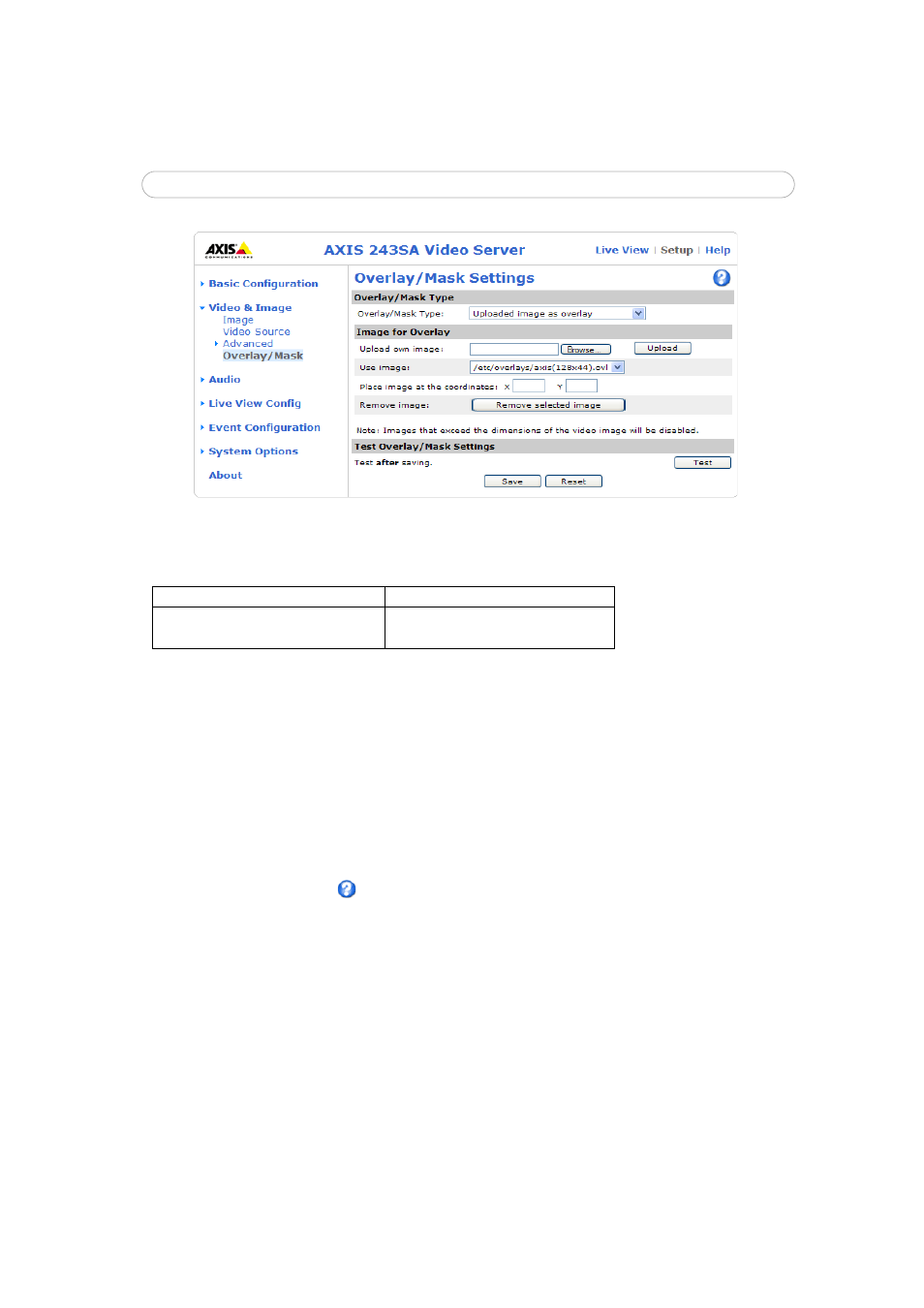
22
AXIS 243SA - Video & image settings
Overlay image requirements:
Overlay image limitations:
• The maximum overlay image size supported by AXIS 243SA is the same as the
maximum image resolution. See Technical Specifications, on page 69.
• When a text overlay is also used, this reduces the amount of space available to
the overlay image. To keep the text readable at lower resolutions, the text overlay
occupies proportionally more of the image at lower resolutions.
• If the overlay is initially positioned so that part of it is outside the video image, it
is relocated so that it appears over the video image, that is, it is always the entire
image that is displayed.
Please see the online help
for more information.
Use a Privacy Mask
To use privacy masks to hide different areas of the video image:
1. Select Co
nfigurable areas as privacy mask in the drop-down list for
Overlay/Mask Type. New options appear.
2. Enter the (x,y) coordinates of the top left hand corner of the mask, and the height
and width to define the masks’ placement and size.
3. Select the privacy masks’ color: black, grey, white, or red.
Image Formats
Image Size
•
Windows 24-bit BMP (full color)
•
Windows 4-bit BMP (16 colors)
The height and width of the overlay image in
pixels must be exactly divisible by 4.
