Acer V.32bis User Manual
Page 4
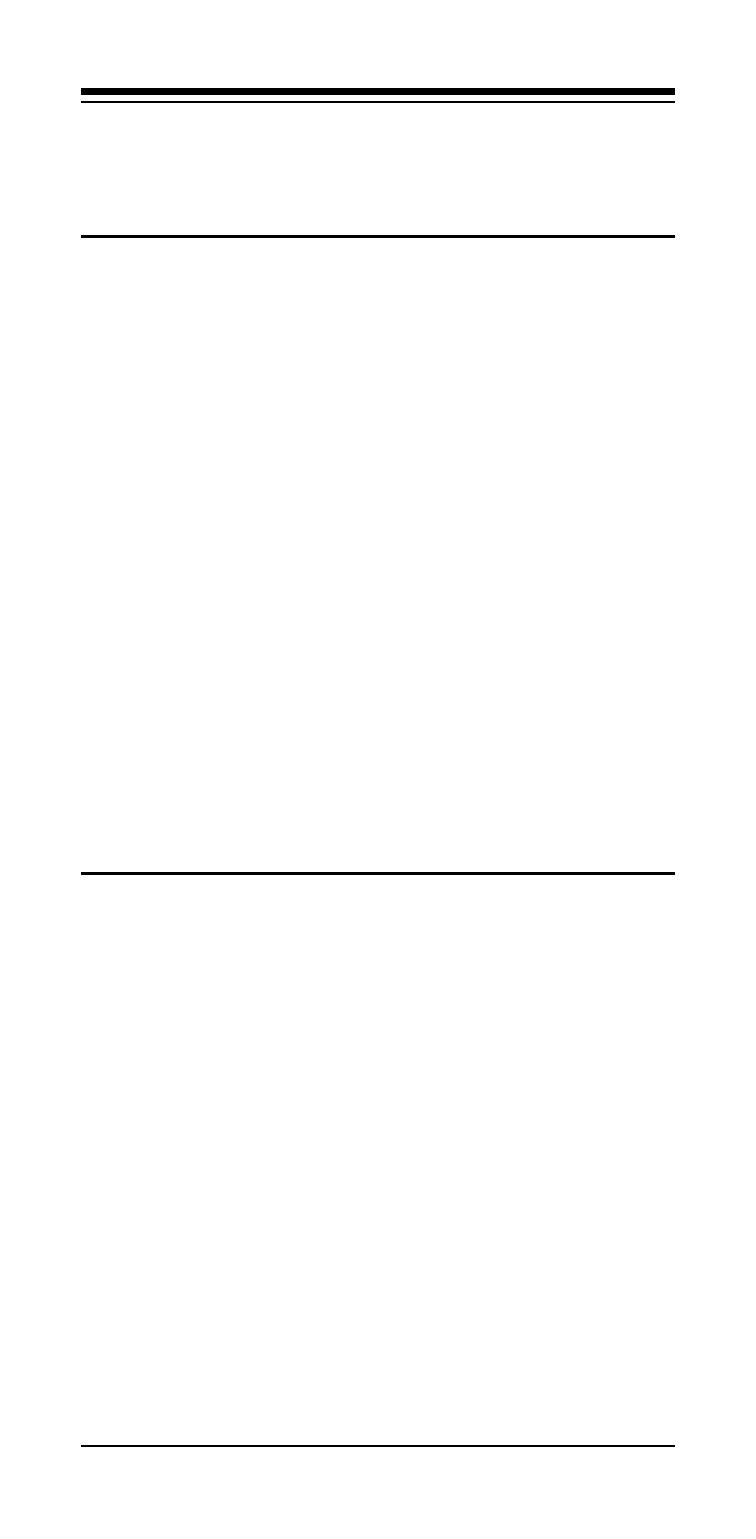
3
COM 1, IRQ 4
'MODEM VOICE'
Sierra 3230 (Voice)
DMA 3, IRQ 10
2.4
Software Installation/Configuration
You are now ready to install and configure the commu-
nication software. Refer to your software manual for instal-
lation procedures. Your software must be configured to
communicate with the modem on the same COM port and
IRQ line used by the modem.
We suggest the following communication parameters
when you first use your data communication software.
Consult the software manual for information on using these
and other parameters/features.
38,400 bps; 8 data bits; no parity; 1 stop bit; RTS/
CTS flow control set to “on;” initialization string:
AT&F
The commands used by the modem are compatible
with the command set used by the “Hayes V-series Ultra
Smartmodem 14400” modems, select this modem type in
your data communications software. Select a “Generic Class
2” modem type in your FAX software and select a “Sierra”
modem type in your voice software.
2.5
Using Fax, Voice, and Speakerphone
Capabilities of the Modem
Your modem has built-in advanced FAX, Voice, and
Full Duplex Speakerphone functions. These functions are
accessed through software. Please consult your FAX/Voice/
Speakerphone software manual about procedures on using
these functions. Note that the modem's FAX/Voice/Speaker-
phone commands are used by the software to implement
these functions and are not designed to be used as stand-
alone AT commands.
Voice functions include recording and playback of
voice prompts (files). You may record or playback voice with
your modem by attaching a telephone to the RJ-11 jack
marked "PHONE" or by attaching a microphone to the MIC
jack located on the back of the modem bracket. Then follow
instructions in the FAX/Voice/Speakerphone software on
recording and playback of voice prompts.
