Acer V.32bis User Manual
Page 10
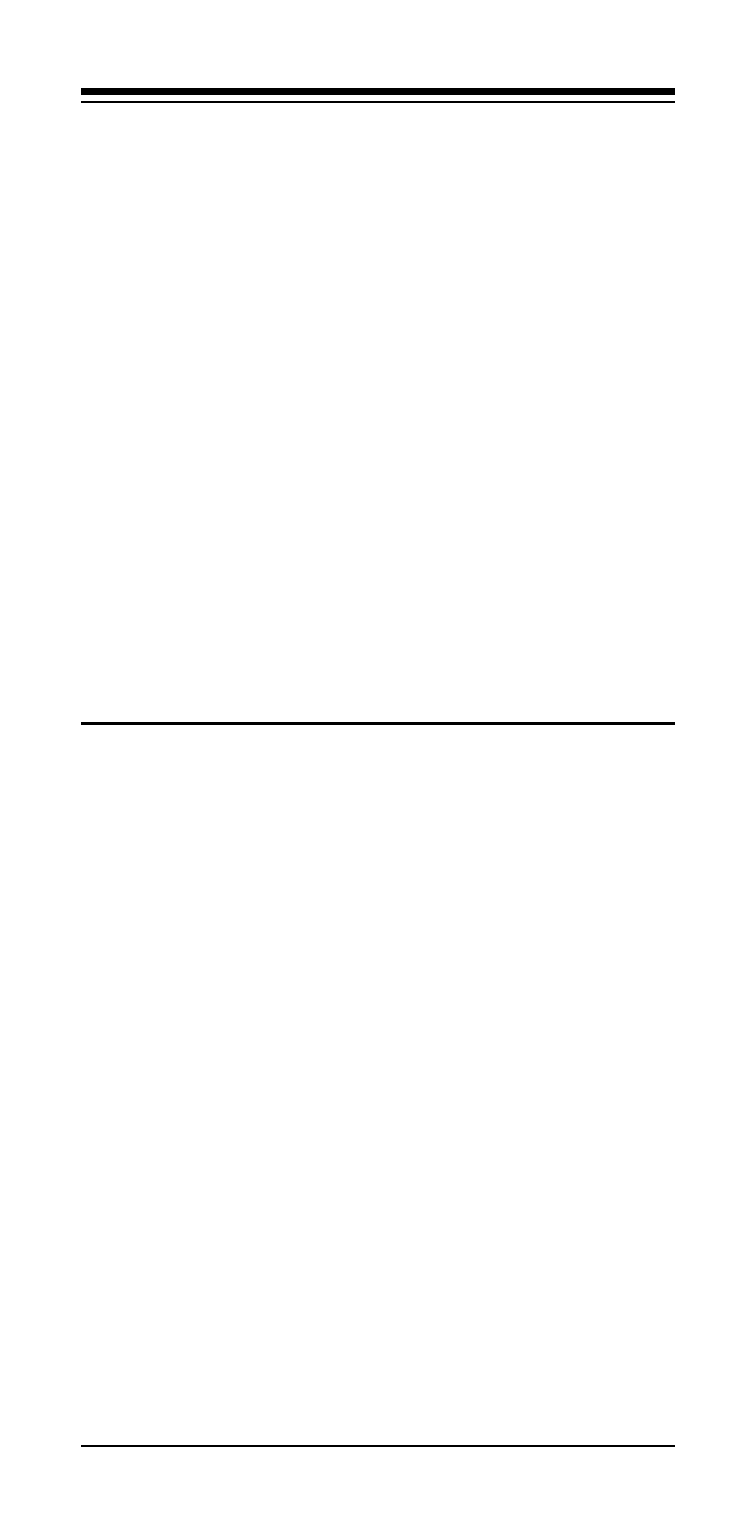
9
&T8
Perform Local Analog Loopback Test and
Self-Test
&U_
&U0
Enable Trellis Coding @ V.32
&U1
Disable Trellis Coding @ V.32
&V_
&V0
Displays Active and Stored Profile 0
&V1
Displays Active and Stored Profile 1
&W_
&W0
Stores the active profile as Configuration
Profile 0
&W1 Stores the active profile as Configuration
Profile 1
&Y_
&Y0
Configuration Profile 0 active upon Power
on or reset
&Y1
Configuration Profile 1 active upon Power on
or reset
&Zn=x
n=0-3 Store telephone number x into non-volatile
RAM
%E_
%E0
V.22bis auto-retrain disabled
%E1 V.22bis auto-retrain enabled
3.5
MNP/V.42/V.42bis Commands
%An
n=0-
Set auto-reliable fallback character to n (where
127
n = 0 to 127,ASCII). Requires the \C2 setting
%C_
%C0
Disable MNP Class 5 data compression
%C1 Enable MNP Class 5 data compression
%D_
%D0
512 byte dictionary for V.42bis
%D1 1Kbyte dictionary
%D2
2 Kbyte dictionary
\C_
\C0
Do not buffer data during LAPM/MNP
handshaking
\C1
Buffer all data for 4 seconds, until receiving
200 characters or until a packet is detected
\C2
Do not buffer data; switch to normal mode
when fallback character is detected
\G_
\G0
Disable DCE flow control
\G1
Enable DCE flow control
\N_
\N0
Normal data-link only
\N1
Direct data-link only
\N2
MNP data link only
\N3
MNP/Normal data link
\N4
V.42 data link only
\N5
V.42/Normal data link
