Acer V.32bis User Manual
Page 13
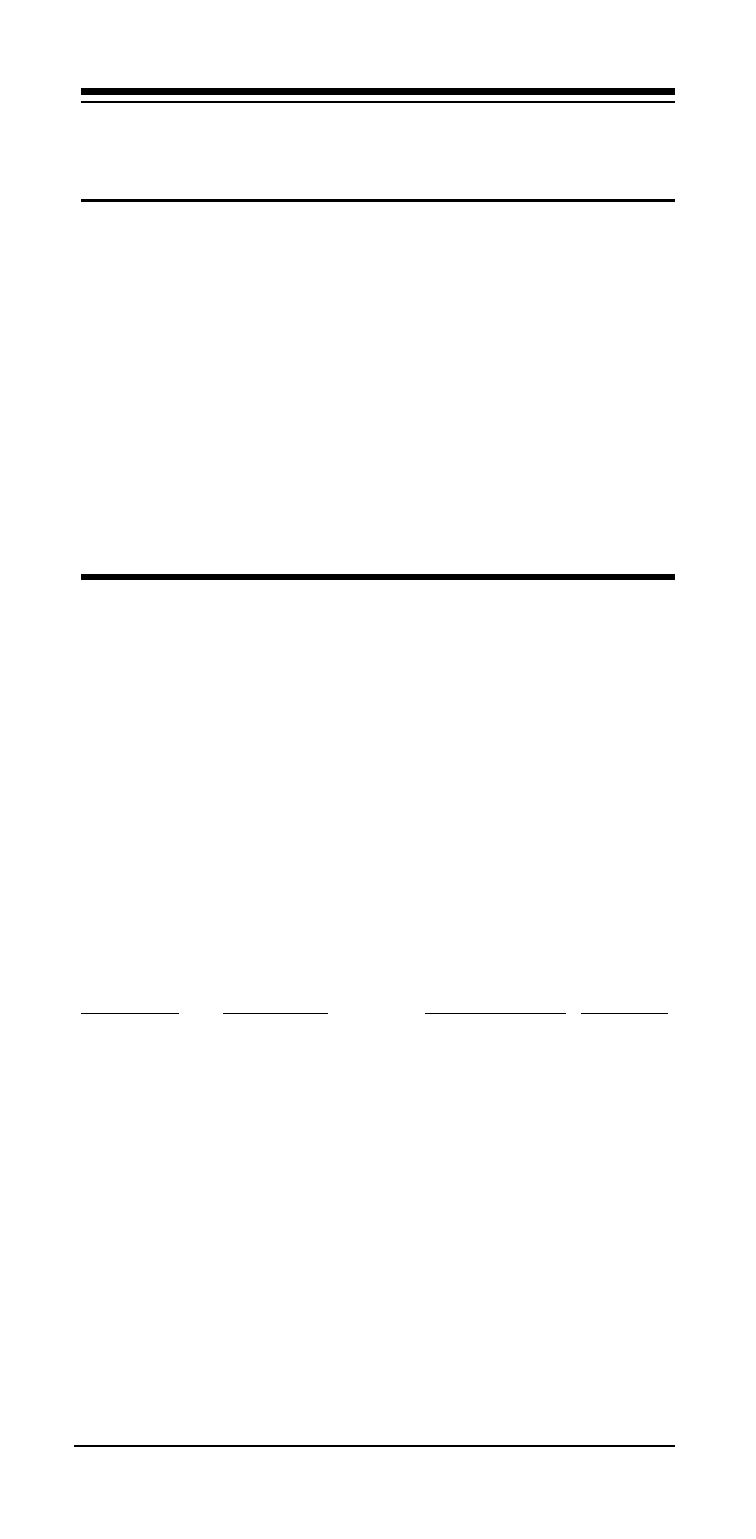
12
#VTR=n
Loop current interrupt qualifier
#VZ=n
Set audio mode
:
Pager dial modifier
3.8
Speakerphone Commands
#SPC=n
Select AEC/EEC echo cancellation
#SPD=n
Download speakerphone parameters
#SPF=n
Select auto/fixed echo cancellation
#SPG=n
Set microphone gain
#SPL=n
Set DSP microphone gain
#SPM=n
Enable speakerphone
#SPT=n
Speakerphone forced train
#SPU=n
Upload speakerphone parameters
#SPV=n
Set speakerphone volume
#SPZ=n
Set microphone AGC
#VM=n
Set microphone status
Section Four - S Registers
Your modem has 39 registers, designated S0 through
S27, S36-S38, S46, S48-S50, S63, S82, S86, and S98. Table
4-1 shows the registers, their functions, and their default
values. Some registers can have their values changed by
commands. If you use a command to change a register value,
the command remains in effect until you turn off or reset your
modem. Your modem then reverts to the operating character-
istics specified in its non-volatile memory. Refer to Section
3 for information on how to use the AT commands to
manipulate the S registers.
Table 4-1 S - Registers
Register
Function
Range/units Default
S0
Auto-answer Ring
0-255/rings
0
S1
Ring counter
0-255/rings
0
S2
Escape code character
0-127/ASCII
43
S3
Carriage return character
0-127/ASCII
13
S4
Line feed character
0-127/ASCII
10
S5
Backspace character
0-32, 127/ASCII
8
S6
Dial tone wait time
0-255/seconds
2
S7
Remote carrier wait time
1-255/seconds
40
S8
Comma pause time
0-255/seconds
2
S9
Carrier detect time
0-255/0.1 second
6
S10
Carrier loss time
0-255/0.1 second
14
S11
Touch-tone dialing speed
50-255/0.001 second 75
S12
Esc. character detect time
0-255/0.02 second
40
