2 operating the printer, Understanding the operator panel lights, Using setup mode to review printer settings – Kodak 8800 User Manual
Page 13: Operating the printer
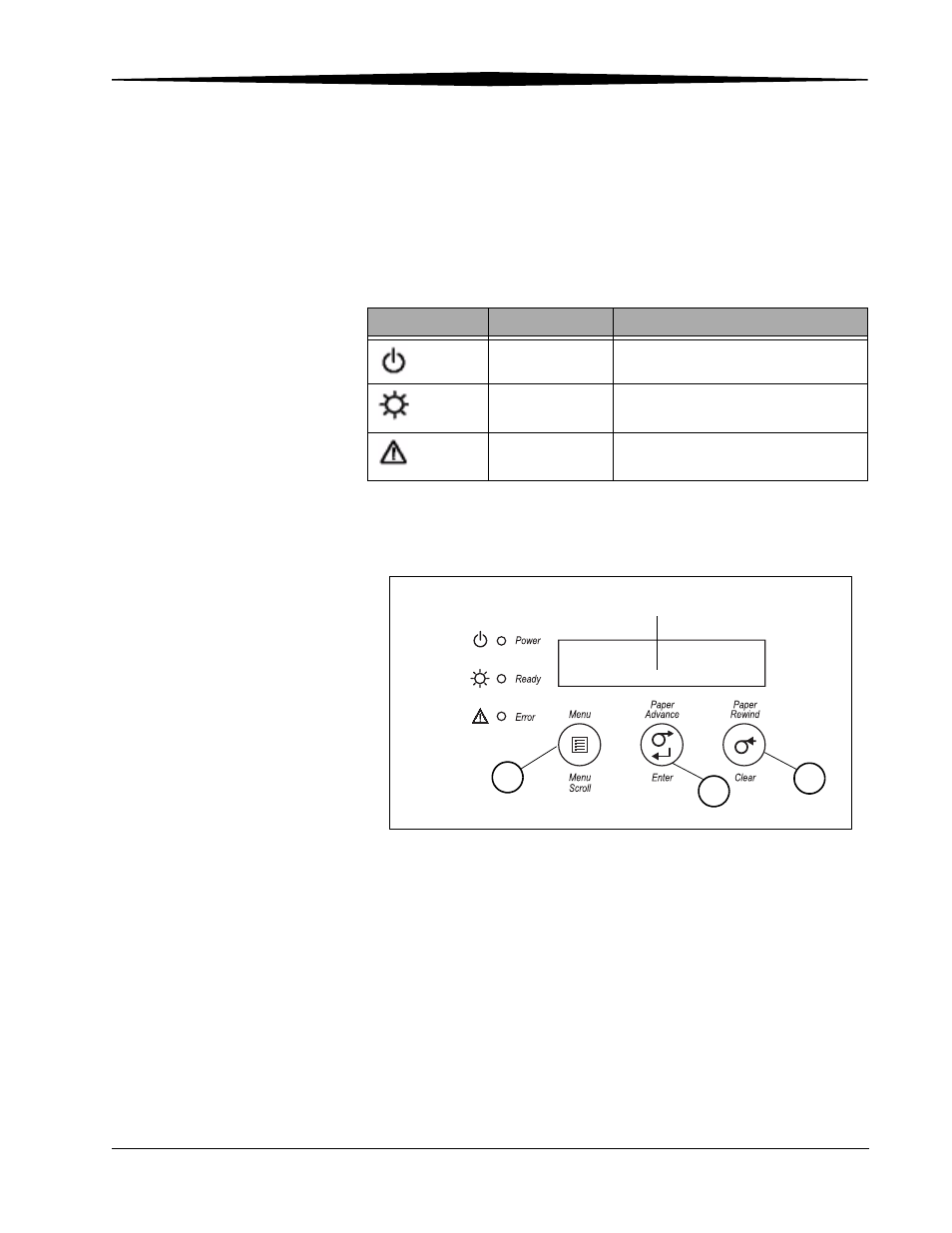
July 2006
4J2007
2-1
2
Operating the Printer
Understanding the Operator Panel Lights
Using Setup Mode to Review Printer Settings
Use the operator panel to review printer settings in Setup mode.
Light
Color
Printer Status
Power
Orange
The printer power is on.
Ready
Green
The printer is ready to make prints.
Error
Red
An error has occurred.
1. Press Menu to enter Setup Mode.
2. Press Menu Scroll repeatedly to
scroll through the printer settings.
Printer settings
are displayed here
4. Press Clear to accept a change
3. Press Enter to initiate an action.
3
1,2
4
or exit Setup Mode.
See also other documents in the category Kodak Printers:
- Printer (67 pages)
- DryView 8900 (144 pages)
- ENDURA CIS-241 (2 pages)
- DS3700 (2 pages)
- NOVAJET 630 (192 pages)
- EasyShare 5500 (122 pages)
- CIS-201 (12 pages)
- ESP 5 (81 pages)
- ESP 5 (24 pages)
- ESP 5 (79 pages)
- ESP 5 (16 pages)
- FC2 (10 pages)
- CS300C (2 pages)
- EasyShare 5100 (86 pages)
- 3000 (36 pages)
- ESP 3.2s (123 pages)
- M700 (2 pages)
- ESP7200 (6 pages)
- CIS-221 (2 pages)
- 6B6640 (84 pages)
- 6000 (76 pages)
- 6000 (2 pages)
- ESP 1.2 (100 pages)
- ESP 1.2 (2 pages)
- ESP 3.2 (31 pages)
- ESP C315 (95 pages)
- ESP C315 (2 pages)
- ESP Office 2150 (7 pages)
- ESP C315 (20 pages)
- HERO 3.1 (34 pages)
- HERO 3.1 (100 pages)
- ESP 7250 (2 pages)
- ESP 9 (143 pages)
- ESP 9 (16 pages)
- E-4028 (8 pages)
- CP-48S (12 pages)
- 5300 (28 pages)
- RP 30 (235 pages)
- 5100 (28 pages)
- 5100 (80 pages)
- E-2411 (6 pages)
- ESP 5260 (62 pages)
- PROFESSIONAL ULTRA III Paper E-142 (8 pages)
- ESP Office 6150 (20 pages)
