Troubleshooting – Argus Camera RW-1 User Manual
Page 80
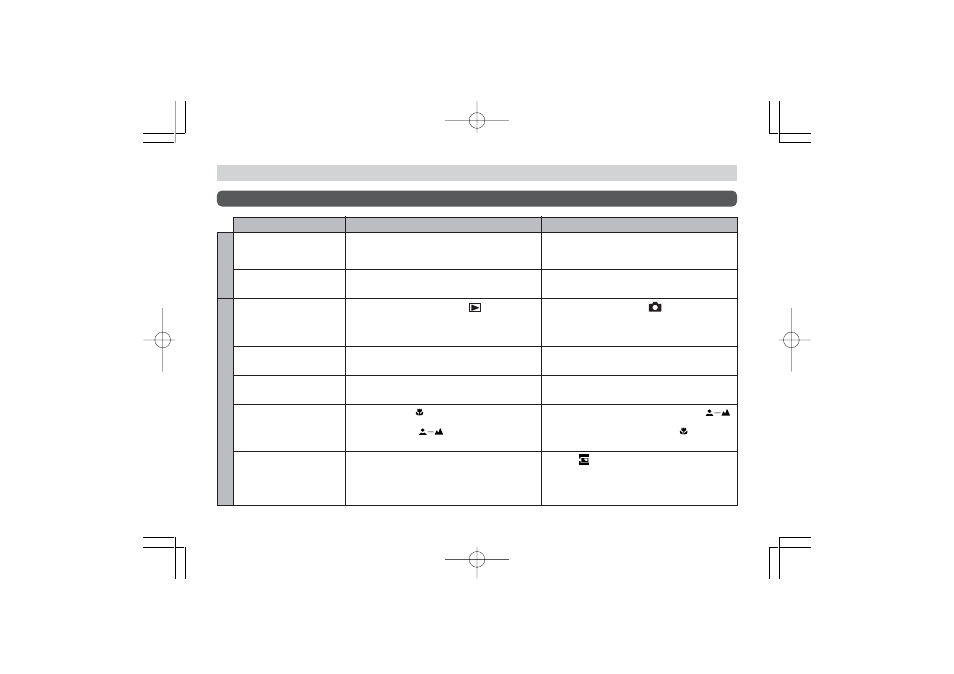
80
REFERENCE
Problem
Possible Cause
Action
Power
Troubleshooting
Power does not turn on.
Camera suddenly powers
down.
Image is not recorded when
the shutter release button is
pressed.
Digital zoom does not work.
Camera powers down dur-
ing self-timer countdown.
Monitor screen image is out
of focus.
Recorded images are not
saved in memory.
1. Batteries are not oriented correctly.
2. Batteries are dead.
3. Wrong AC adaptor type being used.
1. Auto Power Function activated (page 24).
2. Batteries are dead.
1. Mode selector is aligned with
.
2. Flash unit is being charged.
3. Memory is full.
The image size setting is “S 800 x 600.”
Batteries are dead.
1. Macro Mode
being used for scenery or
portraits.
2. Normal Mode
being used for macro
image.
1. Camera powers down before the save operation
is complete.
2. Removing the memory card before the save op-
eration is complete.
1. Orient batteries correctly (page 18).
2. Replace batteries (page 18).
3. Use only an AD-C620 AC adaptor.
1. Turn power back on.
2. Replace batteries (page 18).
1. Set the mode selector to
.
2. Wait until flash unit charging finishes.
3. Delete images you no longer need, or use a dif-
ferent memory card.
Change the image size setting to “L 1600 x 1200”
(page 39).
Replace batteries (page 18).
1. Set the Normal/Macro selector to
(Normal) for scenery and portraits.
2. Set the Normal/Macro selector to (Macro) for
macro images.
1. If the
indicator is on the monitor screen, re-
place batteries with a full set of new ones as
soon as possible.
2. Do not remove the memory card before the save
operation is complete.
Recording
¥¼©R¦W-10
2002/6/18, AM 11:46
Page 80
Adobe PageMaker 6.5C/Win
