Flash status indicators, Precautions when using flash – Argus Camera RW-1 User Manual
Page 32
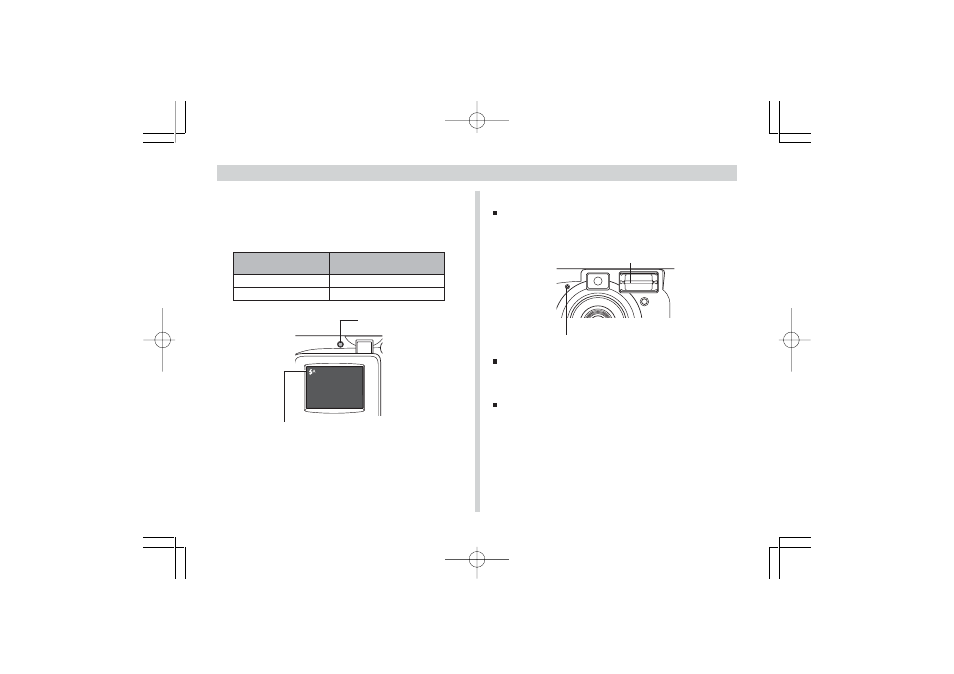
32
RECORDING IMAGES
Flash Status Indicators
You can find out whether the flash will fire when you record
by pressing the shutter release button about half way down
and checking the status of the operation lamp.
If the operation lamp
does this:
Lights amber
Does not light amber
It means this:
The flash will fire.
The flash will not fire.
Operation lamp
Flash mode indicator
Precautions when Using Flash
Make sure that you do not touch or block the flash or the
exposure sensor with your fingers. Doing so can soil these
components and interfere with correct flash operation.
Depending on operating conditions (type of batteries being
used, temperature, etc.), it may take up to 10 seconds for
the flash unit to charge (when fresh batteries are loaded in
the camera).
The flash unit may not be able to charge when battery
power is low. Low battery power is indicated when the flash
mode indicator on the monitor screen turns red, and the
flash fails to fire, resulting in improper image exposure. Re-
place batteries as soon as possible after any of these
symptoms occurs.
Flash
Exposure sensor
¥¼©R¦W-4
2002/6/18, AM 11:11
Page 32
Adobe PageMaker 6.5C/Win
