English, Warning – Vollrath Cayenne Heat Strips, Cord and Plug User Manual
Page 5
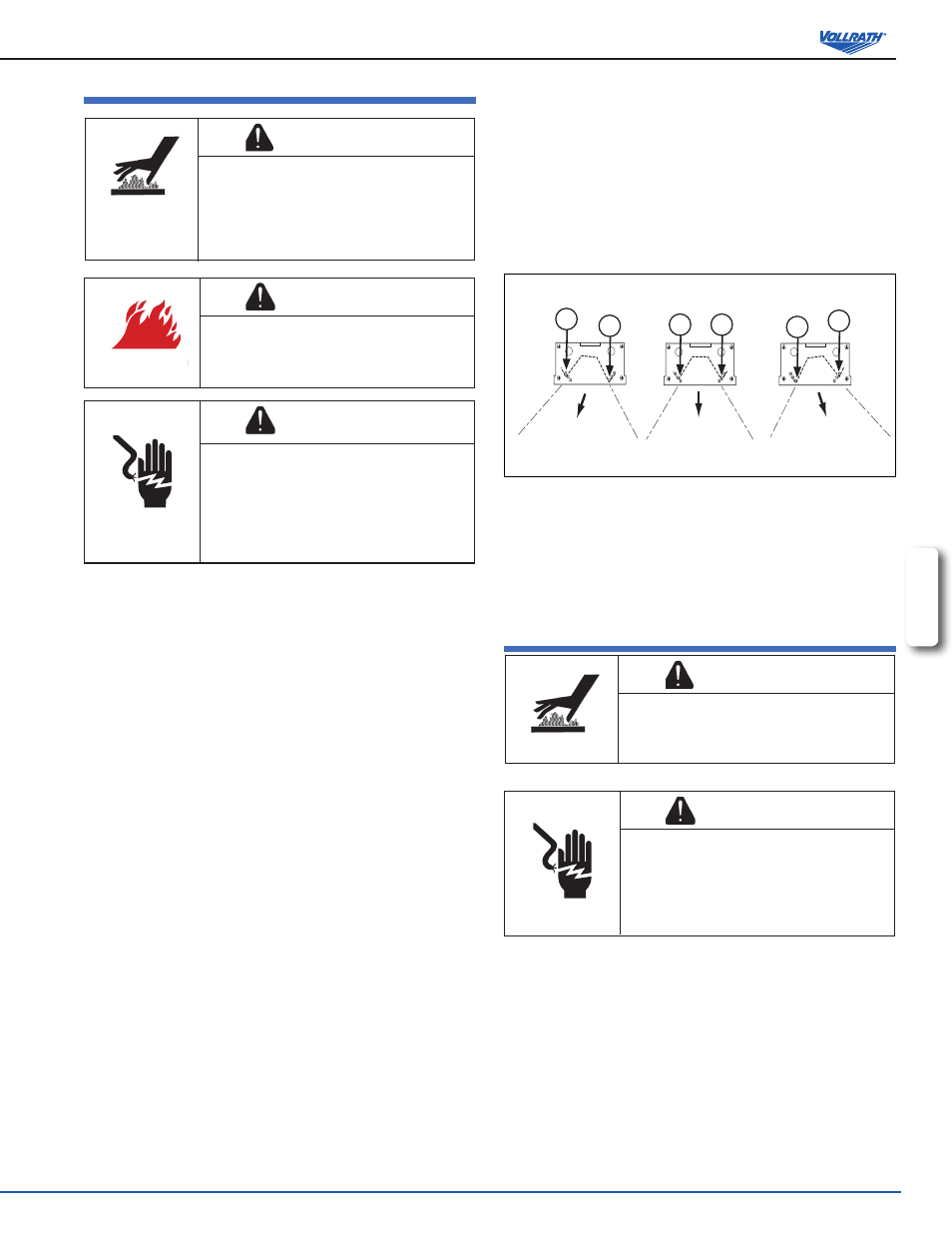
5
ENGLISH
O
peratOr
’
s
M
anual
o
peRation
WARNING
Burn Hazard.
Do not touch heating surfaces, liquid, or while unit
is heating or operating.
Hot food, surfaces, steam
and liquids can burn skin. Use gloves, mitts or
pot holders if it is necessary to handle hot pans,
plates and equipment.
WARNING
Fire Hazard.
Do not install unit near combustible material. Do not
place combustible material under or on top of unit.
Discoloration or combustion could occur.
WARNING
Electrical Shock Hazard.
Keep water and other liquids from entering the
inside of the unit. Liquid inside the unit could cause
an electrical shock. Unit must be installed by
qualified personal in accordance with all local and
national ordinances.
Do not use a power cord that
has been modified or damaged.
NOTE: Certain containers such as foam or plastic may melt if left in the
heat zone. Also, food left in the heat zone may begin to dry if left in the
heat zone for an extended time.
1. Make sure there are no combustible materials in contact or near the
food-warming unit.
2. Turn the heat switch(es) to the “ON”position or set the INFINITE HEAT
CONTROL to desired setting. Allow the unit to preheat for approximately
15 minutes before placing food in the heat zone.
3. If the unit is equipped with lights, switch the lights on.
4. Place food items to be kept warm in the heat zone. Regularly check the
food temperature. Adjust controls as necessary. See Note:
NOTE:
Monitor food temperature closely for food safety. The United States
Public Health Service recommends that hot food be held at a minimum
of 140 ºF (60 ºC) to help prevent bacteria growth. Maintain correct water
level and temperature setting. Periodically remove food container and
check the water level. Add water in needed.
5. When not in use turn the heat switch(es) to the “OFF” position or rotate
the infinite heat control to the zero (0) position. Turn the lights to the
“OFF” position.
a
djusting
the
h
eat
R
eflectoR
The heat strip units have been equipped with a directional heat reflector to
allow the heat zone to be directed to best suite each application.
1. Turn the switch(es) to the “OFF” position(s). Allow the unit to cool
completely before continuing.
2. Make sure unit is cool. This is for safety and the reflector can be moved
more easily when the unit is at room temperature.
3. Remove the small screws (A) from the holes on the end alignment
plates. There is one screw on each side of the end plate that secures the
reflector. See Figure 10.
A
A
A
A
A
A
Figure 10. Reflector Positions.
4. Pivot the reflector in the desired direction.
5. There are 3 alignment screw holes to choose from that are located on
the outside end of the unit. Align the screw hole in the reflector end
with the appropriate hole in the end plate for the desired direction of the
reflector.
6. Place the screws in the appropriate location and tighten.
c
leaning
WARNING
Burn Hazard.
Hot surfaces can burn the skin
. Allow unit to cool
completely before cleaning.
WARNING
Electrical Shock Hazard.
Do not spray unit or controls with liquid or cleaning
product.
Liquid could enter the electrical compartment and
cause a short circuit or electric shock.
1. Turn the power switch(es) off. Turn the light switch(es) off. Allow the unit
to completely cool.
2. Wipe the unit exterior with a clean damp cloth.
3. Do not use abrasive materials, scratching cleansers or souring pad to
clean the unit. These can damage the finish.
4. Thoroughly wipe off any mild soap or chemical cleaners. Residue could
corrode the surface of the unit.
