English – Vollrath Mirage Induction Rethermalizers 11 Qt User Manual
Page 3
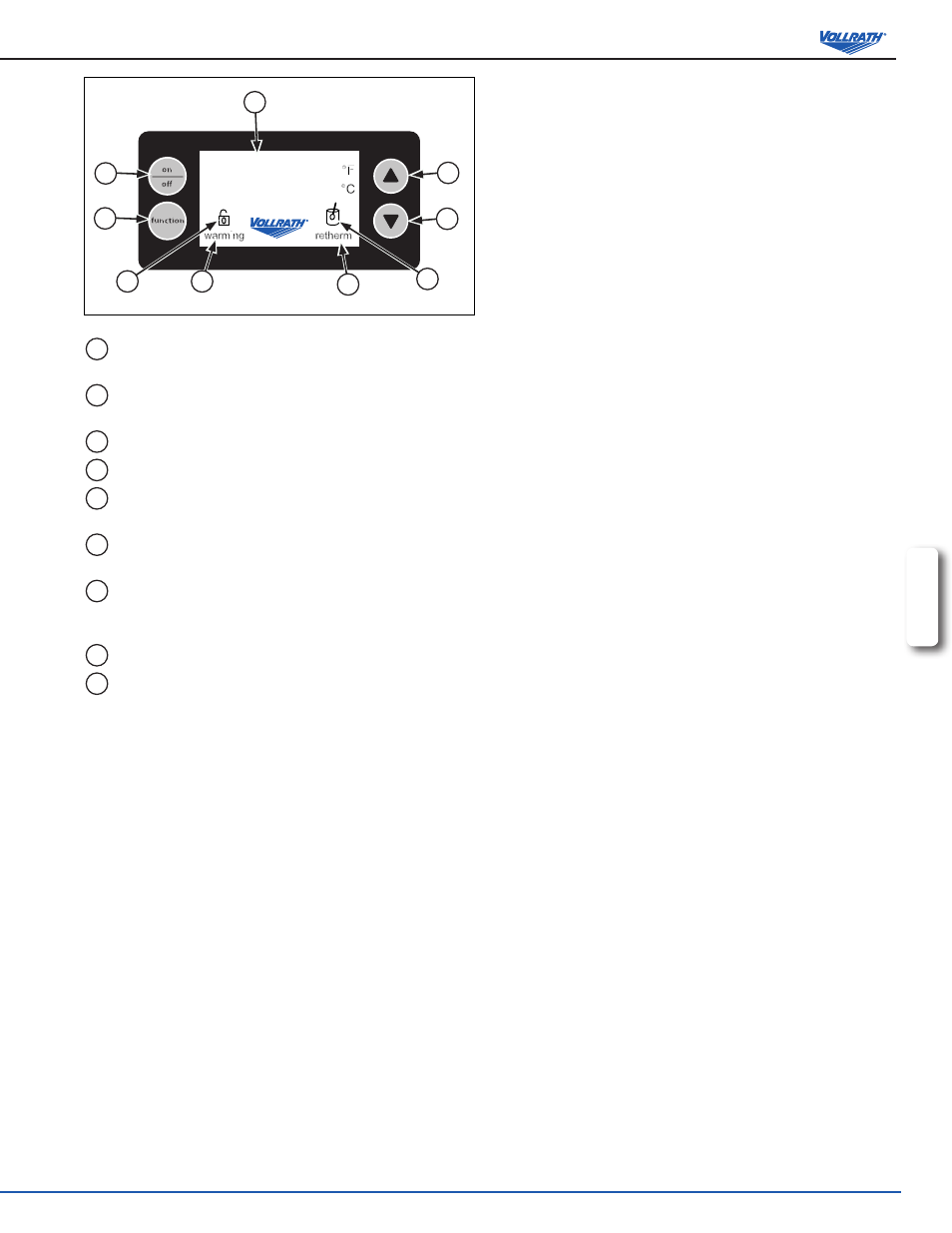
3
ENGLISH
O
peratOr
’
s
M
anual
000
°F
°C
A
D
G
B
C
F
H
I
E
Figure 1. Control Panel
A
ON/OFF button. Press to turn unit on. The display will illuminate
when switched on.
B
FUNCTION button. Used to change the function or mode of
operation.
C
ARROW DOWN button. Used to lower the temperature setting.
D
ARROW UP button. Used to raise the temperature setting.
E
DISPLAY panel. This displays the preset program, temperature,
or an error code, depending upon the mode selected.
F
WARMING light. Illuminates unit is operating in the warming
mode. Blinks while the food product heats to temperature.
G
RETHERM light. Illuminates unit is operating in the
rethermalizing mode. Blinks while the food product heats to
temperature.
H
STIR light. Flashes when the food product should be stirred.
I
LOCK light. Illuminates when the lock function is in operation.
NSF Rethermalization
1. Press the ON/OFF button (A) to turn on the unit. See Figure 1.
2. Press the function button (B) to select the Retherm (Rethermalize),
mode. The retherm light (G) blinks until the food product heats to
temperature.
3. Place a container of cooked chilled food product to be rethermalized into
equipment.
4. During the rethermalization process, monitor the food temperature
closely for food safety.
This equipment is designed to comply with NSF4 standard
rethermalization. (Raise chilled food product 33-40 ºF (0.5-4.4 ºC) to
165 ºF (74 ºC) within 120 minutes.)
5. After the rethermalizing cycle has completed the unit will switch to a hot
food holding cycle. See food safety precautionary note. Check the food
temperature often. Do not add cold food to rethermalized food of hot
food.
FOOD Safety Precautionary Note:
Monitor food temperature closely for food safety. The United States
Public Health Service recommends that hot food be held at a
minimum of 140 ºF (60 ºC) to help prevent bacteria growth.
NSF Hot Food Holding
1. Press the ON/OFF button (A) to turn on the unit. See Figure 1.
2. Press the function button (B) to choose ºF to ºC temperature on the
display (E).
3. Place a container of pre-heated food product above 155 ºF (68 ºC) to be
held into equipment.
4. Press the arrow up (D) or arrow down (C) to select the temperature value
program above 155 ºF (68 ºC). The warming light (F) blinks until the food
product heats to temperature.
5. During the hot food holding process, monitor the food temperature
closely for food safety.
This equipment is designed to comply with NSF4 standard for hot food
holding. 155 ºF (68 ºC) starting food temperature. Food temperature to
be maintained above 150 ºF (65 ºC) for a duration of 120 minutes.
Using a Preset Program
1. Press the ON/OFF button (A) to turn on the unit. See Figure 1.
2. Press the function button (B) to select the preset program mode.
Program choices are: Warming, Retherm (Rethermalize), or food types:
Soup, C Soup (Cream Soup), Chili, and Mac (Mac and Cheese). The
programs operate a predetermined temperature. Or, in the case of the
Warming program it can be set to a specific temperature by the operator.
Food Safety Precautionary Note:
Monitor food temperature closely for food safety. The United States
Public Health Service recommends that hot food be held at a minimum
of 140 ºF (60 ºC) to help prevent bacteria growth.
Manually setting the warming temperature
1. Press the ON/OFF button (A) to turn on the unit. See Figure 1.
2. Press the function button (B) to choose ºF to ºC temperature on the
display (E).
3. Press the arrow up (D) or arrow down (C) to select the temperature value
program. The warming light (F) blinks until the food product heats to
temperature.
4. While in the warming mode press the arrow up (D) or arrow down (C)
to select temperature you desire. The warming cycle will reach and
maintain that temperature until the temperature is reset again.
Changing the temperature from ºF to ºC or ºC to ºF
1. Press the ON/OFF button (A) to turn on the unit. See Figure 1.
2. Press the function button (B) to change from ºF to ºC.
Locking and Unlocking the unit
1. Press the ON/OFF button (A) to turn on the unit. See Figure 1.
2. Select the preset program or warming temperature desired.
3. To lock the unit: At the same time press and hold the function button (B)
and the arrow down button (C) until the lock light (I) appears. The control
can not be changed until the unit is unlocked.
4. To unlock the unit: At the same time press and hold the function
button (B) and the arrow down button (C) until the lock light (I)
disappears. Or, turn the unit off and on again. The control can now be
changed.
