TotalPond MF750UV User Manual
Page 5
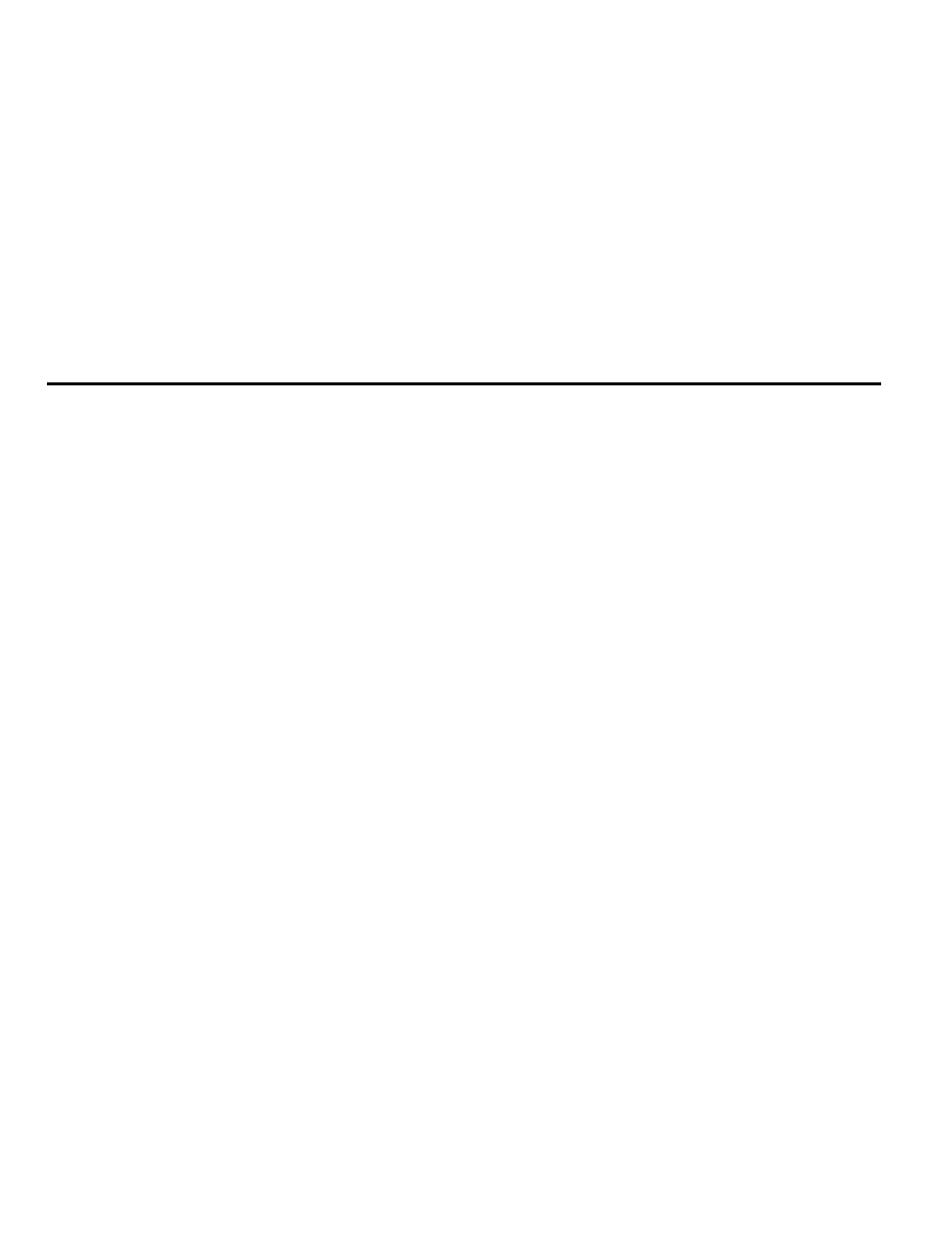
5
To maximize the performance of the UV clarifier portion of the unit, periodically disassemble the unit to
clean dirt and debris from the exterior of the glass tube and reflector located in the lamp housing.
IMPORTANT NOTE:
Be sure that the entire unit is completely dry and gaskets are properly seated when reassembling
the UV clarifier.
Failure to do so will result in water leakage, which can cause damage to the light unit.
1. Disconnect the UV light from the outlet. Be sure to allow sufficient time for the light to cool before
disassembling the light.
2. Unscrew the locking ring, and pull out the light unit.
3. Carefully pull out the glass tube holder by twisting and then pull out.
4. Use warm, soapy water to clean the glass tube. Be sure to use biodegrable soap.
5. Reassemble the UV clarifier, and be sure that all gaskets and o-rings are seated properly.
TROUBLESHOOTING
If the LED lights fail to operate:
•
Check to make sure the power cord is plugged in and the light is getting power and the unit is
getting power.
If the UV Clarifier fails to operate:
•
Check bulb to make sure that it has not burned out. Replace the bulb as necessary or after
every season. Bulbs are available by calling the customer service department.
If the pump fails to operate:
•
Check to make sure the power cord is plugged in, the pump is getting power and the pump is
fully submerged.
•
Remove the inlet screen and/or pump cover, and impeller cover to expose the impeller. Turn
the impeller to ensure that it is not broken or jammed.
If the performance of the pump is not satisfactory or the pump does not flow evenly:
•
Check to make sure the pump is completely submerged in water.
•
Check to make sure the impeller, filter pad and the housing are clean clear of debris.
•
Check the pump outlet and any tubing, fountains, spitters etc. for kinks or obstructions.
•
Adjust flow control.
