Administration tools overview – Axis Communications AXIS 2420 User Manual
Page 21
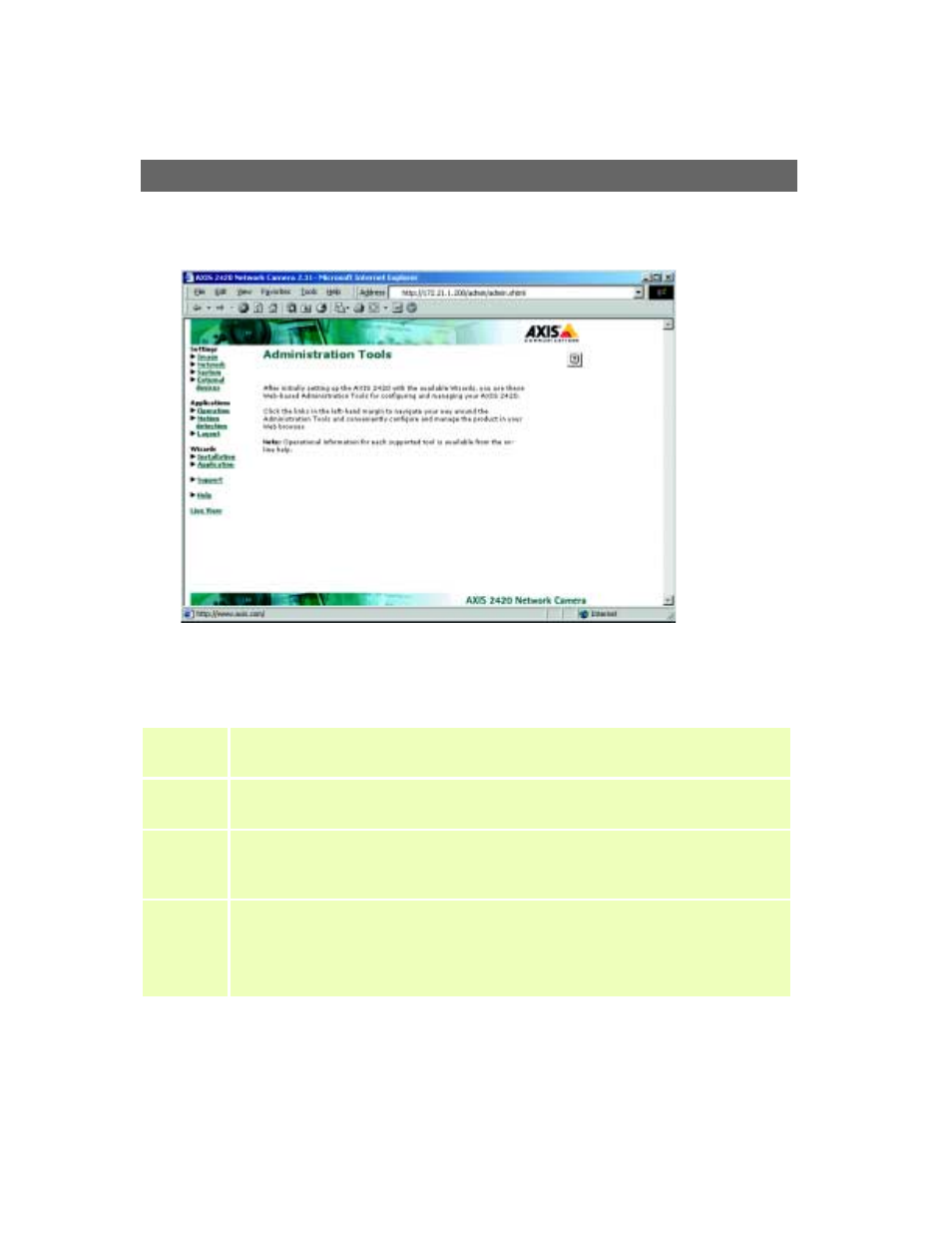
AXIS 2420 User’s Manual
Configuring Your Camera
21
3. The Administration Tools are now presented as links on the Administration Page. Simply
click the relevant link for the parameters you want to configure.
Administration Tools Overview
The table below provides a one-stop overview of the Administration Tools:
Settings
Tool Description
Image
Focus the camera using the Focus Assistant, adjust the Auto Iris settings, and define image attributes for your
AXIS 2420.
Network
Configure the TCP/IP and SMTP settings, make the settings for Dynamic IP Address Notification and enable DHCP
(see below) and BOOTP.
System
Set the product Date and Time, create and delete users and passwords, and modify the Administrator’s password.
By default, the AXIS 2420 supports anonymous user access, which means that anybody on the Internet/intranet
has access to the video images from a browser. To restrict open access, simply register a single authorized user.
External
Devices
Configure the COM-ports on the AXIS 2420 to use modems, the AXIS 2191 Audio Module, (supplied separately) or
other external devices. For information on how to configure and use the audio module, please see The AXIS 2191
Audio Module, on page 38. Select the operational modes for the RS-232 and RS-485/422 ports, and configure
other external devices, such as PTZ devices. Make general communication settings for your modem and specific
settings for the Dial-up Modem Connection to your ISP/Web server.
