Preparation, Weighing, Installing batteries/connecting the ac adaptor – MyWeigh iBALANCE 201 User Manual
Page 4: Setting up the i201, Before weighing, Weighing procedures
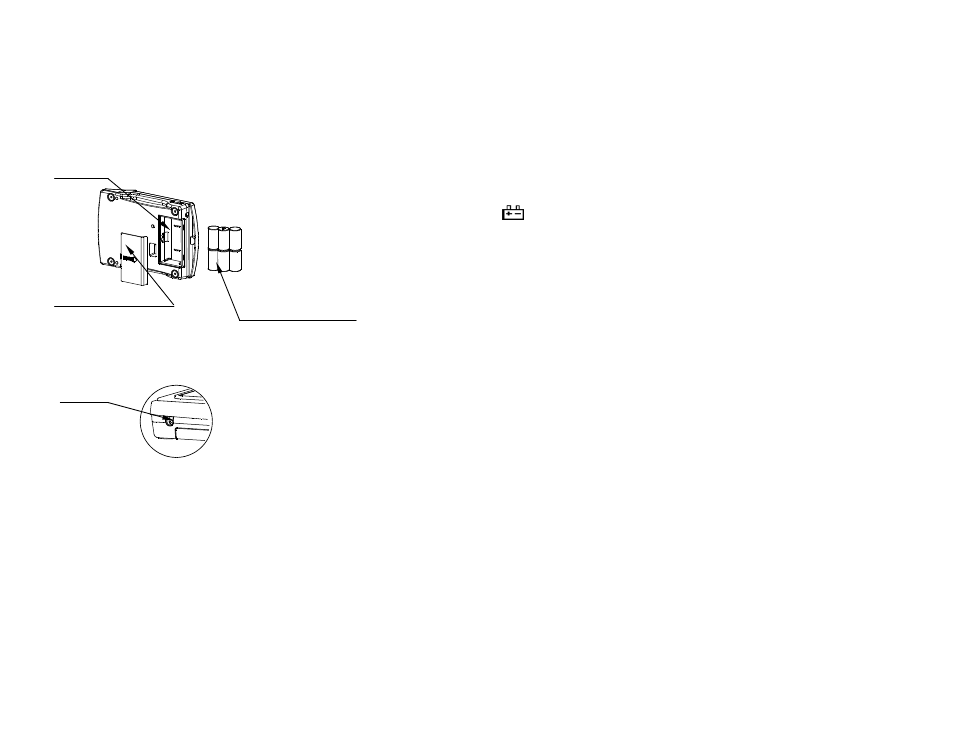
PREPARATION
1.Installing batteries/Connecting the AC adaptor
Batteries
Battery Remove the battery compartment
compartment cover and insert six batteries(R6P/LR6
/AAsize) into the battery compartment,
use extreme care that the polarities
plus and minus are correct. BE
CAREFULL Not to push on the tray!
(Overload / Damage can occur)
R6P/LR6/AA size
Battery compartment cover Dry batteries.
(use high powered batteries only)
AC adapter (optional)
P lug the AC adapter to the AC
AC adaptor
adapter socket on the side.
socket
The AC input requirement could
be 100,120,220,230 or 240Volts
(50/60Hz) depending on the area
where used, so please verify that
the adaptor is correct
2.Setting up the i201
△
!
CAUTION
Avoid placing the s cale in d irect sunlight, this may cause discolora tion or
malfunction. Pla ce y our i1 01 on a fir m weighing table so t hat the scale is lev el.
(The s cale will not per form accurately when it is not level.) Make sure ther e are
absolutely NO air currents or vibrations. They can cause inaccurate readings.
Place the i101 on a firm surface that is flat and level for accurate weighing. Be
certain there is no cell or cordless phone interference and no vibrations.
3
WEIGHING
Before weighing
Whenever po ssible, please allow the sca le to wa rm u p f or 30 seconds after f irst
turning the power on so that the scale will function properly and accurately.
Error messages
EEEE: Overload
: Low battery
Calibration may be required before weighing.
Calibration is rar ely needed. Read "CALIBRATION" f irst a nd if necessary,
calibrate your scale for accurate weighing.
Weighing procedures
1. Press [ON/OFF] to turn on the scale.
When the power is turned on, all display segments appear for a few seconds and "0"
will appear on the display.
2. Select the weighing unit with [UNIT].
Press [UNIT] to select a weighing unit "g"、"oz" 、"mg"、"ozt" 、"dwt"、"ct"、
"gn" or "pcs".
Once the unit has been selec ted, the se lected unit will be displayed ne xt to t he
weight value.
3. Start weighing
If you do not use a container for weighing,
Verify the reading is "0". If not, press [ZERO] to display "0".
Place objects on the weighing platform to weigh.
When the reading becomes stable, the stable indicator is displayed.
If you use a container for weighing,
Place an empty container on the platform.
Wait for the stability indicator to be displayed and press [ZERO].
Place the objects to be weighed in the container.
When the reading becomes stable, the stable indicator is displayed.
4
