MyWeigh Palmscale 8.0 User Manual
Page 4
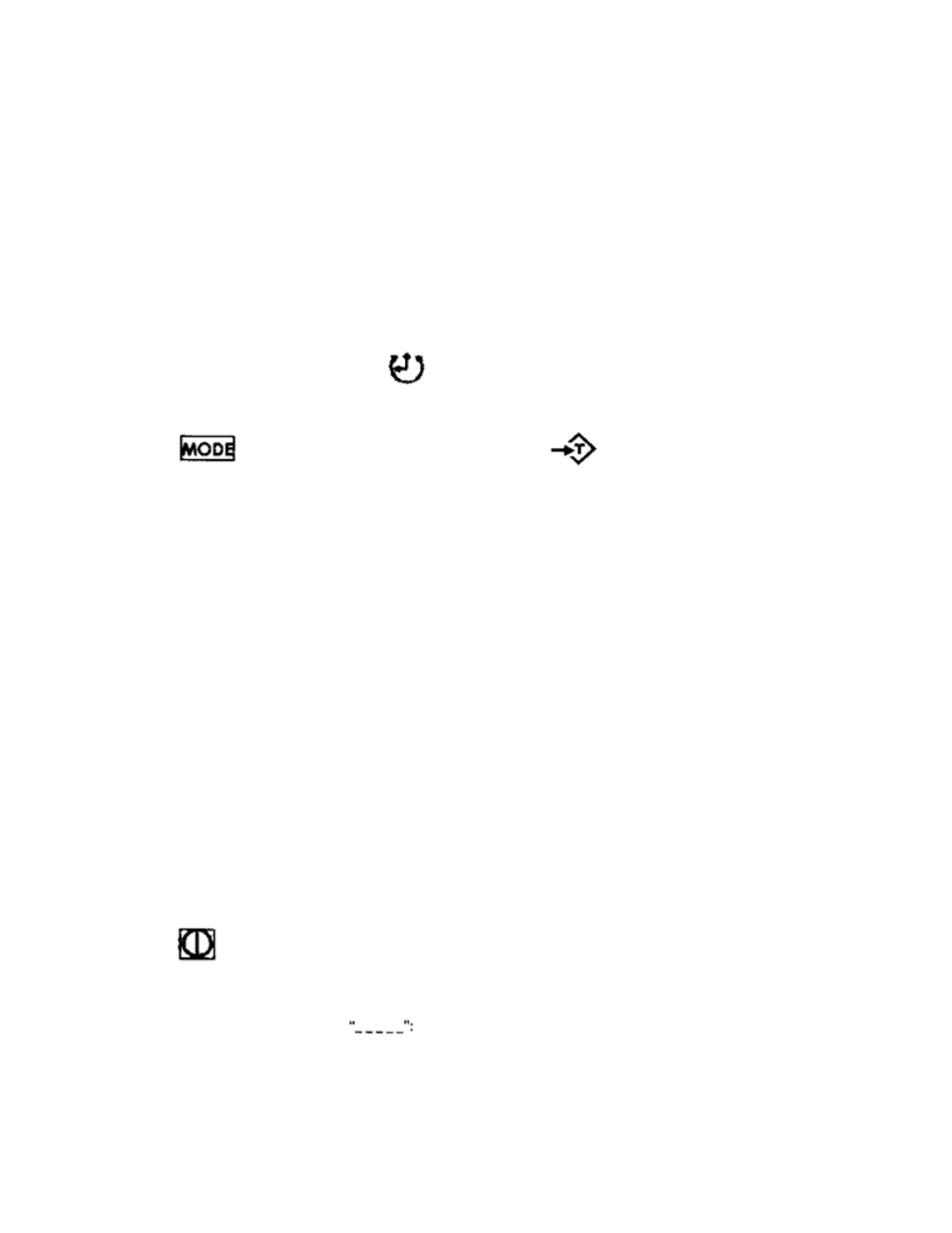
a) Release the battery cover by sliding out-wards.
b) Place batteries into the battery compartment aligned correctly. When replacing batteries, use a
tool if necessary to help facilitate their removal and replacement.
c) Replace battery cover.
3) The scale is now ready for battery operation.
AUTO POWER OFF
In normal weighing mode, press the
, display will show "Off 1" (automatic turn off after
no weighing for 30 seconds) or "OFF 2" (automatic turn off after no weighing for 1 minute) or
"OFF 3" (automatic turn off after no weighing for 2 minutes). Choose the auto turn off time by
pressing
next, confirm your selection by pressing
The scale will return to active
weighing.
(Advanced users only) CALIBRATION
IMPORTANT: This scale was professionally factory calibrated. It usually does NOT need to be
recalibrated before use. However advanced users who seek optimum accuracy may wish to
calibrate the scale periodically to maintain perfect accuracy.
Please recalibrate your scale if it gives inaccurate readings or shows an error message. Incorrect
calibration can occur if you do not follow the steps exactly.
You will need an accurate calibration weight to calibrate this scale. (PS7-700/800/1000 uses
a 500g weight: PS7-200/300 uses a 200g weight). In emergency situations you can use coins or
known-weight items as a temporary calibration
weight (ie: 40 US Nickels= 200g. 100 US Nickels = 500g)
1) Turn the scale OFF and place it on a flat, very stable surface.
2) Press
to turn on the scale and wait 5 seconds.
3) Place the calibration weight(s) needed at the center of the tray, then wait 3 seconds. Note: The
display may sometimes show
during calibration. please proceed to the next step.
