MSI HETIS H81 User Manual
Page 53
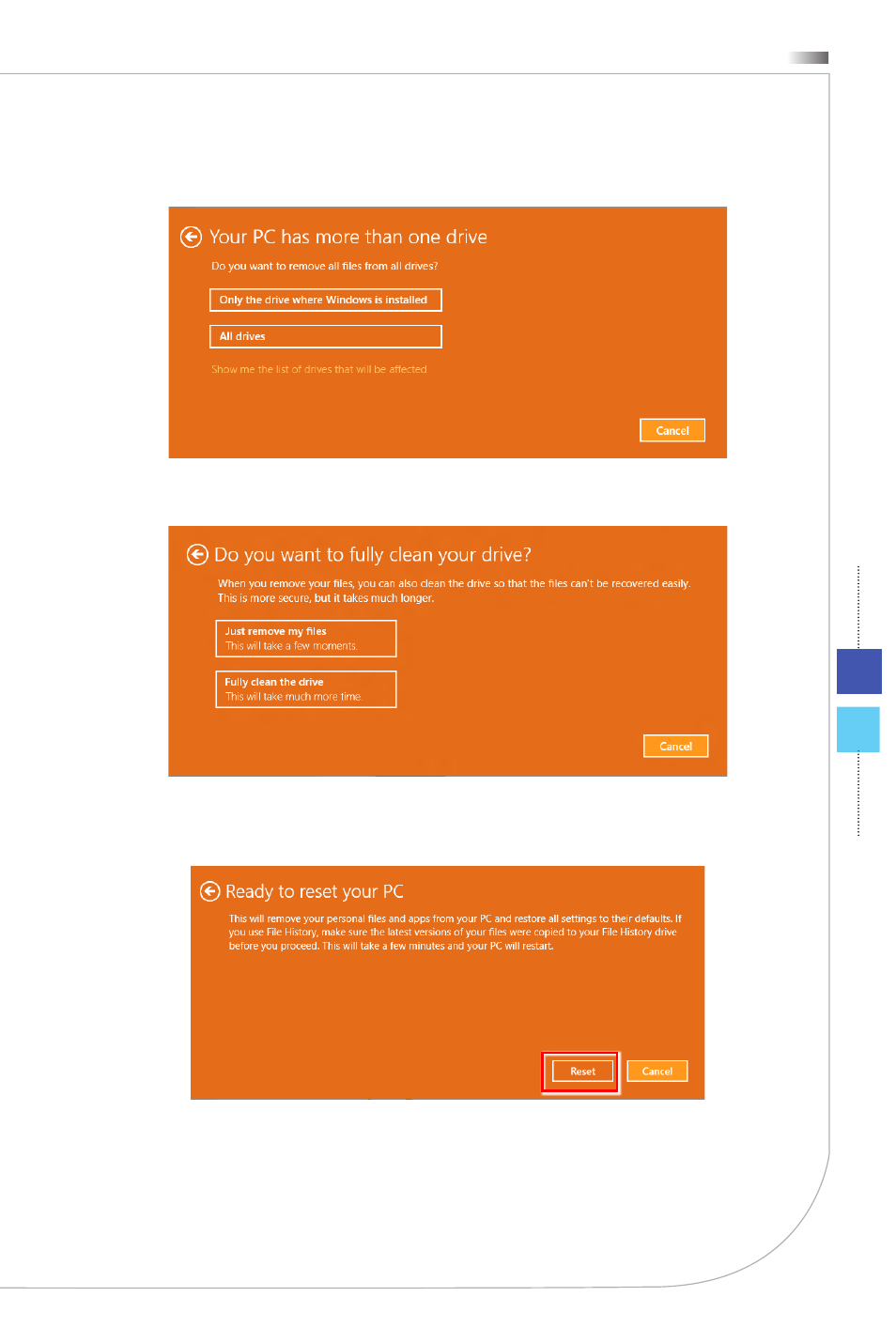
3-25
Hetis H81
3� You will be prompted to choose which drive you want to clean for a hard disk with
multiple partitions�
4� Now, select either to remove files or to fully clean drives according to your needs�
5� It is now ready to reset your PC, click [Reset] and follow the on-screen instructions
to restart your PC�
