MSI HETIS H81 User Manual
Page 52
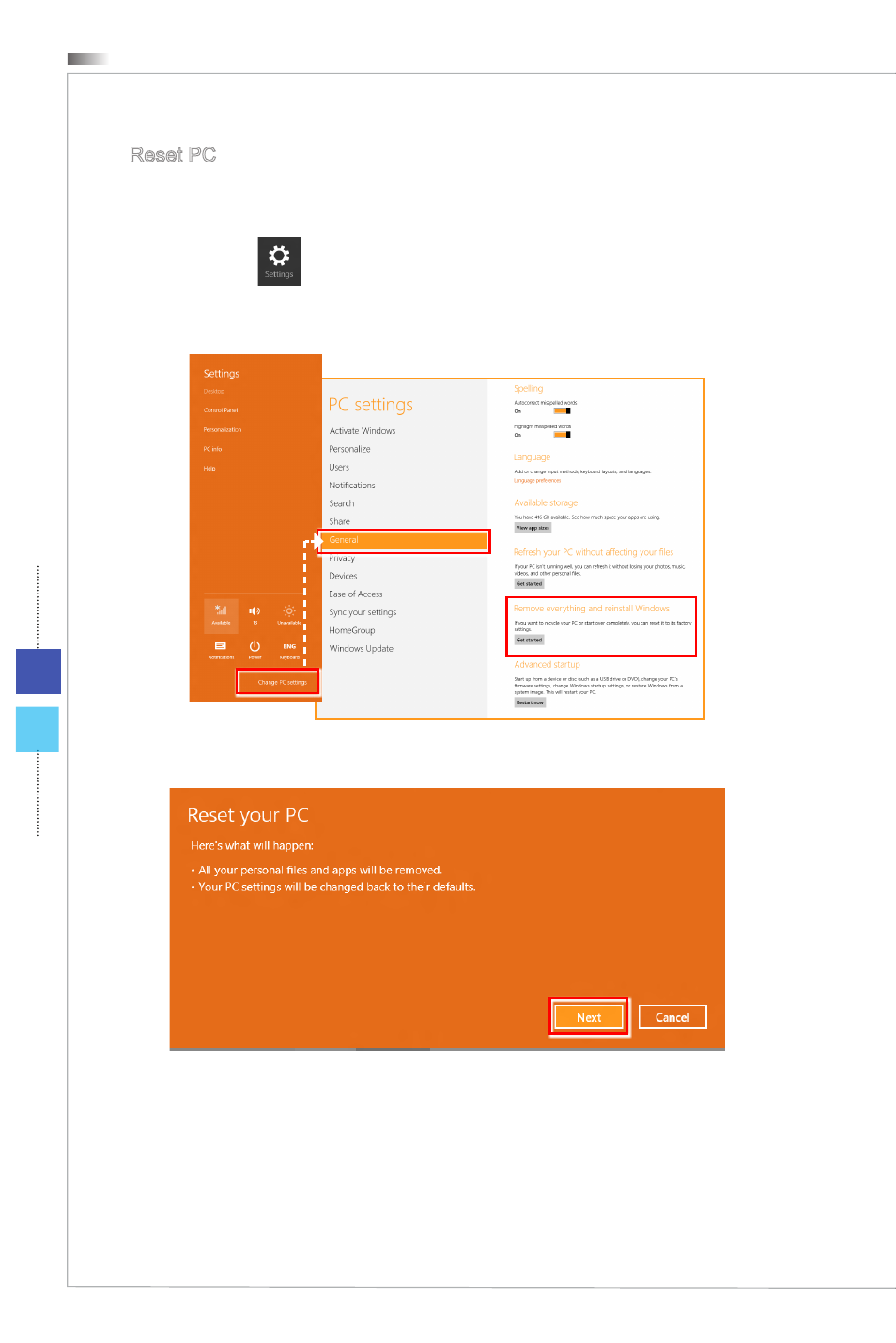
System Operations
3-24
Reset PC
The Reset utility will bring the system back to original factory settings�
1� Select [Settings]
on Desktop, then “Change PC settings” to enter PC settings
main page > General > Remove everything and reinstall Windows, and click [Get
started]�
2� It will show the changes to be made during the process, click [Next] to continue�
