MSI HETIS H81 User Manual
Page 27
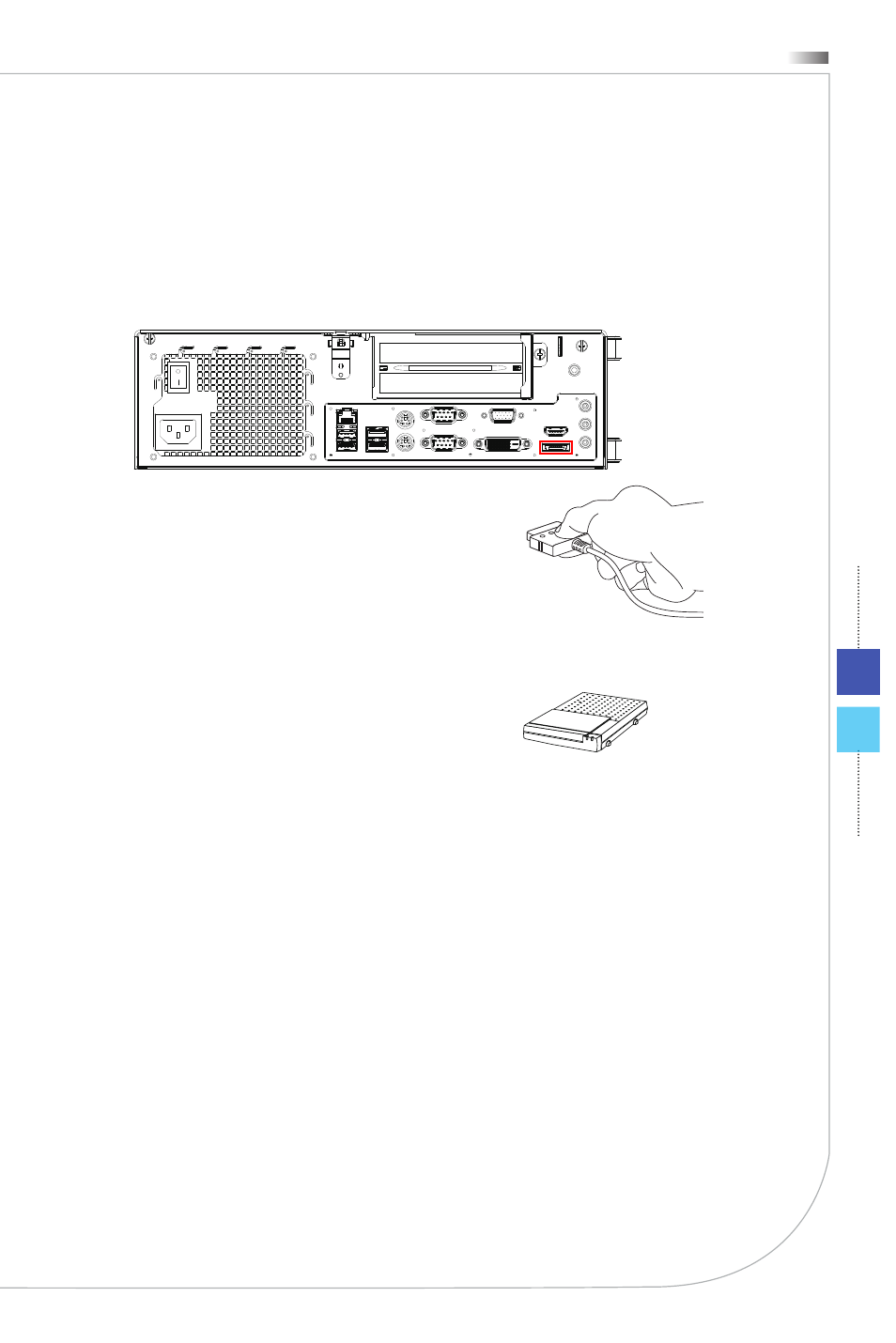
2-7
Hetis H81
Connecting the Network Device
The RJ-45 connector of the Hetis H81 allows you to connect the LAN (local area net-
work) devices, such as a hub, switch and gateway, to build a network connection�
For more instructions or detailed steps on connecting to the LAN, please ask your MIS
staff or network manager for help�
Connecting the External SATA Hard Disk Drive
The eSATA Connector allows you to connect an external Serial ATA hard disk device�
The eSATA standard interface supports “plug-and-play” technology, so that you can
connect and remove the eSATA devices without turning off the Hetis H81�
To connect the eSATA hard disk device, simply connect the cable of the device to the
eSATA Connector of your Hetis H81�
