MSI HETIS H81 User Manual
Page 48
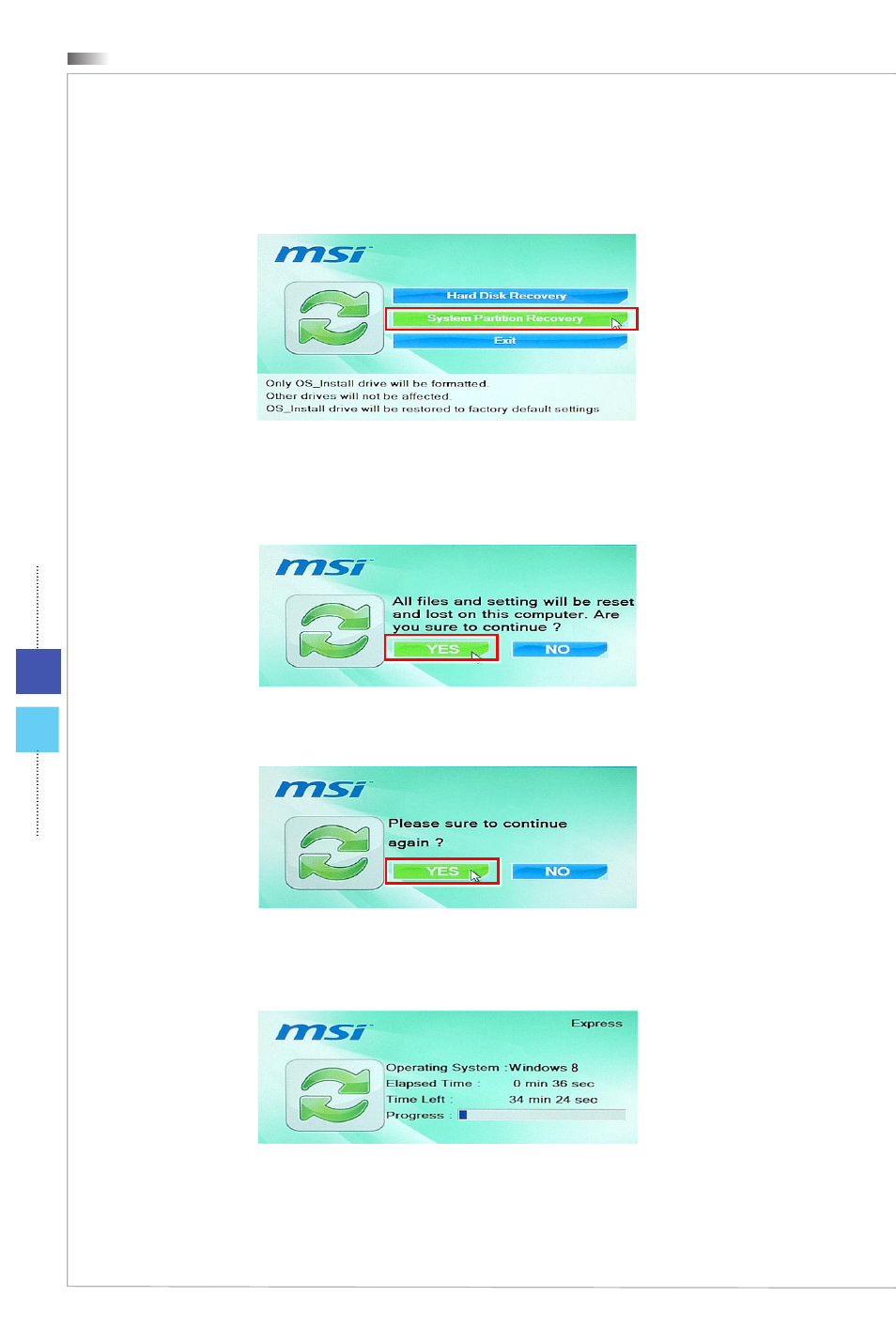
System Operations
3-20
[System Partition Recovery] will format the C drive only� Only the C drive will be
restored to manufacturer default� Other drives will not be affected� It is highly recom-
mended that users select [System Partition Recovery] to restore the system�
8� The system recovery will format your HDD partition� Make sure that the important
data have been backed up� Click [YES] to continue; click [NO] to stop the system
recovery�
Click [YES] again to reconfirm; click [NO] to stop the system recovery�
9� DO NOT turn off the system power while performing the system recovery function, or
it may cause unknown damage to the system�
