Chapter 2, Front usb connector: jusb1, jusb2, Front usb connector: jusb3 – MSI X58A-GD45 User Manual
Page 32: Important, Hardware setup ms-7522, This connector, compliant with intel, Usb 2.0 bracket (optional), Usb 3.0 bracket (optional)
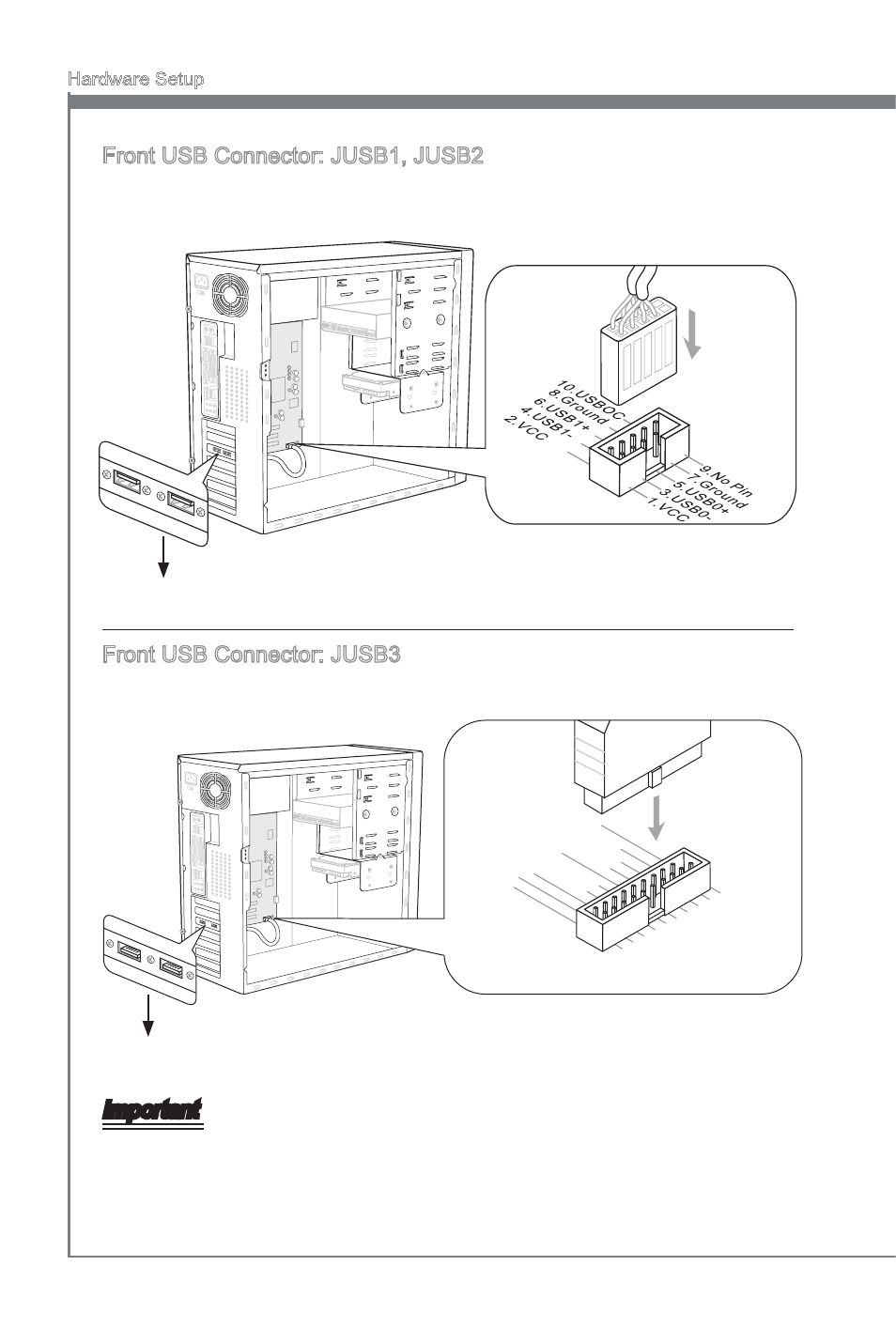
2-16
Hardware Setup
MS-7522
Chapter 2
Hardware Setup
MS-7522
Chapter 2
Front USB Connector: JUSB1, JUSB2
This connector, compliant with Intel
®
I/O Connectivity Design Guide, is ideal for con-
necting high-speed USB interface peripherals such as USB HDD, digital cameras, MP3
players, printers, modems and the like.
* The MB layout in this figure is for reference only.
USB 2.0 Bracket (optional)
Front USB Connector: JUSB3
USB 3.0 port is backward-compatible with USB 2.0 devices. Supports data transfer rate
up to 5 Gbit/s (SuperSpeed).
11
5
V
5.US
B3_T
X3_C
_DN
4.Gro
und
3.US
B3_R
X3_D
P
2.US
B3_R
X3_D
N
1.FU
SB_V
CC2
10.N
C
9.SB
D0+
8.SB
D0-
7.Gro
und
6.US
B3_T
X3_C
_DP
20.N
o Pin
19.F
USB
_VC
C1
18.U
SB3_
RX4_
DN
17.U
SB3_
RX4_
DP
16.G
roun
d
15.U
SB3_
TX4_
C_D
N
14.U
SB3_
TX4_
C_D
P
13.G
roun
d
12.S
BD1-
11.S
BD1+
* The MB layout in this figure is for reference only.
USB 3.0 Bracket (optional)
Important
Note that the pins of VCC and GND must be connected correctly to avoid possible
damage.
If you want to use a USB 3.0 device, you must use the USB 3.0 cable to connect to
the USB 3.0 port.
•
•
