Chapter 3, M-flash, Important – MSI H97M-G43 User Manual
Page 82
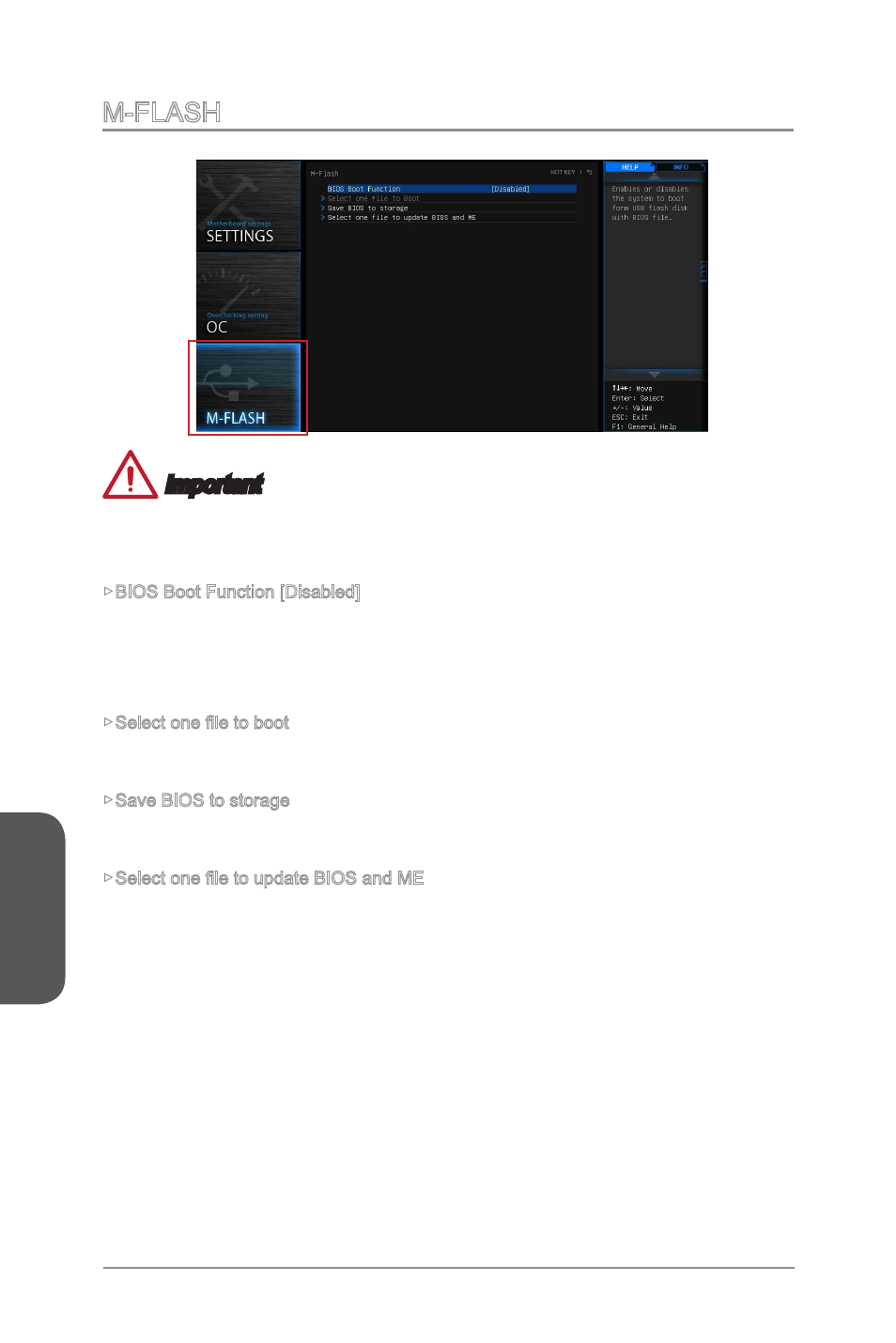
Chapter 3
3-24
BOIS Setup
3-25
BIOS Setup
M-FLASH
Important
M-Flash funcion allows you to update BIOS from USB flash disk (FAT32/ NTFS format
only), or allows the system to boot from the BIOS file inside USB flash disk (FAT/
FAT32 format only).
▶BIOS Boot Function [Disabled]
Enables or disables the system to boot form USB flash disk with BIOS file.
[Enabled]
Enables the system to boot from the BIOS within USB flash disk.
[Disabled]
Enables the system to boot from the BIOS within ROM on motherboard.
*This may cause system unstable, MSI recommend it only for power users.
▶Select one file to boot
Selects a BIOS file in the USB flash disk (NTFS/ FAT 32 format) to boot the system.
This item will selectable when the “BIOS Boot function” is enabled.
▶Save BIOS to storage
Saves the current BIOS file to the USB flash disk. The USB flash disk drive should be
in FAT32 format.
▶Select one file to update BIOS and ME
Selects a BIOS file, includes the ME management settings, in the USB flash disk (NTFS/
FAT 32 format) to update the BIOS and ME. The system will reboot after updating.
